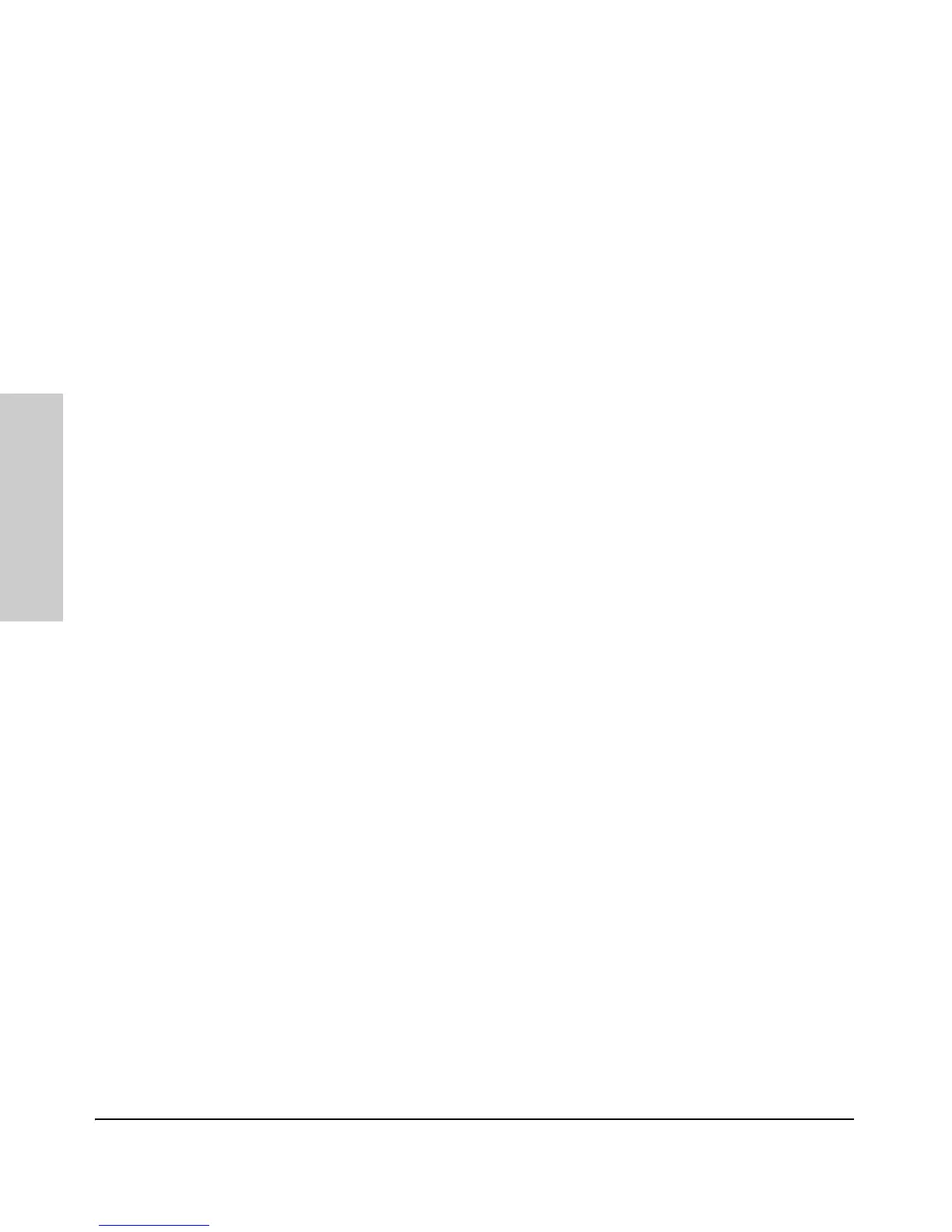cabling infrastructure … 2-4
Clear button
description … 1-8
location on access point … 1-8
to delete password protection … 3-9
CLI prompt, console
displaying … 2-16
command line interface
key command descriptions … 3-8
configuration
command line interface … 3-2
DHCP … 3-2
IP address, manually … 3-2
restoring factory defaults … 5-9
connecting the access point to a power
source … 2-12
connector specifications … A-2
console
checking messages during
troubleshooting … 5-7
command line interface … 3-2
displaying the CLI prompt … 2-16
features … 2-14
how to connect in-band … 2-14
how to connect out-of-band … 2-14
serial cable connection … 2-15
SSH access … 3-11
Telnet access … 3-10
terminal configuration … 2-14
console port
location on access point … 1-5–1-6
cross-over cable
pin-out … B-4
D
DC power connector
location on back of access point … 1-5
description
access point … 1-1
back of access point … 1-5
LEDs … 1-4
top of access point … 1-3
DHCP
automatic access point configuration … 3-2
for in-band access … 2-14
diagnostic tests … 5-7
checking the console messages … 5-7
checking the LEDs … 5-7
end-to-end connectivity … 5-8
testing the access point only … 5-7
testing twisted-pair cabling … 5-8
downloading new access point software … 5-11
E
electrical specifications, access point … A-1
EMC regulatory statements … C-11
emissions specifications, access point … A-2–A-3
environmental specifications, access point … A-2
external antenna options … 4-2
F
factory default configuration, restoring … 5-9
features
access point … 1-9
console … 2-14
full-duplex fixed configuration
effects on network connections … 5-1
H
horizontal surface
mounting access point on … 2-12
I
in-band … 3-1
in-band console access
types of … 2-14
included parts … 2-1
installation
connecting the access point to a power
source … 2-12
horizontal surface mounting … 2-12
location considerations … 2-4, 4-3
network cable requirements … 2-4
precautions … 2-3
site preparation … 2-4
summary of steps … 2-2
wall mounting … 2-7, 2-10
