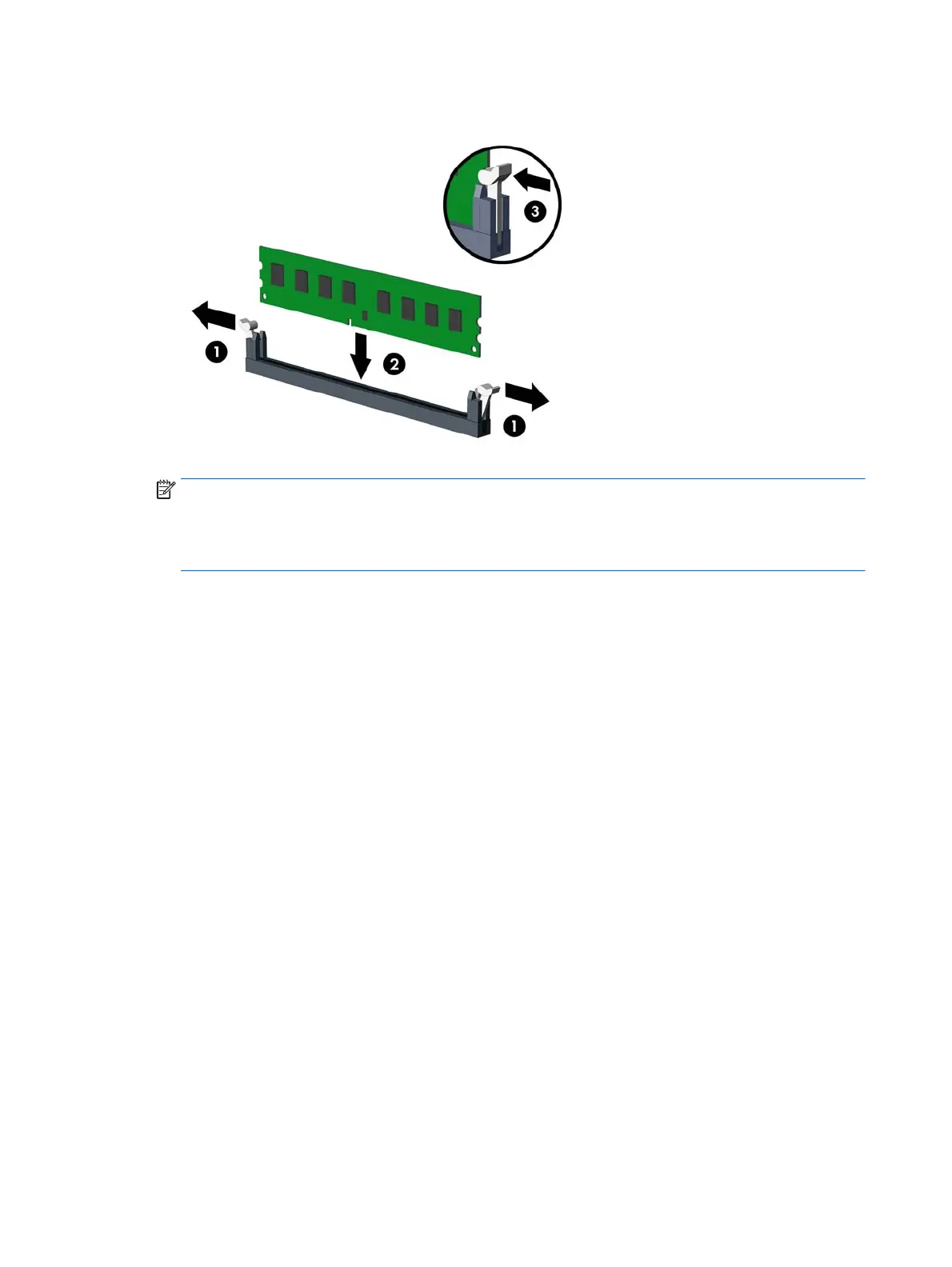4. Open both latches of the memory module socket (1), and insert the memory module into the socket (2).
NOTE: A memory module can be installed in only one way. Match the notch on the module with the tab
on the memory socket.
For maximum performance, populate the sockets so that the memory capacity is spread as equally as
possible between Channel A and Channel B.
5. Push the module down into the socket, ensuring that the module is fully inserted and properly seated.
Make sure the latches are in the closed position (3).
6. Repeat steps 4 and 5 to install any additional modules.
The computer should automatically recognize the additional memory the next time you turn on the
computer.
26 Chapter 4 Removal and replacement procedures: Small Form Factor