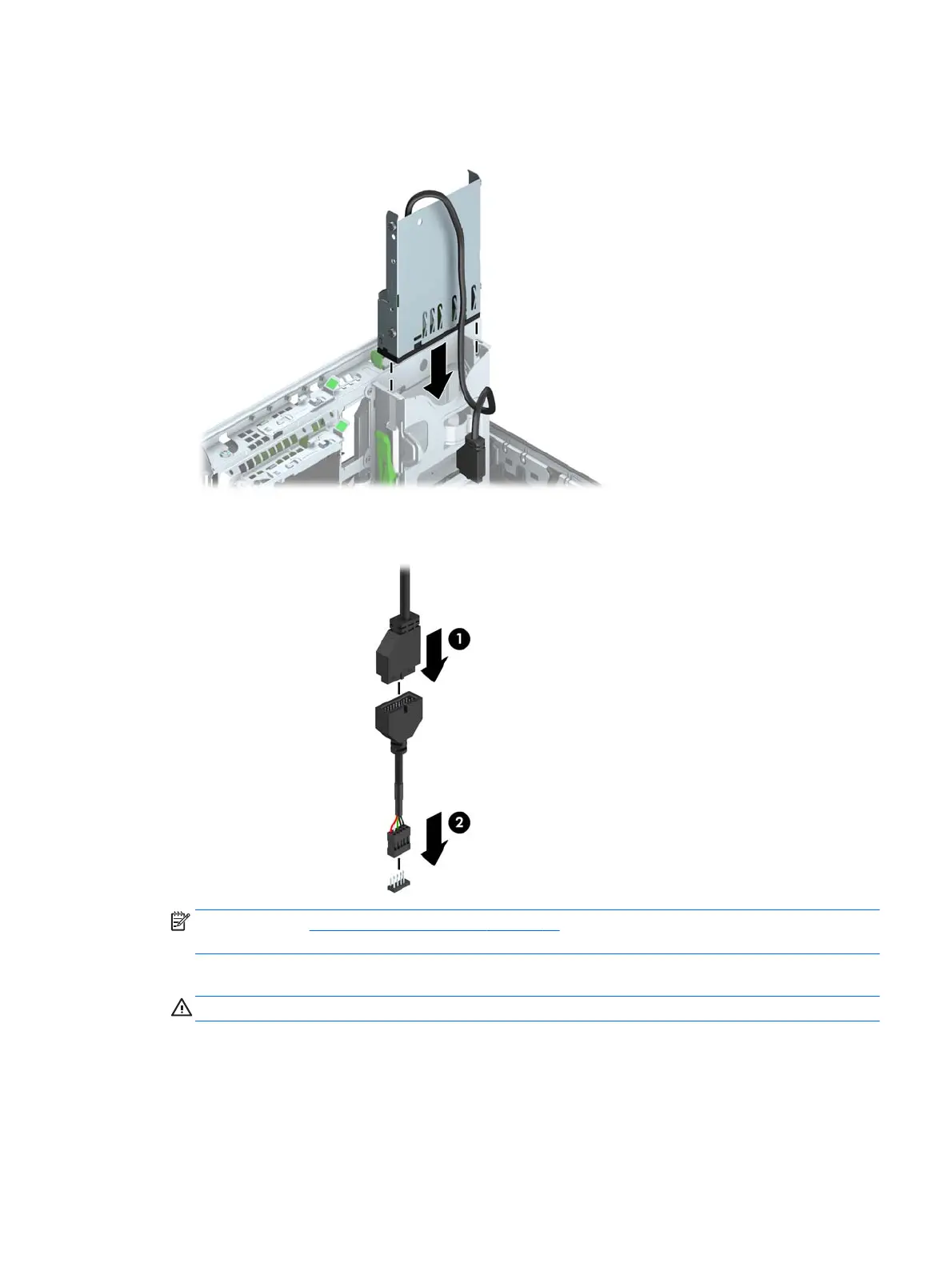6. Slide the device into the drive bay, making sure to align the guide screws with the guide slots, until the
device snaps into place.
7. If installing a USB 3.0 media card reader, you must use the USB 3.0 to USB 2.0 adapter and connect the
adapter cable from the media card reader to the USB 2.0 connector on the system board labeled MEDIA.
NOTE: Refer to System board connections on page 30 for an illustration of the system board drive
connectors.
8. Rotate the drive cage back down to its normal position.
CAUTION: Be careful not to pinch any cables or wires when rotating the drive cage down.
Drives 37