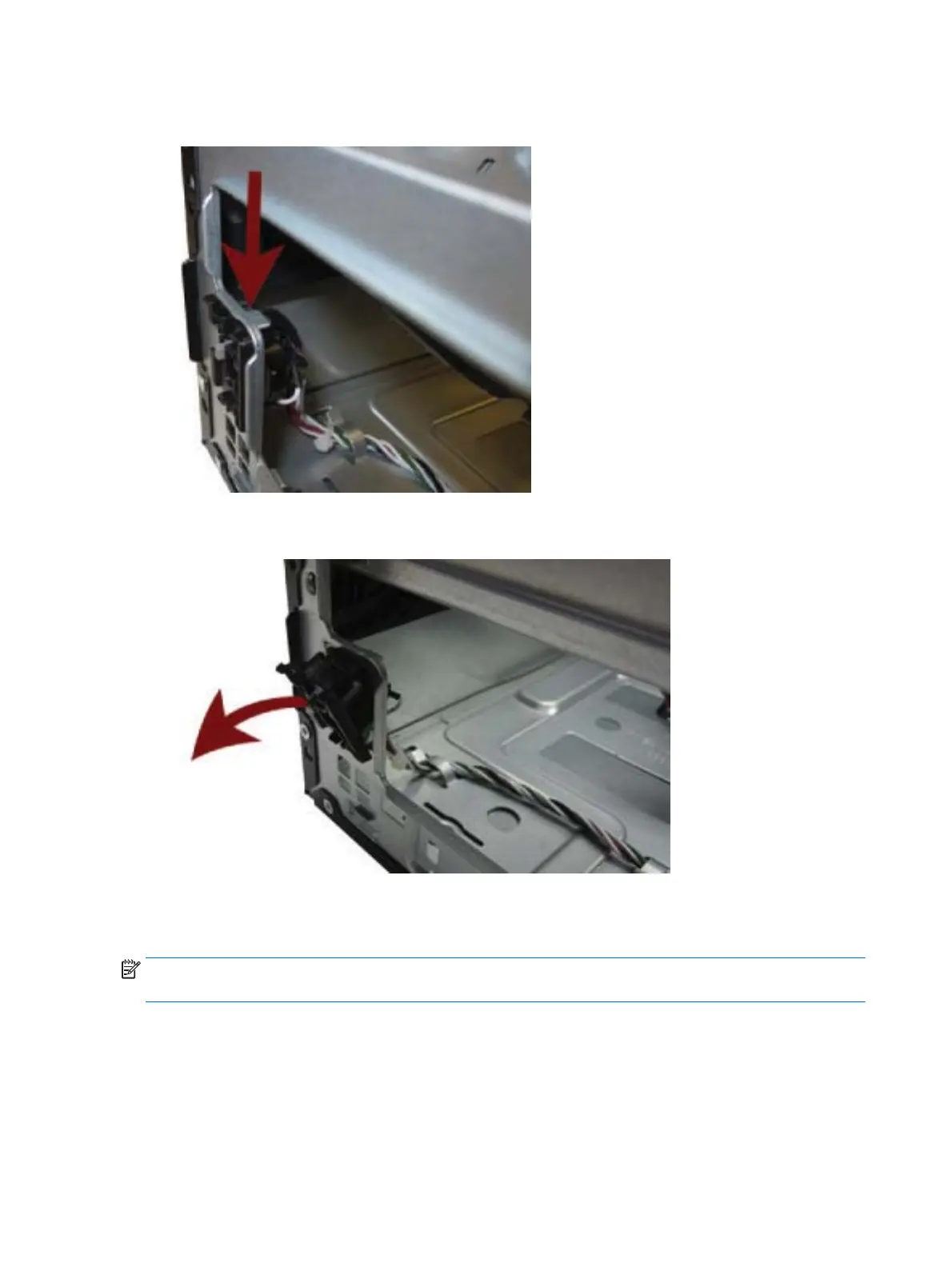7. From the inside of the chassis, press down on the tab on the top of the power switch to disengage the
power switch from the chassis.
8. Pull the power switch out the front of the chassis, while routing the cable through the hole in the
chassis.
To install the power switch assembly, first insert the cable through the hole from the front of the chassis.
After inserting the cable, place the bottom of the assembly into the slot, and then rotate the top up until it
snaps into place.
NOTE: Be sure to correctly route the cables beneath the drive cage when reinstalling the assembly. Proper
cable routing prevents damage to the cables and allows the drive cage to close properly.
52 Chapter 4 Removal and replacement procedures: Small Form Factor