
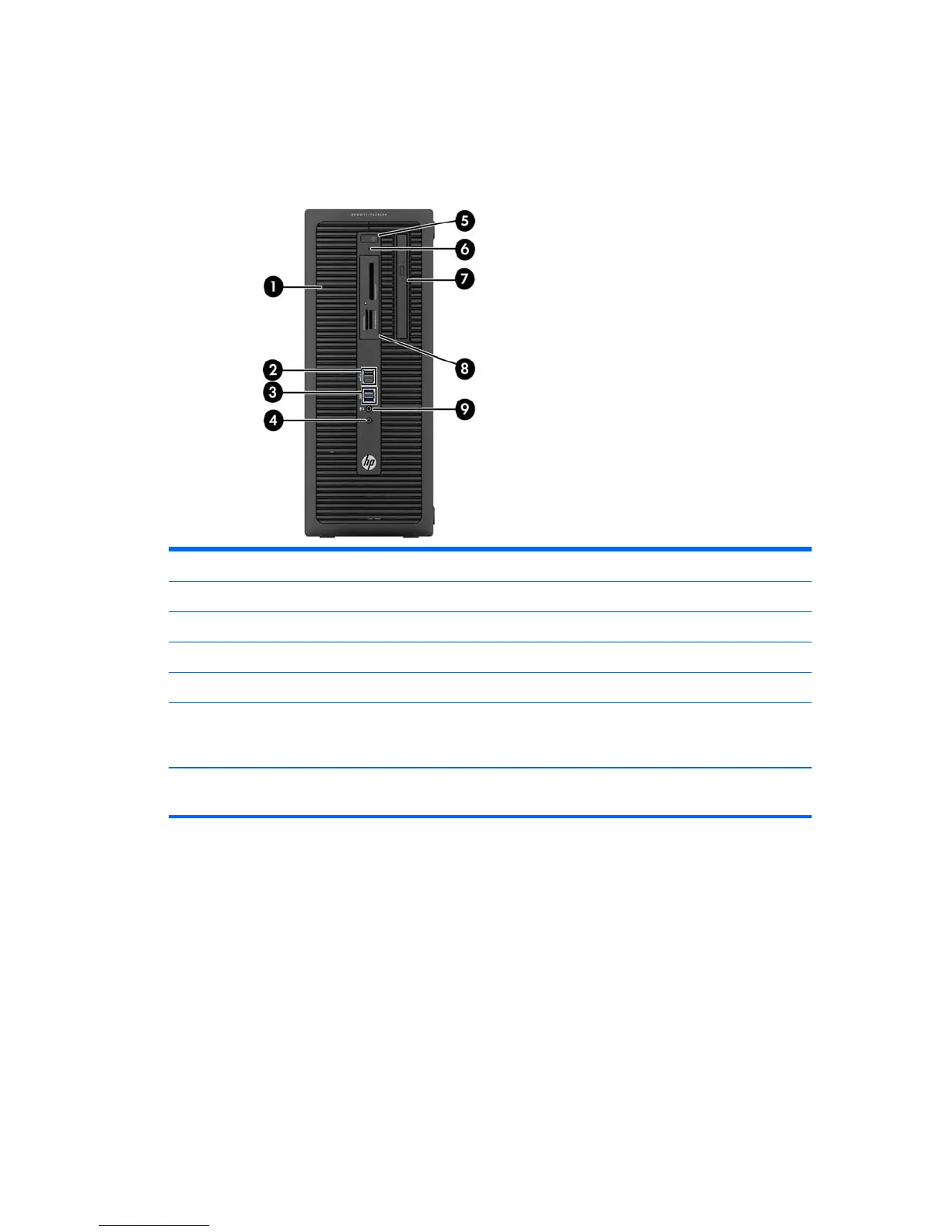 Loading...
Loading...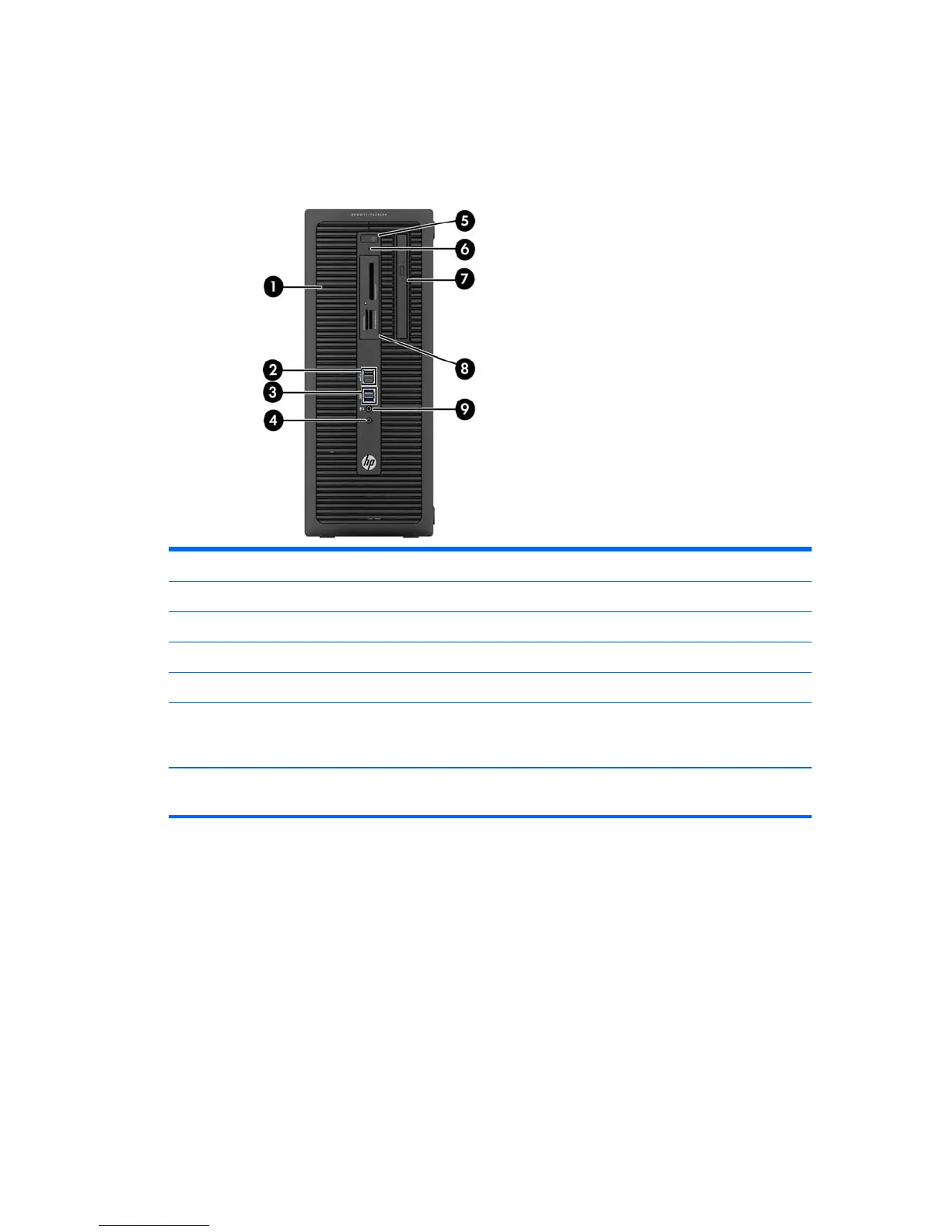
Do you have a question about the HP ProDesk 600 G1 Tower and is the answer not in the manual?
| Tcase | 72 °C |
|---|---|
| Bus type | DMI2 |
| Stepping | C0 |
| FSB Parity | No |
| Processor cache | 3 MB |
| Processor cores | 2 |
| Processor model | i3-4130 |
| System bus rate | 5 GT/s |
| Processor family | Intel® Core™ i3 |
| Processor series | Intel Core i3-4100 Desktop series |
| Processor socket | LGA 1150 (Socket H3) |
| Processor threads | 4 |
| Processor codename | Haswell |
| Number of QPI links | 0 |
| Processor frequency | 3.4 GHz |
| Processor cache type | Smart Cache |
| Processor lithography | 22 nm |
| Processor manufacturer | Intel |
| Processor front side bus | - MHz |
| PCI Express slots version | 3.0 |
| Processor operating modes | 64-bit |
| ECC supported by processor | Yes |
| PCI Express configurations | 1x8, 1x16, 2x4, 2x8 |
| Thermal Design Power (TDP) | 65, 54 W |
| Number of processors installed | 1 |
| Maximum number of PCI Express lanes | 16 |
| Memory types supported by processor | DDR3-1333/1600, DDR3L-1333/1600 @ 1.5V |
| Memory clock speeds supported by processor | 1333, 1600 MHz |
| Memory bandwidth supported by processor (max) | 25.6 GB/s |
| Maximum internal memory supported by processor | 32 GB |
| Memory slots | 4x DIMM |
| Internal memory | 4 GB |
| Memory channels | Dual-channel |
| Memory clock speed | 1600 MHz |
| Internal memory type | DDR3-SDRAM |
| Memory layout (slots x size) | 1 x 4 GB |
| HDD speed | 7200 RPM |
| HDD interface | SATA |
| Storage media | HDD |
| Optical drive type | DVD Super Multi |
| Total storage capacity | 500 GB |
| Intel segment tagging | Enterprise, Small Business |
| On-board graphics card ID | 0x41E |
| Discrete graphics card model | Not available |
| On-board graphics card model | Intel® HD Graphics 4400 |
| On-board graphics card family | Intel® HD Graphics |
| Maximum on-board graphics card memory | 1.74 GB |
| On-board graphics card base frequency | 350 MHz |
| On-board graphics card DirectX version | 11.1 |
| On-board graphics card dynamic frequency (max) | 1150 MHz |
| Number of displays supported (on-board graphics) | 3 |
| Recovery operating system | Windows 8 Pro |
| Operating system installed | Windows 7 Professional |
| Cabling technology | 10/100/1000Base-T(X) |
| Ethernet LAN data rates | 10, 100, 1000 Mbit/s |
| USB 2.0 ports quantity | 6 |
| Chassis type | Micro Tower |
| Product color | Black |
| Country of origin | China |
| Audio system | HD |
| Product type | PC |
| Motherboard chipset | Intel® Q85 |
| Scalability | 1S |
| Processor ARK ID | 77480 |
| Processor package size | 37.5 x 37.5 mm |
| Supported instruction sets | AVX 2.0 |
| Thermal solution specification | PCG 2013C |
| Intel Small Business Advantage (SBA) version | 1.00 |
| Intel® Small Business Advantage (Intel® SBA) | - |
| Intel Stable Image Platform Program (SIPP) version | 0.00 |
| Power supply | 320 W |
| Operating temperature (T-T) | 10 - 35 °C |
| Operating relative humidity (H-H) | 10 - 90 % |
| Depth | 442 mm |
|---|---|
| Width | 170 mm |
| Height | 399 mm |
| Weight | 9300 g |
Details on standard hardware and software configurations for HP ProDesk 600 G1 Tower and SFF models.
Identifies and describes components located on the front panel of the Tower (TWR) chassis.
Identifies and describes components located on the front panel of the Small Form Factor (SFF) chassis.
Identifies and describes components located on the rear panel of the Tower (TWR) chassis.
Identifies and describes components located on the rear panel of the Small Form Factor (SFF) chassis.
Provides information on locating the unique serial number and product ID on the computer's exterior.
Guides on activating and customizing software within the Windows 7 operating system.
Guides on activating and customizing software within the Windows 8 operating system.
Lists and illustrates spare parts for the Tower (TWR) chassis, including major components and cables.
Lists and illustrates spare parts for the Small Form Factor (SFF) chassis, including major components and cables.
Information on preventing damage from static electricity to electronic components during handling.
Guidelines for operating the computer to prevent overheating and prolong its lifespan.
Provides general safety precautions and procedures for cleaning computer components.
Covers initial safety procedures and preparations before disassembling the computer.
Procedure for removing the access panel to gain access to internal computer components.
Instructions for removing the front bezel from the Tower (TWR) chassis.
Details on memory modules, types, and installation procedures for the Tower (TWR).
Provides instructions for removing and installing various drive types in the Tower (TWR) chassis.
Step-by-step guide for removing and installing the computer's processor.
Instructions for removing and installing the power supply unit in the Tower (TWR).
Detailed steps for removing and replacing the system board in the Tower (TWR).
Covers initial safety procedures and preparations before disassembling the SFF computer.
Procedure for removing the access panel to gain access to internal SFF components.
Details on memory modules, types, and installation procedures for the SFF.
Provides instructions for removing and installing various drive types in the SFF chassis.
Step-by-step guide for removing and installing the processor in the SFF computer.
Instructions for removing and installing the power supply unit in the SFF chassis.
Detailed steps for removing and replacing the system board in the SFF chassis.
Describes the functionalities and options available within the Computer Setup utility.
Explains how to access and navigate the Computer Setup utility menus and save changes.
Details options within the File menu for system information, setup, and saving/exiting.
Covers options for configuring BIOS-controlled storage devices, SATA emulation, and boot order.
Explains security features like passwords, device security, USB security, and network boot.
Details power management settings, including OS power management and hardware power management.
Covers advanced settings related to power-on options, onboard devices, bus options, and device options.
Explains how to save and restore computer configuration settings using removable media.
Emphasizes safe and comfortable work environment practices to prevent injury or discomfort.
Provides steps to isolate problems and gather information before contacting technical support.
Offers general suggestions for resolving common computer, monitor, or software problems.
Addresses common issues like system lock-ups, incorrect date/time, and cursor problems.
Details causes and solutions for intermittent power supply shutdowns and system startup failures.
Covers issues related to hard drive errors, recognition, and performance.
Provides solutions for common display issues such as blank screens and blurry video.
Addresses common audio issues like sound cutting out or no sound from speakers/headphones.
Offers solutions for common printer issues such as not printing or garbled output.
Guides on resolving issues when new hardware is not recognized or causes startup problems.
Provides solutions for common network connectivity issues and driver problems.
Addresses issues related to application installation, configuration, and system file errors.
Lists POST errors with numeric codes, descriptions, and recommended actions for resolution.
Explains front panel LED codes and audible signals for diagnosing startup issues.
Procedure for clearing or disabling setup and power-on passwords via a jumper.
Steps to reset CMOS values to factory defaults, including clearing AMT settings.
Explains the benefits of using HP PC Hardware Diagnostics for isolating hardware failures.
Provides instructions on accessing and running the UEFI-based hardware diagnostics.
Guides on downloading and installing HP diagnostic tools onto a USB flash drive.
Overview of tools for safeguarding information and recovering the system in Windows 8.
Instructions for creating recovery media and system restore points for data backup.
Details on using Windows 8 recovery tools like File History, System Restore, Refresh, and Reset.
Steps for creating recovery media using HP Recovery Manager or HP Recovery Disc Creator.
Information about the Smart Cover Lock and the FailSafe key for accessing components.
Procedure for using the FailSafe key to remove the tamper-proof screws securing the Smart Cover Lock.
Lists general requirements for power cord sets applicable to all countries.
Specifies requirements for using power cords in Japan with this product.
Details additional power cord requirements specific to various countries.
Provides detailed physical and environmental specifications for the Tower (TWR) chassis.
Provides detailed physical and environmental specifications for the Small Form Factor (SFF) chassis.











