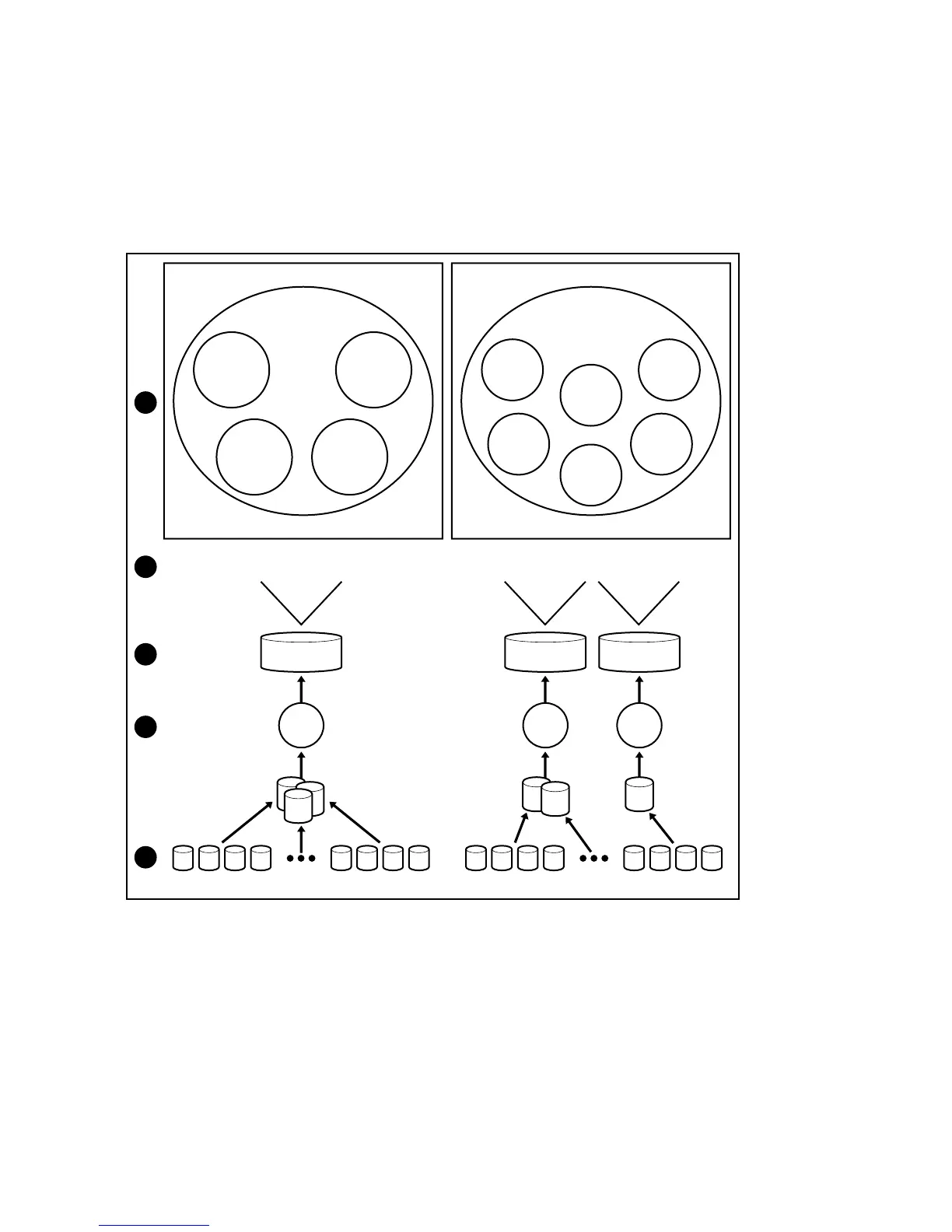• Storing the most current version of the cluster database
• Guaranteeing that only one set of active communicating nodes is allowed to operate as a cluster
Cluster concepts
Figure 40 illustrates a typical cluster configuration with the corresponding storage elements. The
diagram progresses from the physical disks to the file shares, showing the relationship between both
the cluster elements and the physical devices underlying them. While the diagram only illustrates two
nodes, the same concepts apply for multi-node deployments.
Cluster
Resource:
Disk E
Cluster
Resource:
File Share
Eng1
E:\eng1
Cluster
Resource:
Network
Name
Fileserver1
Cluster
Resource:
IP Address
172.18.1.99
Cluster Group
FS1Eng
Node 1
Cluster
Resource:
Disk F
Cluster
Resource:
File Share
Mar1
F:\Mar1
Cluster
Resource:
File Share
Mar4
G:\Mar4
Cluster
Resource:
Network
Name
Fileserver2
Cluster
Resource:
IP Address
172.18.1.98
Cluster
Resource:
Disk G
Cluster Group
FS1Market
Node 2
E:\eng1
E:\eng2
E:\eng3
F:\Mar1
F:\Mar2
F:\Mar3
Raidsets 1-3 Raidsets 4-5 Raidsets 6
G:\Mar4
G:\Mar5
G:\Mar6
Cluster Resource
Physical Disk E
Cluster Resource
Physical Disk F
Cluster Resource
Physical Disk G
Basic
Disk E:
Basic
Disk F:
Basic
Disk G:
Physical Disks 1-4 Physical Disks 9-12 Physical Disks 13-16 Physical Disks 20-23
1
4
2
3
5
Figure 40 Cluster concepts diagram
Sequence of events for cluster resources
The sequence of events in the diagram includes:
1. Physical disks are combined into RAID arrays and LUNs.
2. LUNS are designated as basic disks, formatted, and assigned a drive letter via Disk Manager.
Cluster administration130