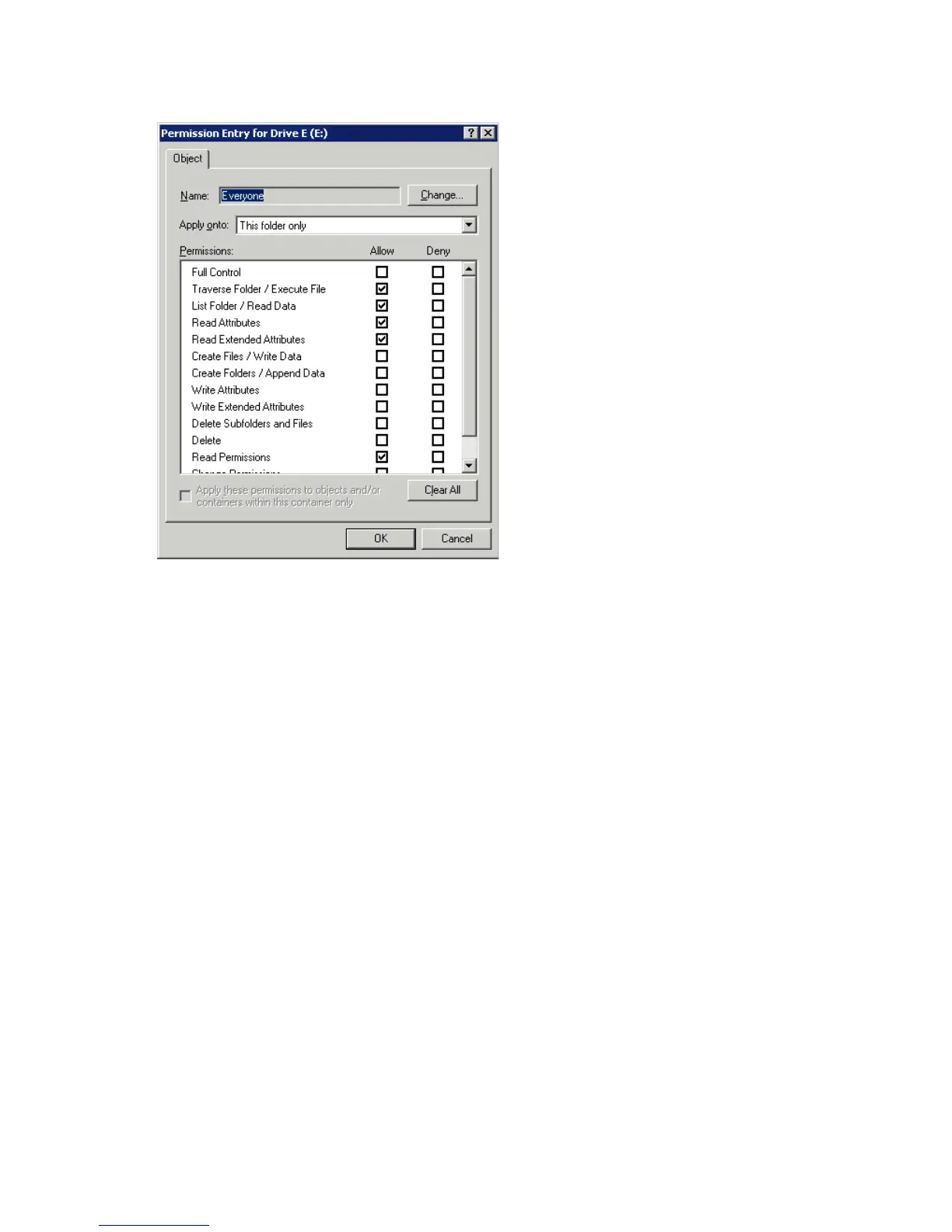4. Enable or disable permissions by selecting the Allow box to enable permission or the Deny box
to disable permission. If neither box is selected, permission is automatically disabled. Figure 27
illustrates the Edit screen and some of the permissions.
Figure 27 User or group Permission Entry dialog box
Another area of the Advanced Security Settings is the Auditing tab. Auditing allows you to set
rules for the auditing of access, or attempted access, to files or folders. Users or groups can be
added, deleted, viewed, or modified through the Advanced Security Settings Auditing tab.
File server management86
