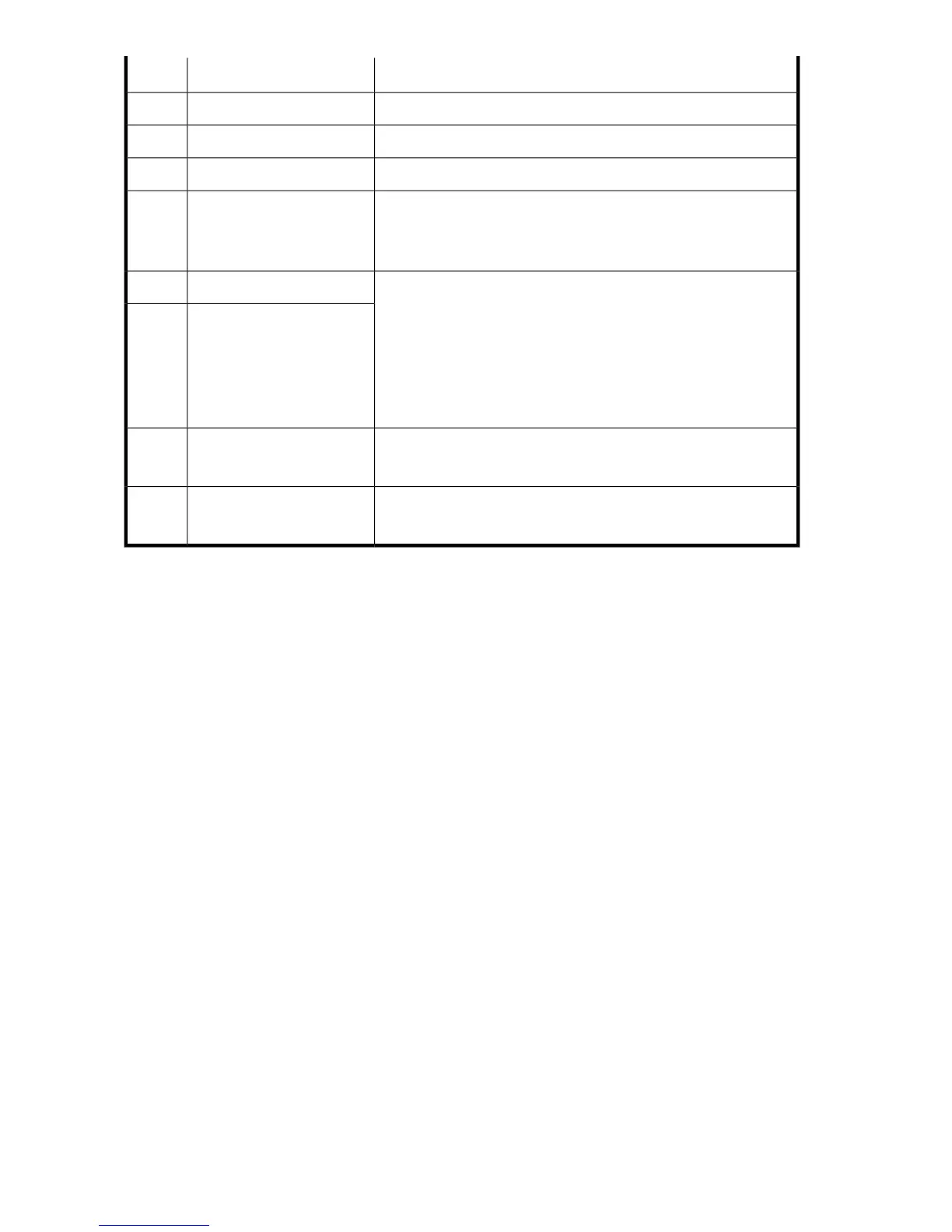StatusDescriptionItem
N/AMouse connector10
N/AKeyboard connector11
N/AVideo connector12
Blue = Activated
Flashing blue = Server remotely managed
Off = Deactivated
Rear UID button and LED13
Both off = No AC power to any power supply
Fail LED flashing amber, Power LED off = Power supply failure (over
current)
Fail LED amber, Power LED off = No AC power to this power supply
Fail LED off, Power LED flashing green = AC power present, standby
mode
Fail LED = off, Power LED green = Normal
Fail LED (amber)14
Power LED (green)15
Green or flashing green = Network activity
Off = No network activity
Activity LED16
Green = Linked to network
Off = Not linked to network
Link LED17
SAS and SATA hard drive LEDs
The following figure shows SAS/SATA hard drive LEDs. These LEDs are located on all HP ProLiant
hot plug hard drives.
Server components48
