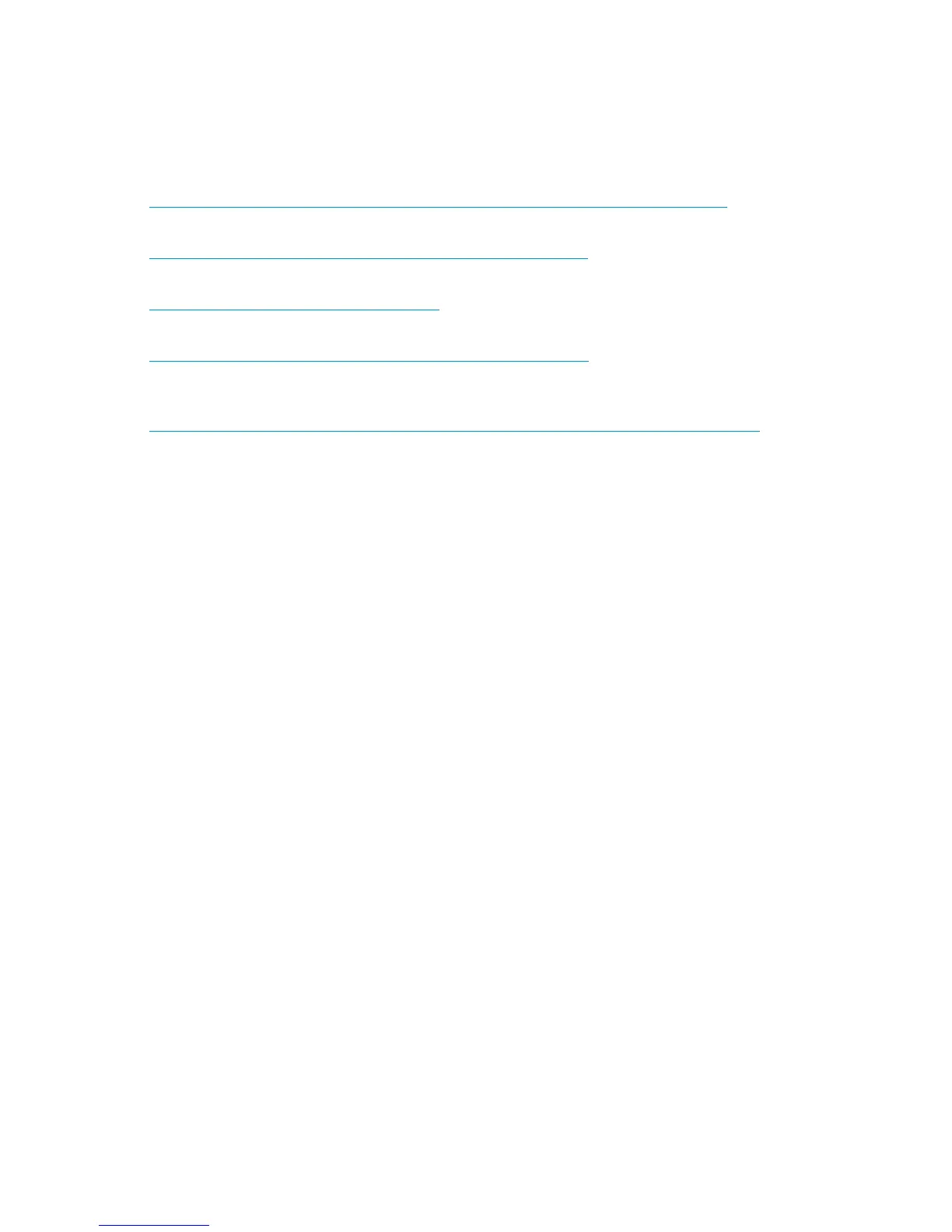Additional information and references for cluster services
The following web sites provide detailed information for clustered environments for Windows Server
2003, which also applies to Windows Storager Server 2003:
• Cluster services
http://www.microsoft.com/windowsserver2003/technologies/clustering/default.mspx
• How to: Set up a clustered print server
http://support.microsoft.com/default.aspx?scid=kb;en-us;278455
• How to: Set up a print spooler on Microsoft Cluster Server
http://support.microsoft.com/kb/197046/
• How to: Troubleshoot printing issues on a Windows Server 2003 Cluster
http://support.microsoft.com/default.aspx?scid=kb;en-us;302539
• Creating and configuring a highly available print server under Microsoft Windows Server 2003
using a server cluster
http://www.microsoft.com/WindowsServer2003/techinfo/overview/availableprinter.mspx
Cluster administration148
