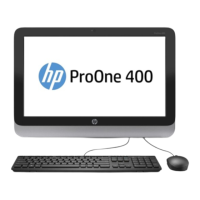6. If the tilt/swivel stand is installed on the computer, attach the cable management cover:
a. Position the cable management cover under the cables and align the cover hooks with the
slots in the stand.
b. insert the cover hooks into the stand and slide the cover down to secure it.
Figure 2-2 Installing the cable management cover
7. Replace the rear port cover.
8. Press the power button on the front of the computer to turn it on.
Disconnecting power
1. Remove all removable media, such as compact discs or USB flash drives, from the computer.
2. Turn off the computer properly through the operating system, then turn off any external devices.
3. Remove the cable lock, if one is installed on the rear of the computer.
4. If the rear port cover is installed, remove the cover.
5. Disconnect the power cord connector from the port.
12 Chapter 2 Hardware repair and upgrade
