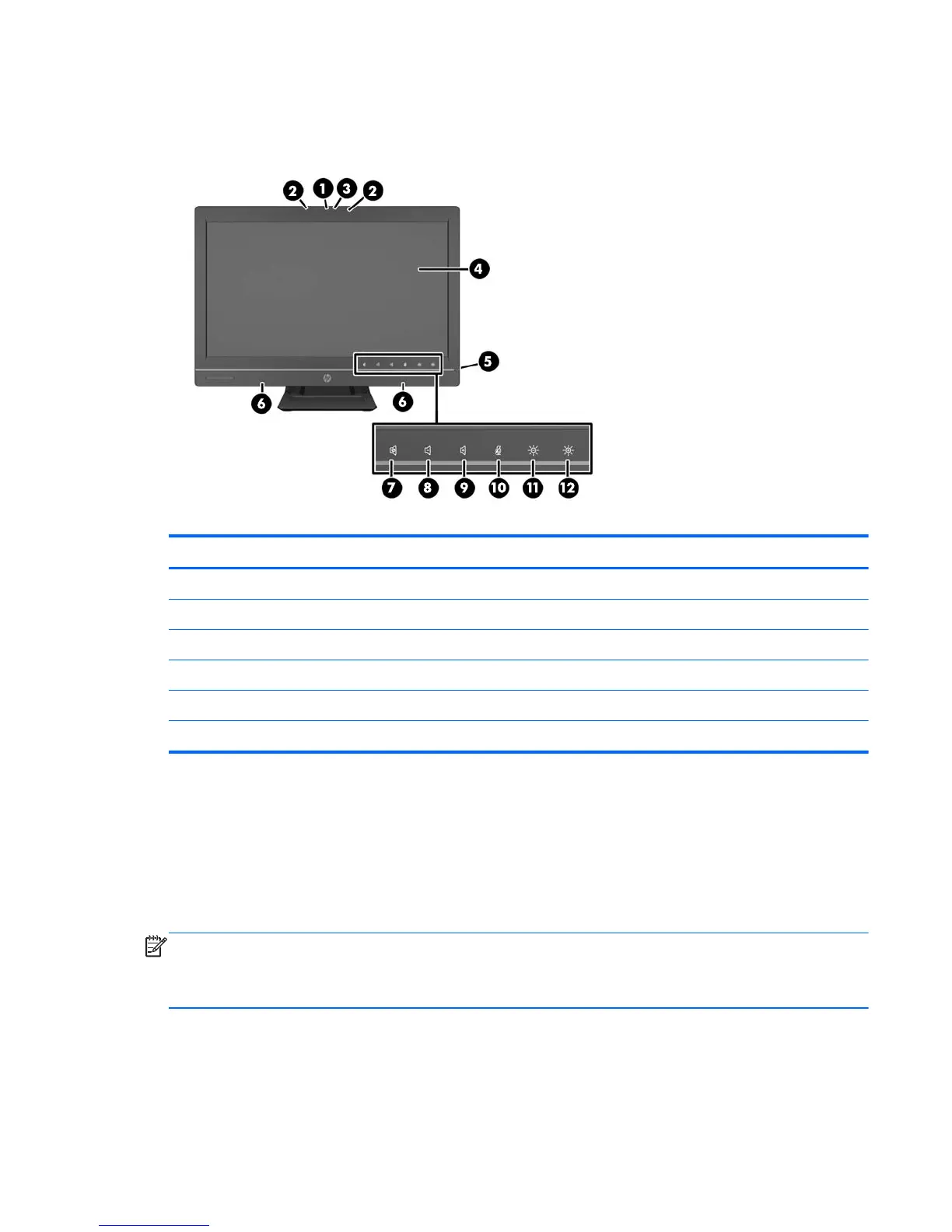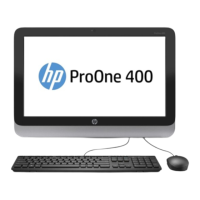Front components
Figure 1-2 Front components
Table 1-1 Front components
Component Component
1 Webcam (optional) with privacy shutter 7 Mute speaker
2 Dual microphone array (optional) 8 Reduce volume
3 Webcam activity LED (with optional webcam) 9 Increase volume
4 16:9 widescreen LED-backlit LCD display 10 Mute microphone
5 Power LED 11 Decrease brightness
6 High-performance stereo speakers 12 Increase brightness
Touch the icon area (7–12 above) to cause the icons to illuminate, then touch an icon to activate it.
To change the volume or brightness, touch and hold the appropriate icon or touch it and repeat until
the volume or brightness has reached the desired level.
To mute the speaker or microphone, just touch the appropriate icon. The icon remains illuminated until
you touch it again to reactivate the speaker or microphone.
NOTE: If you mute or reactivate the speaker in a software application, the icon illuminates or darkens
accordingly.
You cannot mute or reactivate the microphone from a software application.
Front components
3