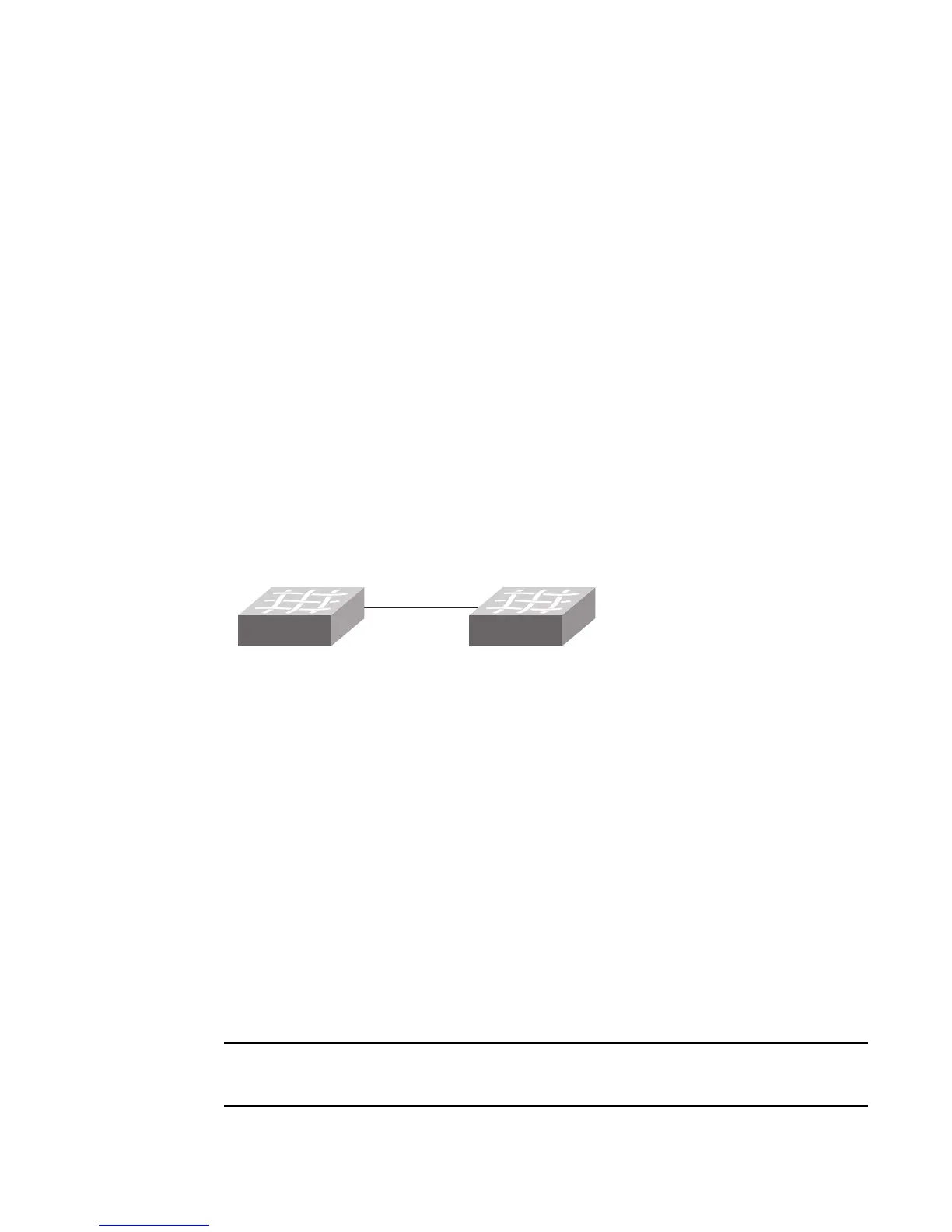92 Fabric OS Troubleshooting and Diagnostics Guide
53-1002150-02
Diagnostic Port
10
• To disable a port that is persistently enabled, enter the command
portCfgPersistentDisable portnumber or portCfgPersistentDisable
slotnumber/portnumber.
Diagnostic Port
Fabric OS v7.0.0 allows you to convert a fibre channel port, including ISLs and loopback ports, into
a Diagnostic Port (D_Port). This port lets you isolate the inter-switch link (ISL) to diagnose link level
faults. The D_Port does not carry any fabric traffic, and is designated to run only specific
diagnostics tests on it. The creation of a D_Port is subject to Virtual Fabric restrictions that may be
in place. The ports must be 10G or 16G Brocade-branded SFPs on a Brocade DCX 8510, and
running Fabric OS v7.0.0 or later.
You must configure both ends of the link between a given pair of switches, and you must disable
the port before you can configure a D_Port. Re-enabling the D_Ports automatically starts the
diagnostics when the ports come online, and includes the following tests:
• Electrical loopback (16G SFPs only)
• Optical loopback (16G SFPs only)
• Link traffic (16G SFPs and 10G SFPs)
• Link latency and distance measurement (16G SFPs and 10G SFPs)
FIGURE 3 Example of a D_Port configuration
Use the D_Port tests for the following situations:
• Testing a new ISL before adding it to the fabric
• Testing a trunk member before joining it with the trunk
• Testing long distance cables and SFPs
• Testing loopback ports
D_Port configuration is not supported on inter-chassis link (ICL) ports, EX_Ports, F_Ports, or
N_Ports (both in Access Gateway and Host Bus Adapters). D_Port configuration fails if the port is
configured in R_RDY mode, encryption mode, or compression mode. Links with D_Port
configuration mismatch become segmented or disabled.
When large number of D_Ports are configured:
• The test is run on one port per blade at a time.
• Other ports wait until the test completes.
• No tests begin until the fabric is stable.
Brocade recommends that D_Port tests be limited to a maximum of 8 D_Ports at once. Otherwise
there is a possibility of false alarms.
Switch A
Port 1 Port 2
SFP SFP
Switch B