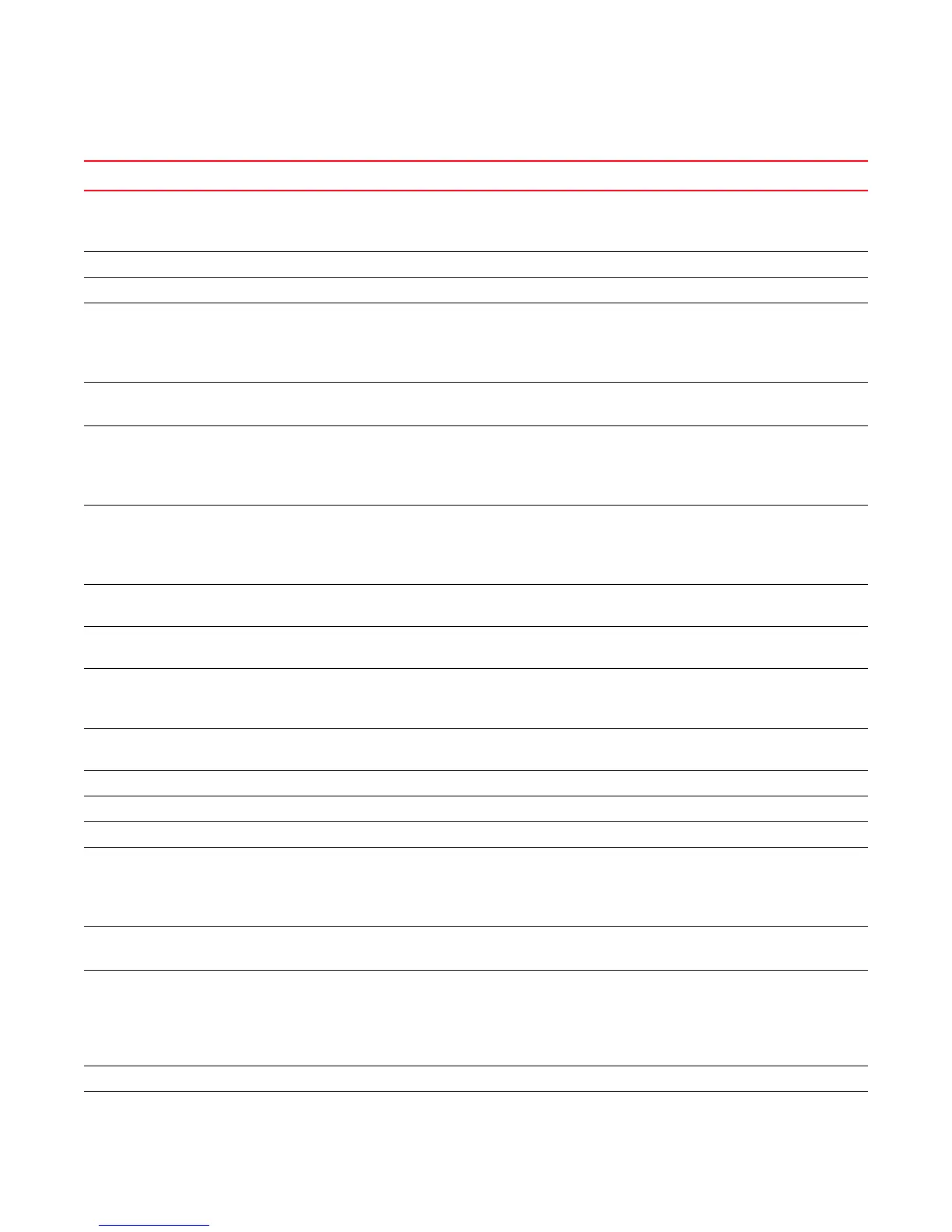Fabric OS Troubleshooting and Diagnostics Guide 3
53-1002150-02
Questions for common symptoms
1
TABLE 2 Common symptoms
Symptom Areas to check Chapter or Document
Blade is faulty Firmware or application download
Hardware connections
Chapter 2, “General”
Chapter 5, “Firmware Download Errors”
Chapter 7, “Virtual Fabrics”
Blade is stuck in the “LOADING” state Firmware or application download Chapter 5, “Firmware Download Errors”
Configupload or download fails FTP or SCP server or USB availability Chapter 4, “Configuration”
E_Port failed to come online Correct licensing
Fabric parameters
Zoning
Chapter 2, “General”
Chapter 3, “Connectivity”
Chapter 7, “Virtual Fabrics”
Chapter 9, “Zoning”
EX_Port does not form Links Chapter 3, “Connectivity”
Chapter 7, “Virtual Fabrics”
Fabric merge fails Fabric segmentation Chapter 2, “General”
Chapter 3, “Connectivity”
Chapter 7, “Virtual Fabrics”
Chapter 9, “Zoning”
Fabric segments Licensing
Zoning
Virtual Fabrics
Fabric parameters
Chapter 2, “General”
Chapter 3, “Connectivity”
Chapter 7, “Virtual Fabrics”
Chapter 9, “Zoning”
FCIP tunnel bounces FCIP tunnel, including the network between FCIP
tunnel endpoints
Fibre Channel over IP Administrator’s
Guide
FCIP tunnel does not come online FCIP tunnel, including the network between FCIP
tunnel endpoints
Fibre Channel over IP Administrator’s
Guide
FCIP tunnel does not form Licensing
Fabric parameters
Chapter 2, “General”
Fibre Channel over IP Administrator’s
Guide
FCIP tunnel is sluggish FCIP tunnel, including the network between FCIP
tunnel endpoints
Fibre Channel over IP Administrator’s
Guide
Feature is not working Licensing Chapter 2, “General”
FCR is slowing down FCR LSAN tags Chapter 2, “General”
FICON switch does not talk to hosts FICON settings FICON Administrator’s Guide
FirmwareDownload fails FTP or SCP server or USB availability
Firmware version compatibility
Unsupported features enabled
Firmware versions on switch
Chapter 5, “Firmware Download Errors”
Chapter 7, “Virtual Fabrics”
Host application times out FCR LSAN tags
Marginal links
Chapter 2, “General”
Chapter 3, “Connectivity”
Intermittent connectivity Links
Trunking
Buffer credits
FCIP tunnel
Chapter 3, “Connectivity”
Chapter 8, “ISL Trunking”
Fibre Channel over IP Administrator’s
Guide
LEDs are flashing Links Chapter 3, “Connectivity”
LEDs are steady Links Chapter 3, “Connectivity”