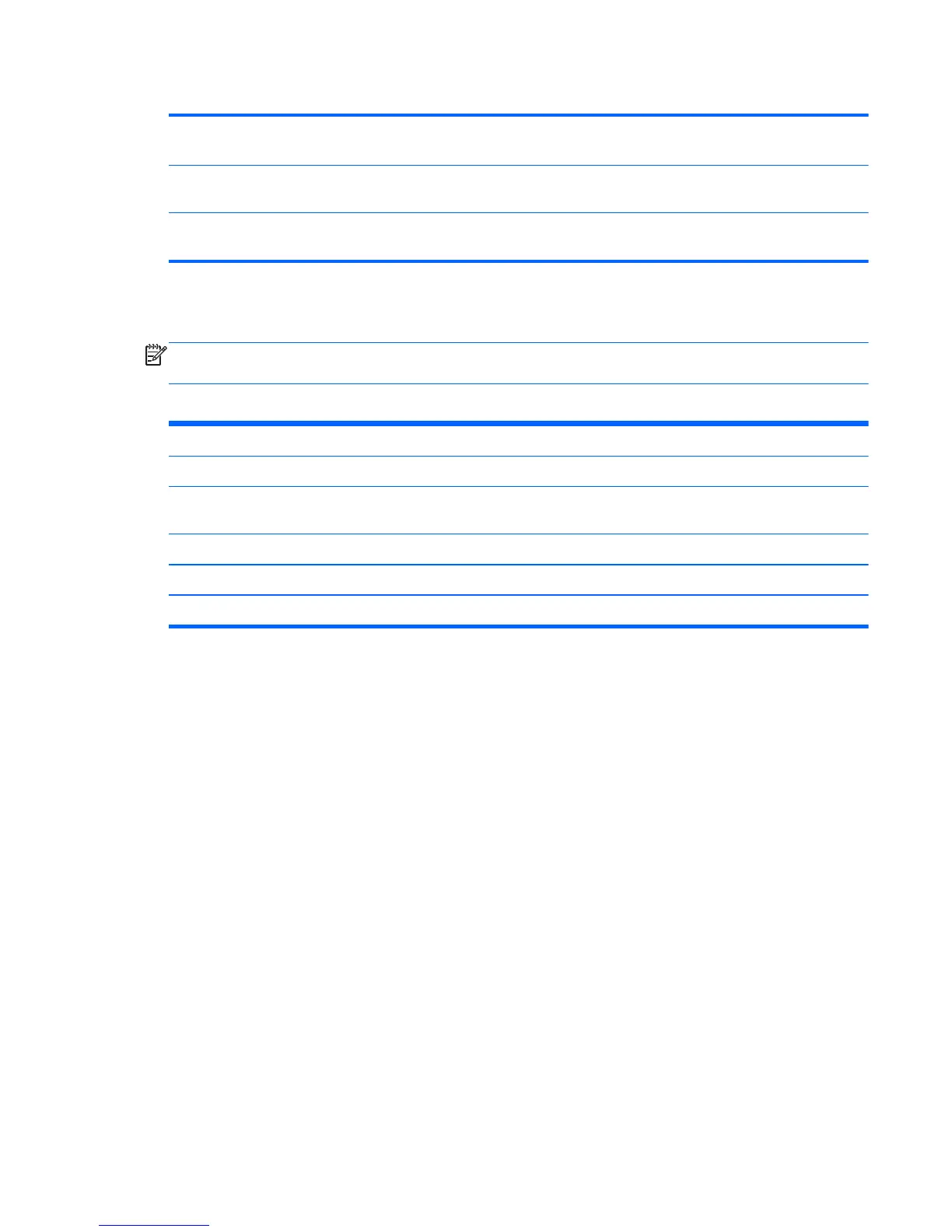Table 5-5 Computer Setup—Boot (continued)
CD-ROM Group Boot
Priority
Specifies boot device priority within CD/DVD drives.
HDD Group Boot
Priority
Specifies boot device priority within hard drives.
Network Group
Boot Priority
Specifies boot device priority within bootable network devices.
Computer Setup—Exit
NOTE: Support for specific Computer Setup options may vary depending on the hardware
configuration.
Table 5-6 Computer Setup—Exit
Option Description
Exit Saving Changes Press Enter to exit saving changes.
Exit Discarding
Changes
Press Enter to exit discarding changes.
Load Setup Defaults Press Enter to load setup defaults.
Discard Changes Press Enter to discard changes.
Save Changes Press Enter to save changes.
BIOS updates
HP periodically releases system BIOS updates, which are available from the HP website. These updates
often contain fixes for known issues in the BIOS.
To find out whether a PC needs a BIOS update, compare the current BIOS version number against the
latest version available for download. To determine the current BIOS version, you should perform the
following steps:
1. Click Start, and then select Shut Down.
2. Select Restart, and then click OK.
3. When the first screen displays, press F10 to enter Setup. The BIOS revision number is listed on the
Main menu.
4. Write down the current BIOS version that is listed.
5. To exit Setup, press Esc, select Yes, and then press Enter.
BIOS updates
55