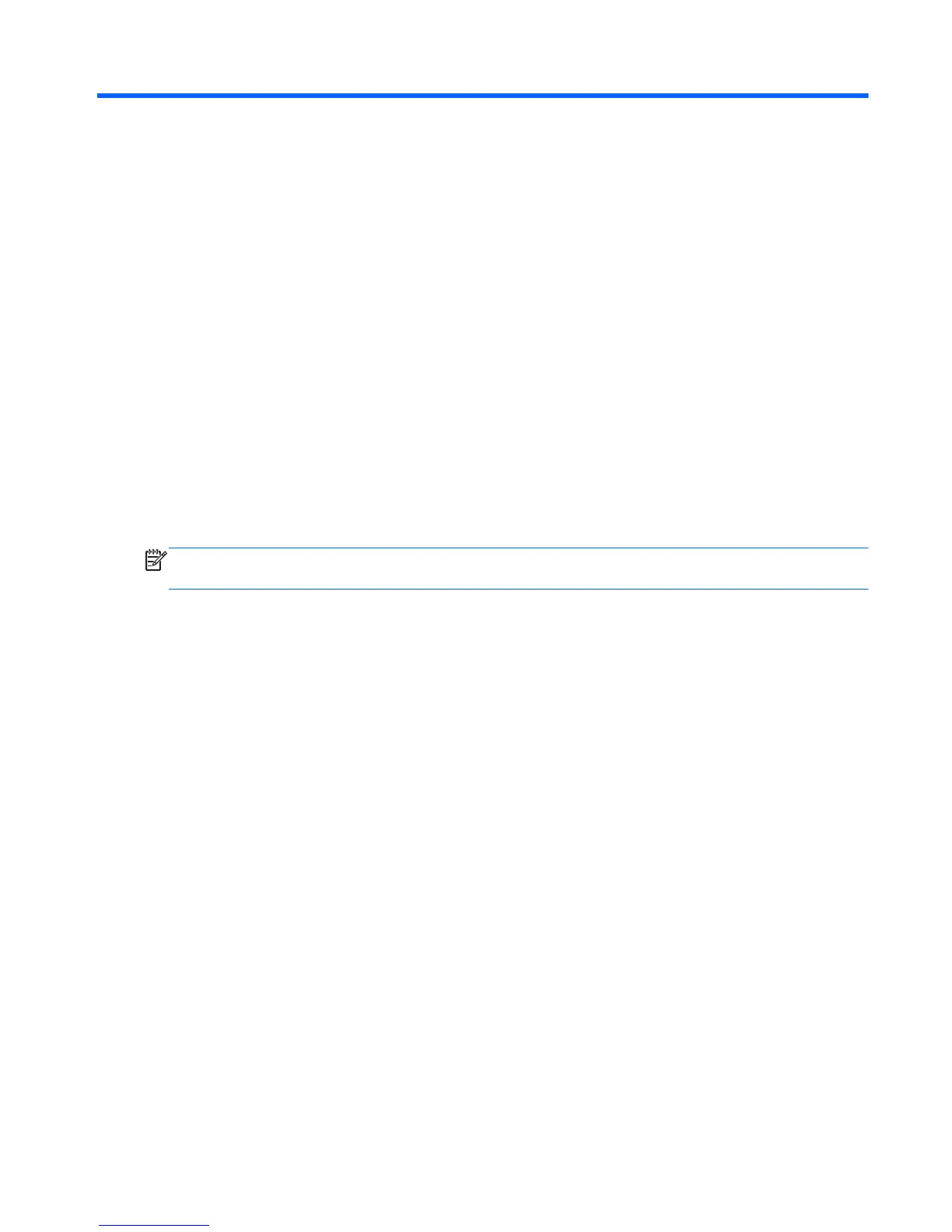7System Recovery
System recovery completely erases and reformats the hard disk drive, deleting all data files you have
created. System recovery reinstalls the operating system, programs, and drivers. However, you must
reinstall any software that was not installed on the computer at the factory. This includes software that
came on CDs included in the computer accessory box, and software programs you installed after
purchase.
You must choose from the following methods for performing a System Recovery:
Recovery Image—Run the system recovery from a recovery image stored on your hard disk drive.
The recovery image is a file that contains a copy of the original factory-shipped software. To perform a
system recovery from the recovery image on your hard disk drive.
NOTE: The recovery image uses a portion of the hard disk drive that cannot be used for data
storage.
Recovery Discs—Run the system recovery from a set of recovery discs that you create from files
stored on your hard disk drive.
Creating Recovery Discs
Complete the procedure described in this section to create a set of recovery discs from the recovery
image stored on your hard disk drive. This image contains the operating system and software program
files that were originally installed on your computer at the factory.
You can create only one set of recovery discs for your computer. Furthermore, the recovery discs you
create can be used only with your computer.
Choosing Recovery Discs
To create recovery discs, your computer must have a DVD writer.
●
Use DVD+R or DVD-R blank media to create your system recovery discs.
●
You cannot use DVD+RW, DVD-RW, DVD+RW DL, DVD-RW DL, DVD+R DL, DVD-R DL, or CD
discs to create recovery discs.
Use high-quality discs to create your set of recovery discs. The verification standard for the recovery
disc creation process is very high. You may see error messages such as Recording failure when writing
disc or Error detected during disc verification.
Creating Recovery Discs
63