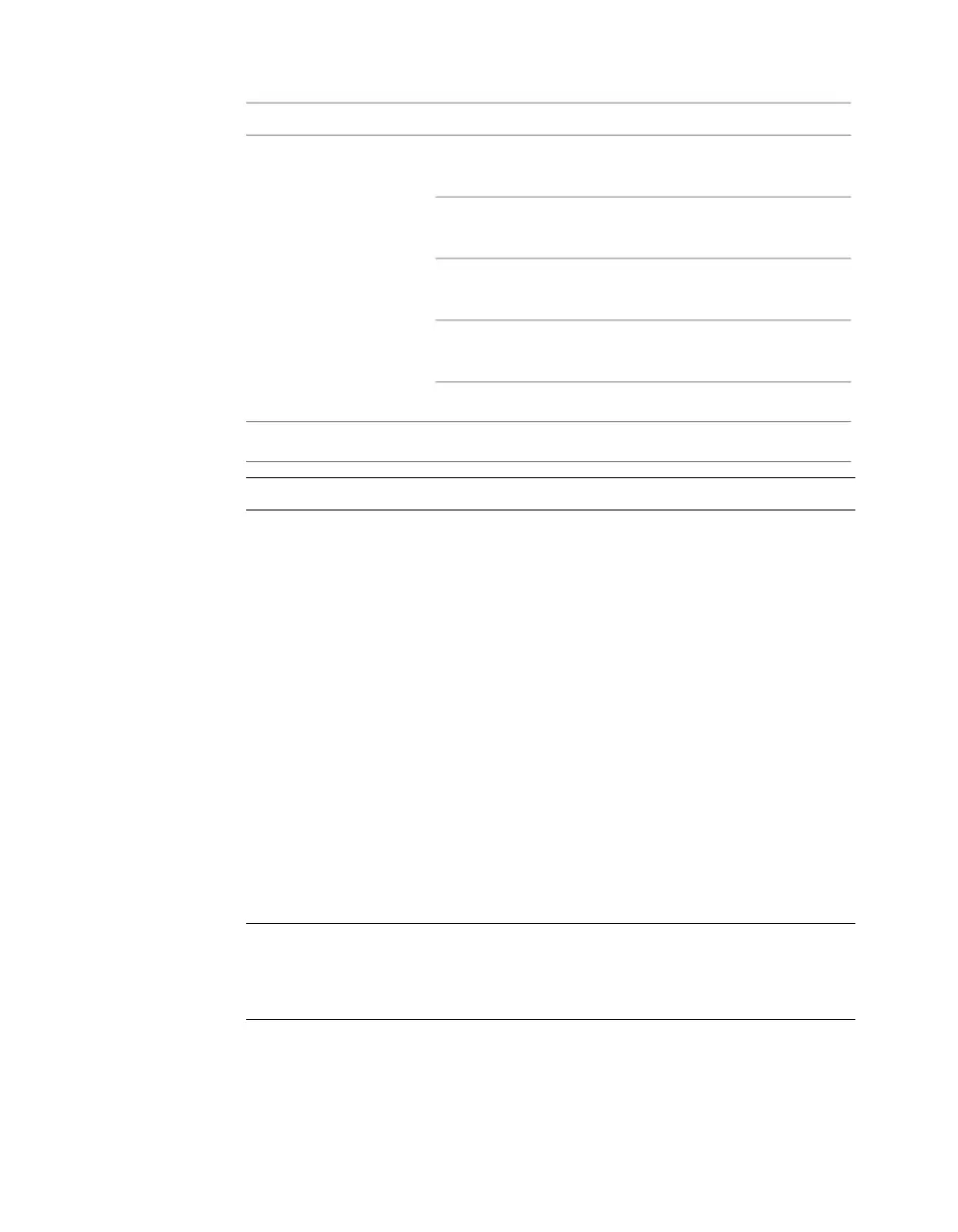ValueItemBIOS Menu
EnableChipset / Memory, Memory
Node Interleave
EnableChipset / Memory, PCI Serr#
Generation
EnableChipset / Memory, Net Watch-
dog Timer
DisabledChipset / Memory, ACPI Bus
Segmentation
EnabledChipset / Memory, HPET
DisabledDevice Options, S5 Wake on LANI/O
WARNING Before installing Red Hat
®
Linux
®
, validate the BIOS Settings.
Restoring BIOS to Default Factory Settings
If there is any doubt about whether items contain factory default values, the
following procedure restores default factory settings.
To restore default factory BIOS settings:
1 Press F10 while booting the workstation to enter the system BIOS.
2 Select File | Default setup | Restore Factory Settings as Default.
3 Press F10 to accept the changes.
4 Select Apply Defaults and Exit, then press F10 to confirm.
The factory system defaults are restored.
DVI-Ramp Firmware
NOTE Refer to this section only if your workstation uses a Miranda DVI-Ramp or
Miranda DVI-Ramp2. If your workstation is equipped with an NVIDIA Quadro FX
5600 graphics board and an NVIDIA Quadro SDI board, you do not need a
DVI-Ramp or DVI-Ramp2.
DVI-Ramp Firmware | 13