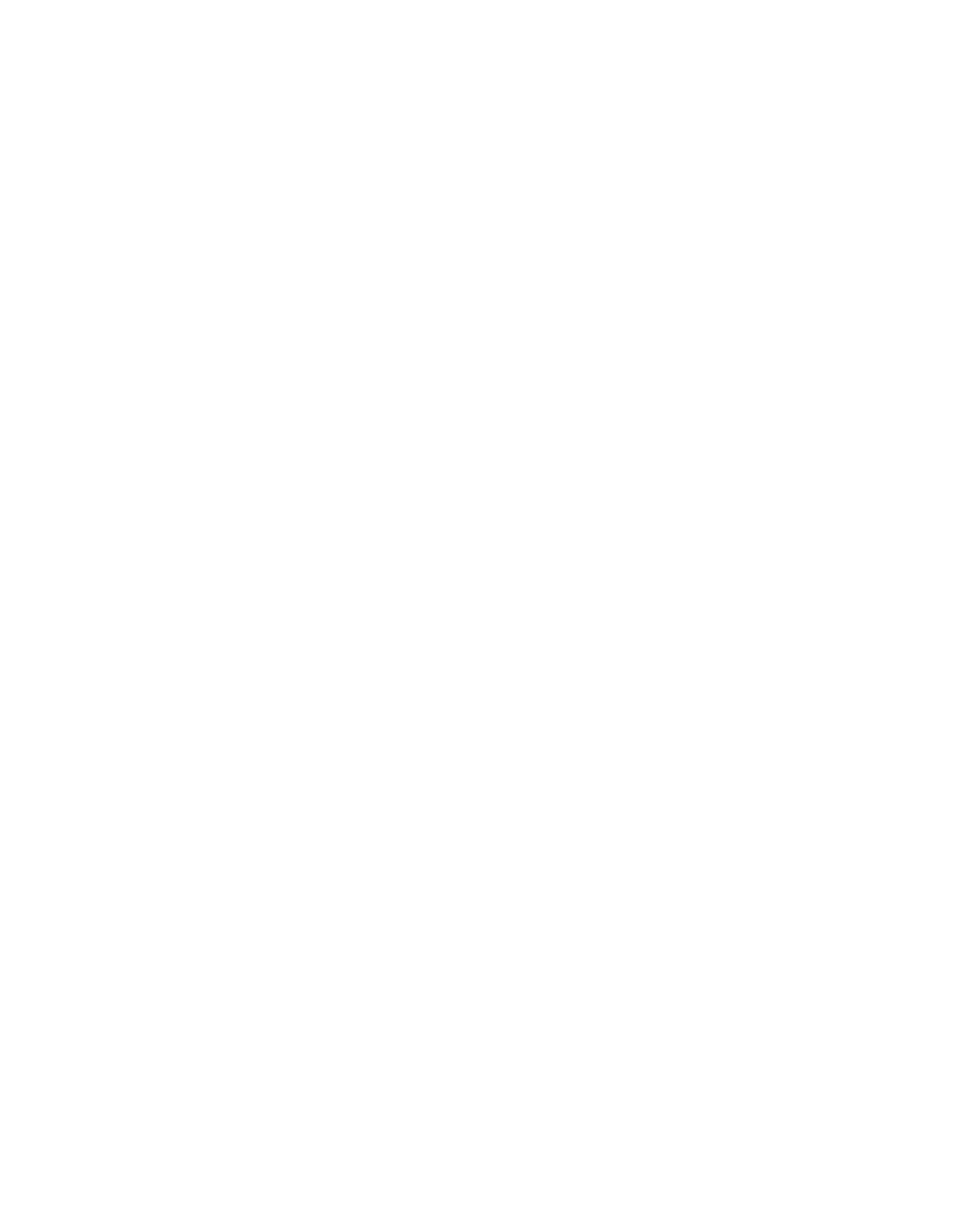Introduction
Topics in this chapter:
■
About This Guide on page 1
■
Related Documentation on page 2
■
Notation Conventions on page 2
■
Contacting Customer Support on page 3
About This Guide
This guide describes how to set up the HP
®
xw9400 workstation for your
Autodesk
®
Visual Effects and Finishing 2009 application (Autodesk Inferno
®
,
Autodesk Flame
®
, Autodesk Flint
®
, Autodesk Smoke
®
, Autodesk Backdraft
®
Conform).
If you already own an HP xw9400 workstation that shipped with a previous
release of a Visual Effects and Finishing application, you normally do not need
to change its configuration. But you do need to verify its BIOS and firmware
settings. See BIOS and Firmware on page 10.
Use this guide in conjunction with the Software Installation Guide, the
Configuration File Reference Guide, the Stone Direct Configuration Guide, and the
Stone and Wire Filesystem and Networking Guide to install and configure the
hardware and software components of your Visual Effects and Finishing system.
1
1