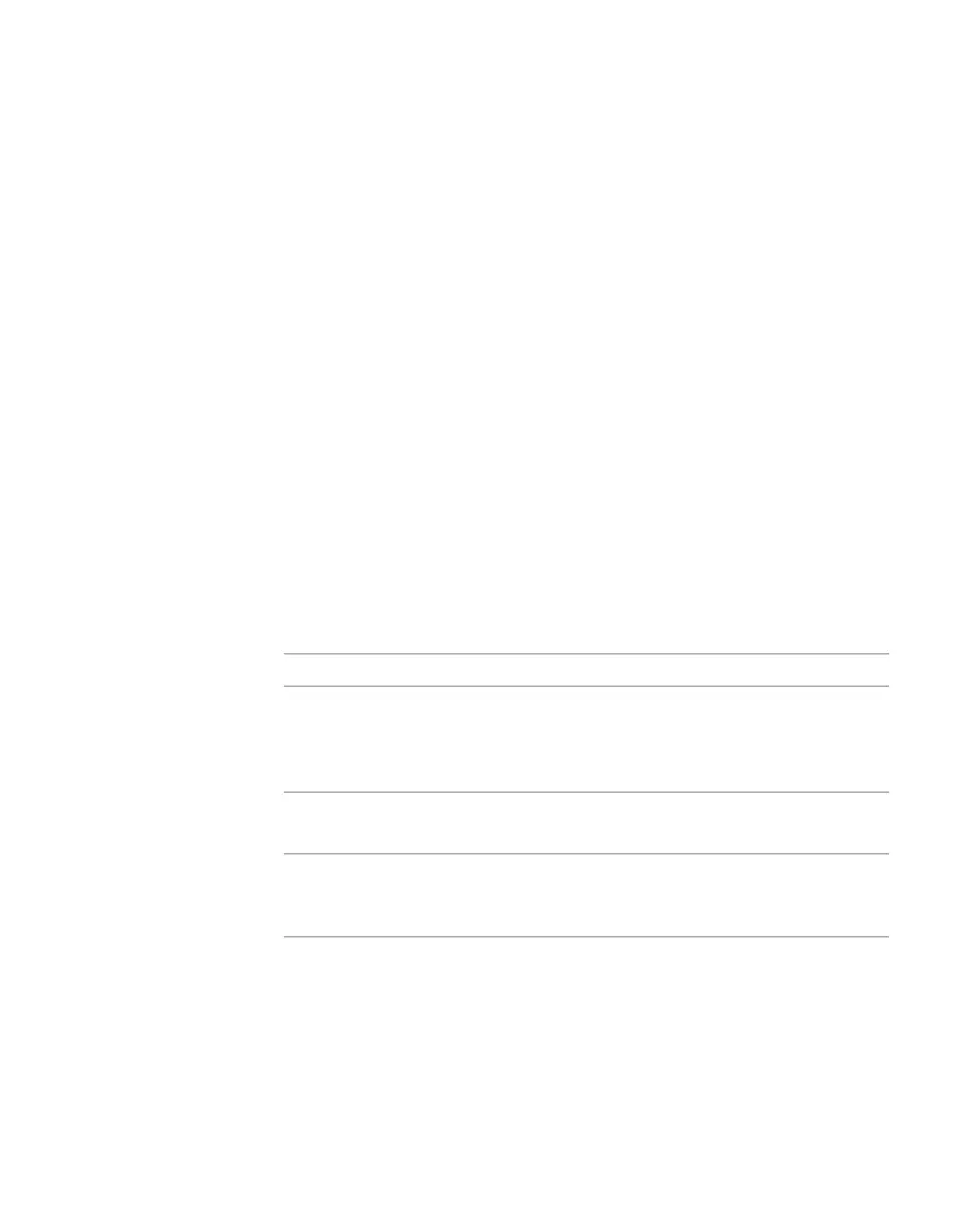Configuring the Lucid ADA 88192 Converter
You must manually configure the Lucid converter for either remote or local
control. This section describes how to use the controls on the front of the
converter to adjust settings, and lists the proper settings for remote control
and for local control.
Adjusting Lucid ADA 88192 Converter Settings
You configure the converter through a series of setup menus that appear in
the display on the front of the converter. Use the encoder dial and button
immediately to the right of the display to navigate these menus and adjust
settings.
The top level setup menu contains the following menu items: ADAT, AES,
Analog, Meter, Route, Sync, and System. Each of these menu items takes you
into a submenu, from which you can select and adjust settings.
The procedures below provide basic information on navigating and adjusting
settings. If you require additional information, refer to the Lucid ADA 88192
manual included with your shipment.
To navigate menus and adjust settings:
1 Use the encoder dial and the button as follows.
Do this:To:
Rotate the dial to highlight the option, then press the dial to select
that option. If the option you select has choices (as, for example,
Select a menu op-
tion
in the Route menu), rotate the dial again to move through the
choices, and press the dial to select an option.
Press the button.Back up one level
in the menu tree
Press the button. Repeat until you are in the top level setup menu.Navigate to the
top level setup
menu
To reset all settings to their factory defaults:
1 In the top level setup menu, select System, then select Miscellany.
Configuring the Lucid ADA 88192 Converter | 43