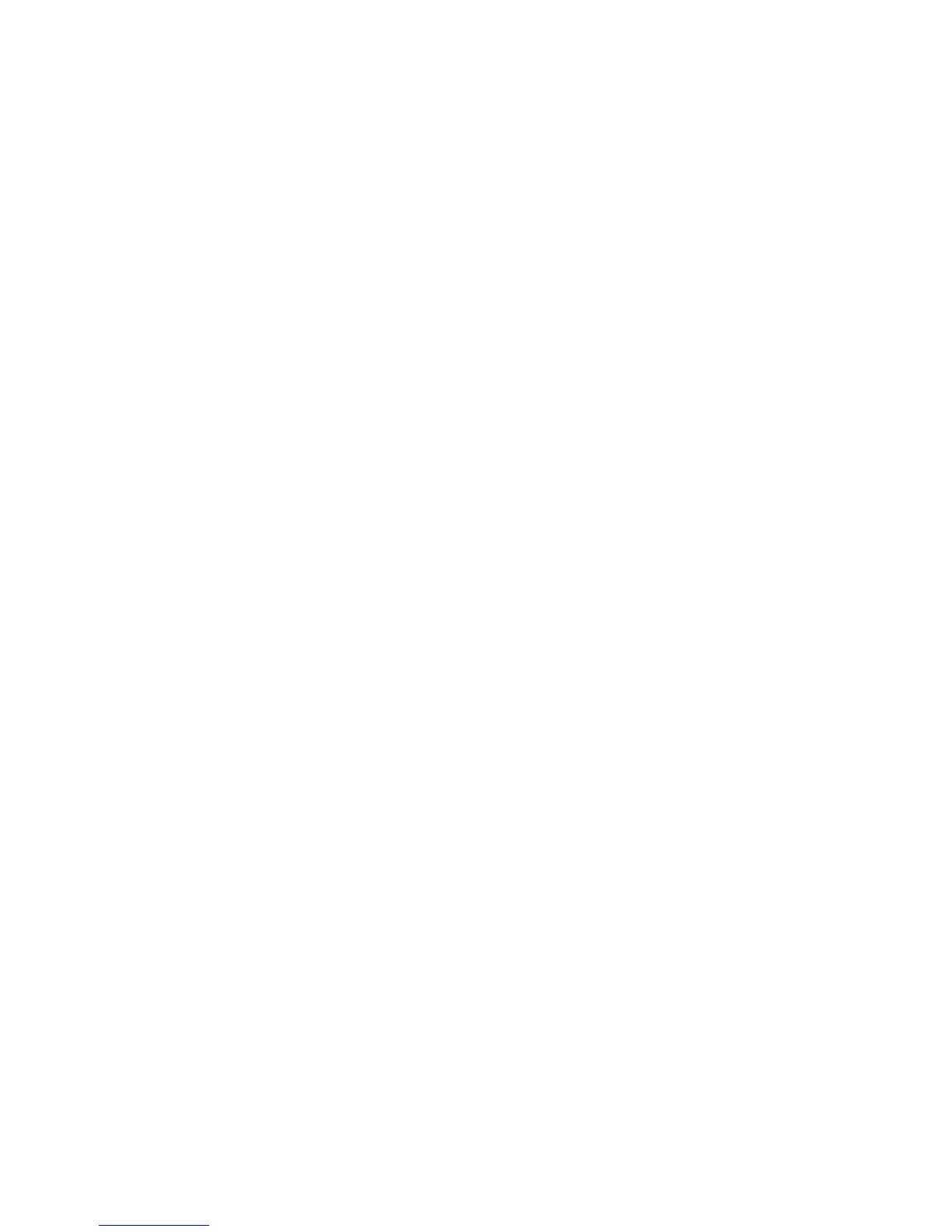G Additional password security and
resetting CMOS
This workstation supports the following security password features, which can be established through
the Computer Setup Utility menu:
●
Setup password
●
Power-on password
If only a power-on password is established, it must be entered to boot the workstation.
If only a setup password is established, it must be entered to access the setup menu. Power cycling is
required for the setup password to take effect.
If both passwords are set, either password can be entered to boot, but the setup password must still be
entered to access the Computer Setup Utility menu.
If you forget the password for the computer, remove the Clear Password jumper on the system board.
ENWW 175