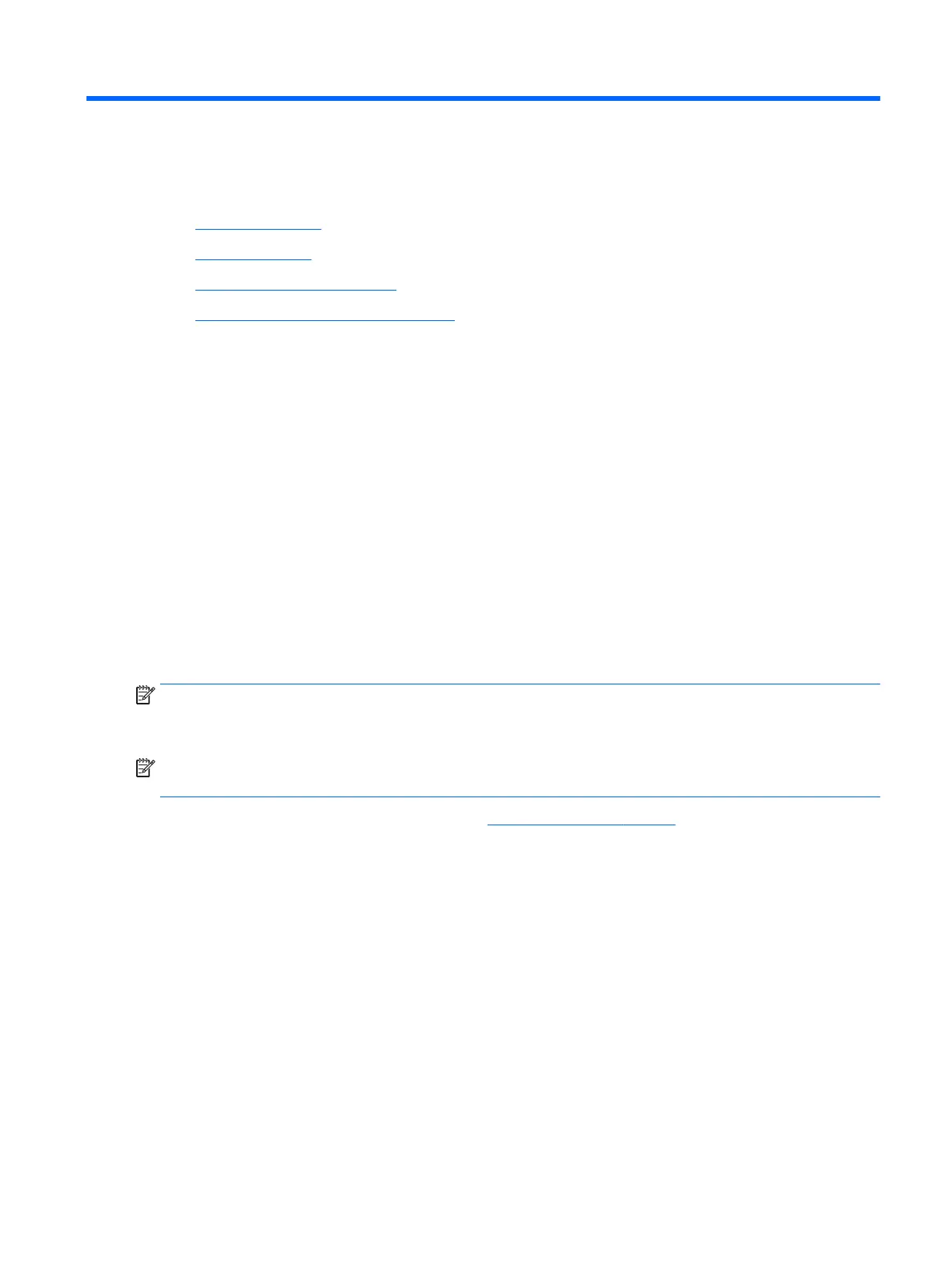8 Diagnostics and minor troubleshooting
●
Contacting support
●
Locating ID labels
●
Locating warranty information
●
HP troubleshooting resources and tools
Contacting support
At times you might encounter an issue that requires support. Before you contact support, do the following:
●
Have the workstation readily accessible.
●
Write down the workstation serial numbers, product numbers, model names, and model numbers and
have them in front of you.
●
Note any applicable error messages.
●
Note any add-on options.
●
Note the operating system.
●
Note any third-party hardware or software.
●
Note the details of any blinking LEDs on the front of the workstation.
●
Note the applications you were using when you encountered the problem.
NOTE: When contacting HP for service or support, you might be asked for the product number (example:
PS988AV) of the workstation. If the workstation has a product number, it is generally located next to the 10-
or 12-digit serial number of the workstation.
NOTE: On most models, the serial number and product number labels can be found on the top or side panel
and at the rear of the workstation.
To nd the appropriate contact information, go to http://www.hp.com/support. Under HP Customer Support,
select Contact Support. Follow the instructions to locate the appropriate contact information.
Contacting support 37