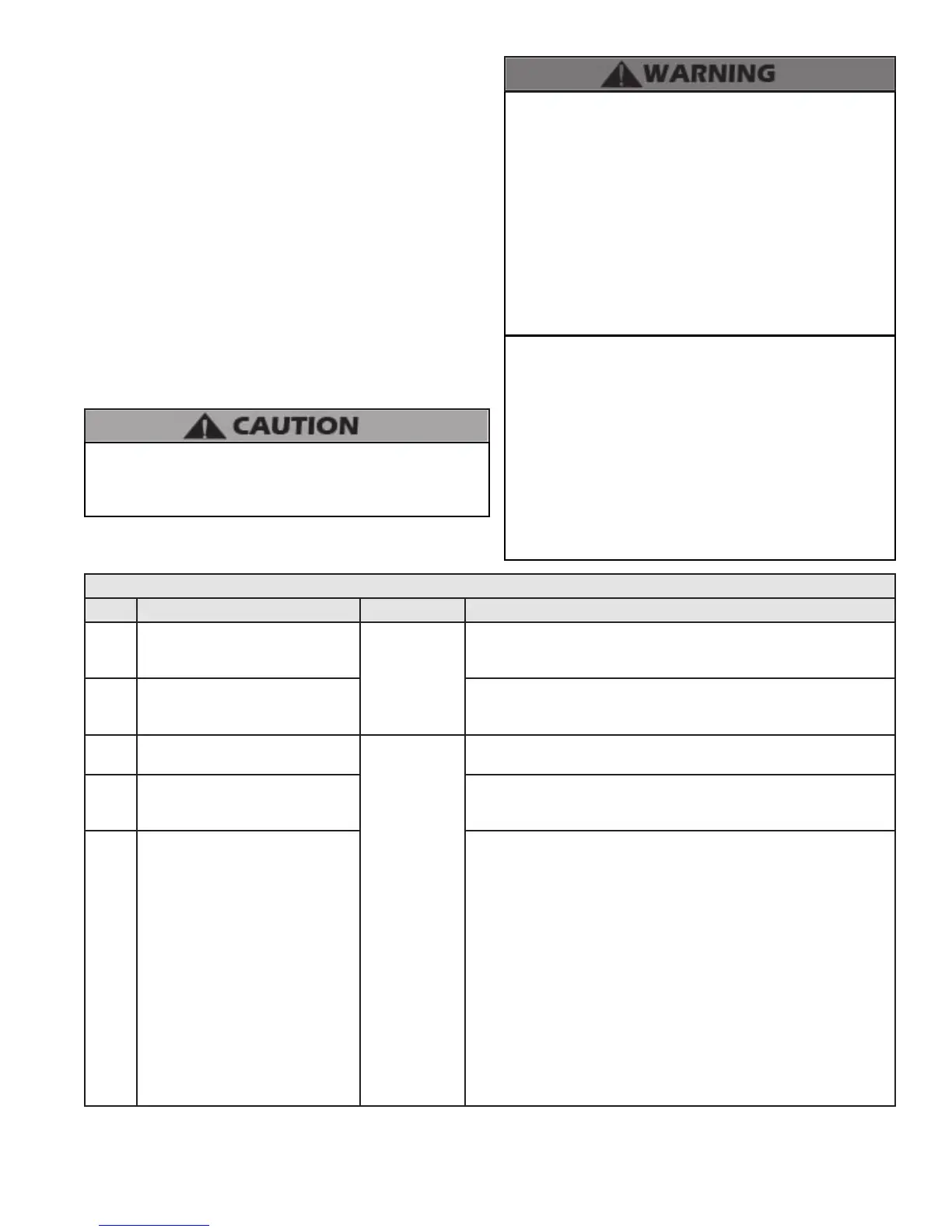LP-179 Rev. 6.7.16
37
When servicing or replacing any components of this water
heater be certain that:
• The gas is o.
• All electrical power is disconnected.
In addition, when servicing or replacing components of this
water heater in direct contact with heater water:
• There is no pressure in the heater. Pull the release on
the relief valve to relieve pressure in the heater.
• Heater water is not hot.
Failure to follow these precautions could result in property
damage, serious personal injury, or death. Such damages
ARE NOT covered by water heater warranty.
DO NOT USE THIS APPLIANCE IF ANY PART HAS BEEN
SUBMERGED IN WATER. Immediately call a qualied service
technician. The appliance MUST BE replaced if it has been
submerged. Attempting to operate an appliance that has
been submerged could create numerous harmful conditions,
such as a potential gas leakage causing a re and/or explosion,
or the release of mold, bacteria, or other harmful particulates
into the air. Operating a previously submerged appliance
could result in property damage, severe personal injury, or
death.
NOTE: Appliance damage due to ood or submersion is
considered an Act of God, and IS NOT covered under product
warranty.
The water heater has wire function labels on all internal wiring.
Observe the position of each wire before removing it. Wiring
errors may cause improper and dangerous operation. Verify
proper operation after servicing.
926 Control Board Error Codes
Code Description Duration Corrective Action
E13
Combustion blower speed is less
than 70% of expected
60 seconds
1. Check blower wiring. Ensure all wires are plugged in and undamaged.
2. Replace the blower.
3. Replace the control board.
E14
Combustion blower speed is greater
than 130% of expected
1. Check blower wiring. Ensure all wires are plugged in and undamaged.
2. Replace the blower.
3. Replace the control board.
LEO Water level in tank is low
Until corrected
1. Ensure all air is bled from system.
2. Inspect low level switch and wiring for damage and repair if necessary.
FLU
Blocked Vent, Pressure Switch open,
Condensate Cup full, Condensate
Cup not present
1. Check the ue vent to be sure it is not blocked or damaged.
2. Check blocked vent pressure switch operation by applying a jumper. If
the switch is not functioning properly, replace it.
LOU 24 Volt low
1. Check line voltage. Must be between 100 - 128 volts.
2. If available, connect a PC and, using HTP service software, check the
24V supply display in the lower left corner of the screen. The number
displayed must be greater than 128 and should be greater than 250. Use
this as a troubleshooting guide as you follow the steps below.
3. Remove 10 pin Molex connector from customer connection board. If
the LOU code clears, the problem is with external sensor wiring. Examine
external sensor wiring for shorts to ground, repairing as necessary. If LOU
code is still present and the heater is so equipped, disconnect high gas
pressure switch, then low gas pressure switch, then UL 353 low water
cuto in this order, one at a time, to see if LOU code clears. Replace faulty
part. Check low voltage wire harness in heater for shorts to ground.
4. If LOU only occurs when burner tries to light, check gas valve for
excessive current draw.
5. If LOU is present with the low voltage harness disconnected from the
926 control board, replace the 926 control board.
Table 16 - Error Codes
1. When an fault condition occurs, the controller will illuminate
the red fault indication light and display a fault code (example:
F00).
2. Note the fault code and refer to Table 17 for an explanation
of the fault code along with several suggestions for corrective
actions.
3. Press S4 to clear the fault and resume operation. Be sure to
observe the operation of the unit to prevent a recurrence of the
fault.
B. Heater Error
1. When an error condition occurs the controller will display an
error code on the display module.
2. These error codes and several suggested corrective actions
are included in Table 16.
3. In the case of E00, E13, and E14 error codes, if uncorrected,
the water heater will go into a fault condition as described in
section C. Lockout.
C. Lockout
