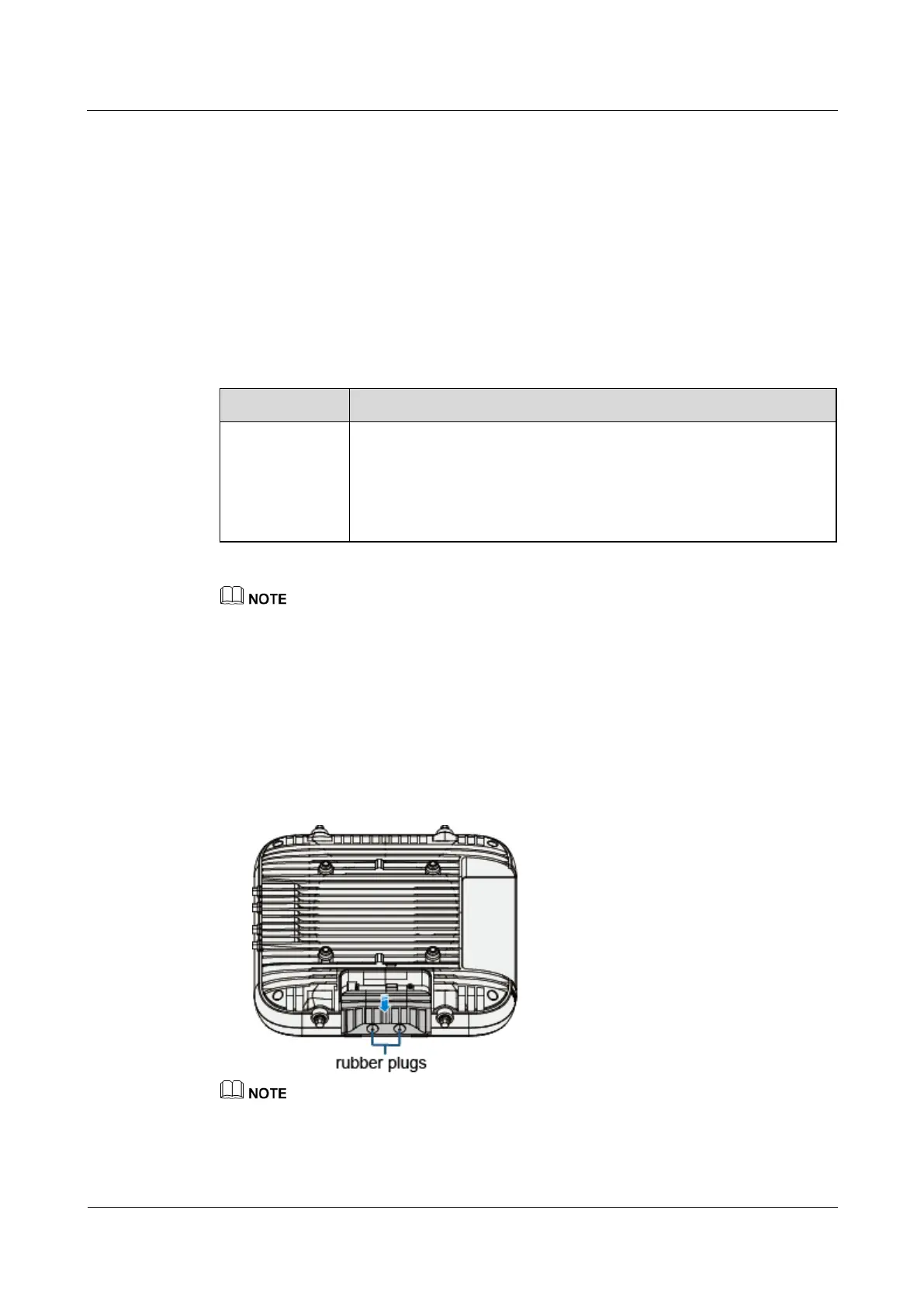AP7052DN&AP7152DN
Hardware Installation and Maintenance Guide
Huawei Proprietary and Confidential
Copyright © Huawei Technologies Co., Ltd.
Place the AP far away from electronic devices that may produce radio interference, such
as microwave ovens, other APs, antennas, and other radio communication devices. For
details, see Table 2-2.
Install the AP in a hidden position that does not affect daily lives and work of residents.
Install the AP in a site that is free from leaking or dripping water, heavy dew, and
humidity, and take protective measures to prevent water from flowing into the equipment
along the cable.
Do not install the AP in an environment with high temperature, dust, poisonous gases,
flammable or explosive objects, electromagnetic interference (from a radar station, radio
station, or substation), unstable voltage, violent shakes, or strong noise.
Table 2-2 General anti-interference requirements
Deployment Distance Requirement
There should be at least a 7 m distance between antennas.
The antennas should be placed at least 2 m from the 4G antennas of
the carrier.
The antennas should be placed far away from electronic devices that
may produce interference, such as microwave ovens.
If antennas are embedded into APs, the deployment distance requirements on the antennas are those on
APs.
2.5 Installing an IoT Card
The AP provides an IoT slot for installing an ANT or RFID card based on customer
requirements.
1. Hold the buckle on the bottom cover of the AP, and remove the cover and plastic plugs.
The number of rubber plugs to be removed depends on the number of radio cables.
Use a flat-head screwdriver to remove the cover. Insert the flat-head screwdriver under the cover buckle
and lever the buckle.
