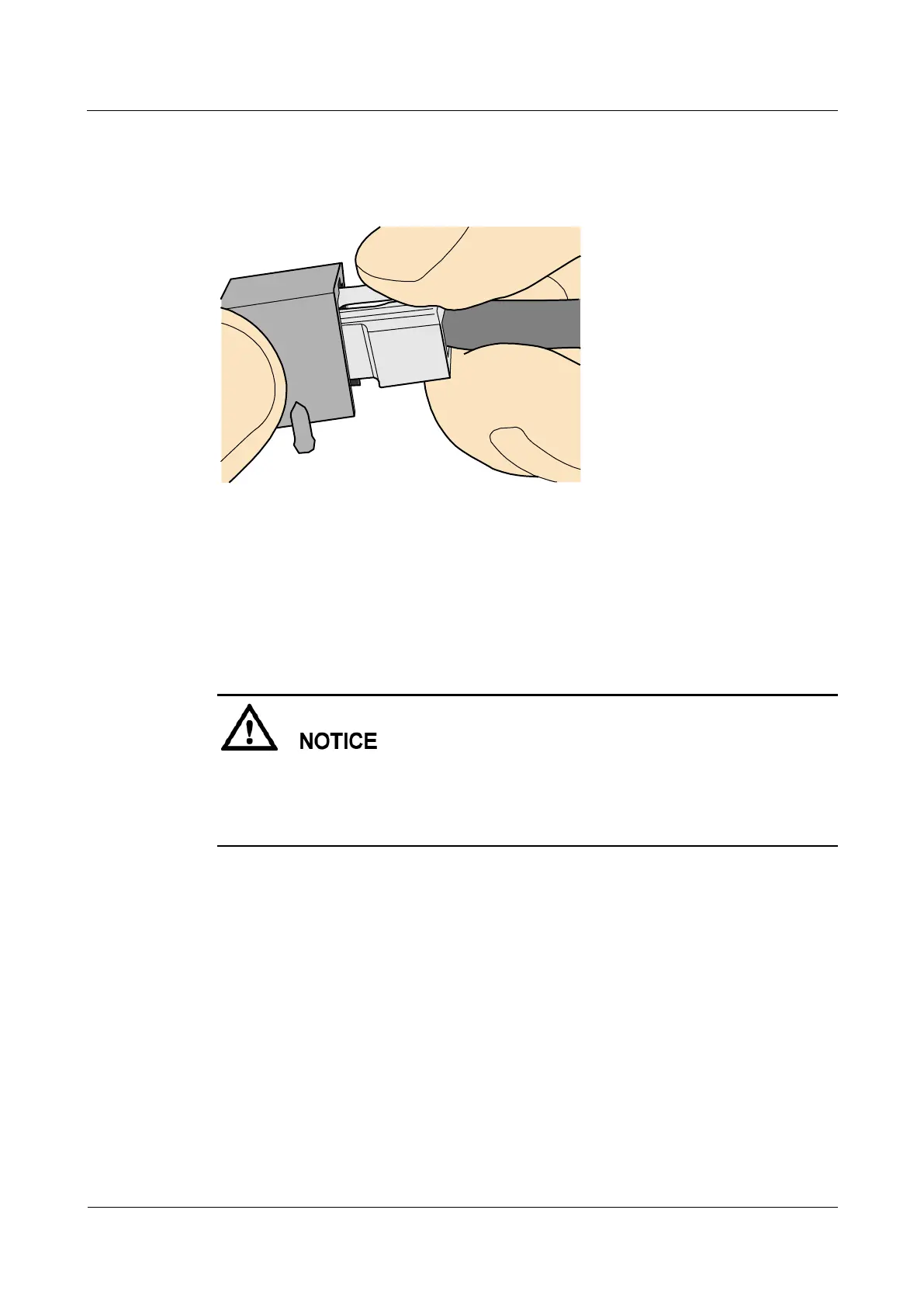AP7052DN&AP7152DN
Hardware Installation and Maintenance Guide
Huawei Proprietary and Confidential
Copyright © Huawei Technologies Co., Ltd.
Step 4 To remove an Ethernet connector, press the locking key and pull out the connector, as shown
in Figure 5-130.
Figure 5-130 Removing an unshielded Ethernet connector
----End
5.1.5.4 Installing Fiber Connectors
Context
After you remove the dustproof cap, ensure that the fiber pins are clean and install them as
soon as possible.
When you disassemble fiber connectors, you must use a dedicated tool if the connectors
are densely installed.
5.1.5.4.1 Cleaning Fiber Connectors
Procedure
Step 1 Clean the pins of a fiber connector by using lint-free cotton and alcohol.
Step 2 Clean the pins again by using dust-free cotton. If necessary, clean the pins by using an air gun.
Ensure that the pins are free from any fiber or debris.
----End
