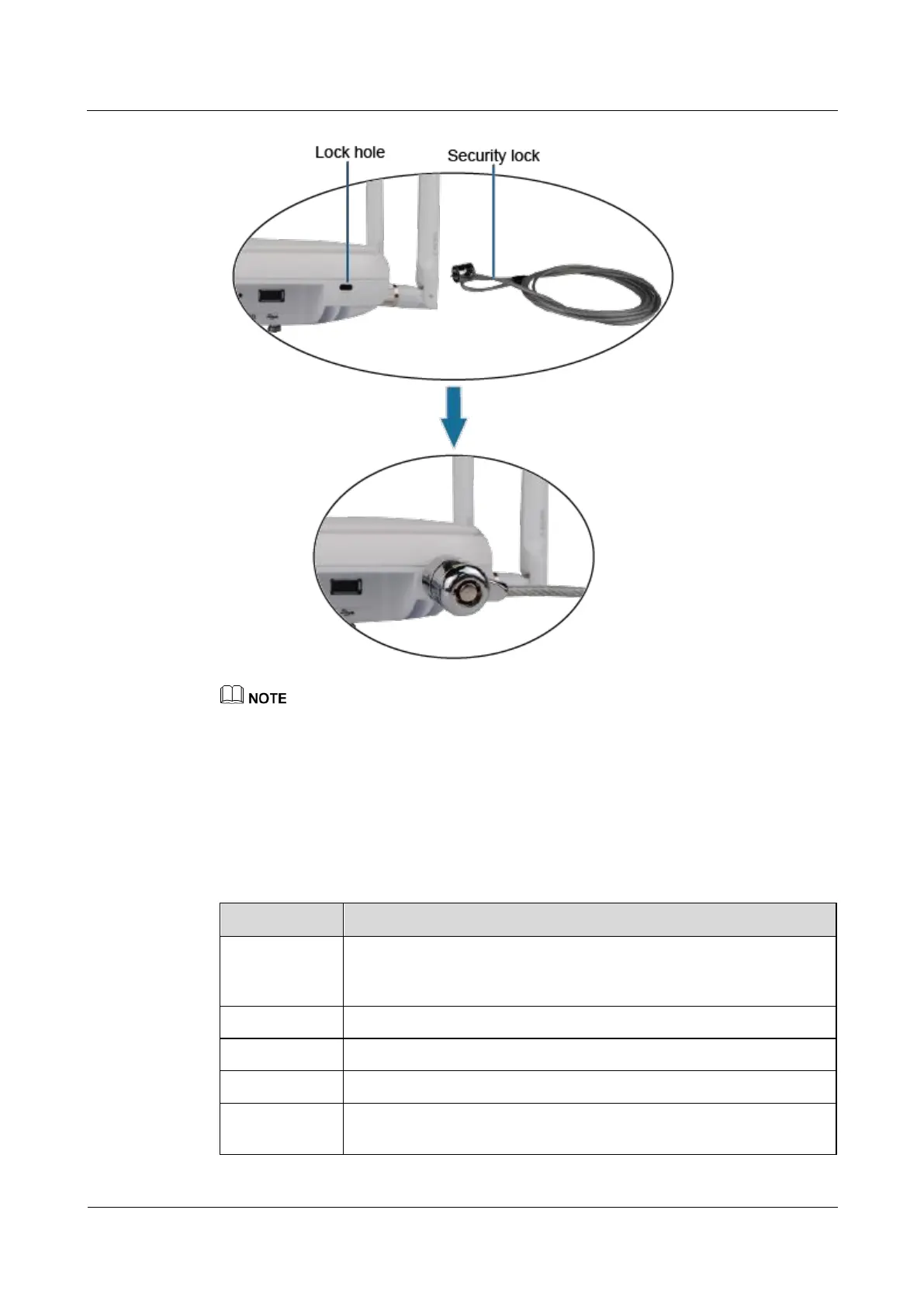AP7052DN&AP7152DN
Hardware Installation and Maintenance Guide
Huawei Proprietary and Confidential
Copyright © Huawei Technologies Co., Ltd.
You need to purchase the security lock separately.
2.9 Checking the Device After Installation
Table 2-6 shows the items to be checked after installation is complete. For more details, see
Installation Checklist in the appendix.
Table 2-6 Installation checklist
The device is installed by strictly following the design draft. The
installation position meets space requirements, with maintenance space
reserved.
The device is securely installed.
The power cables are intact and not spliced.
Terminals of the power cables are welded or cramped firmly.
All power cables are not short-circuited or reversely connected and must
be intact with no damage.
