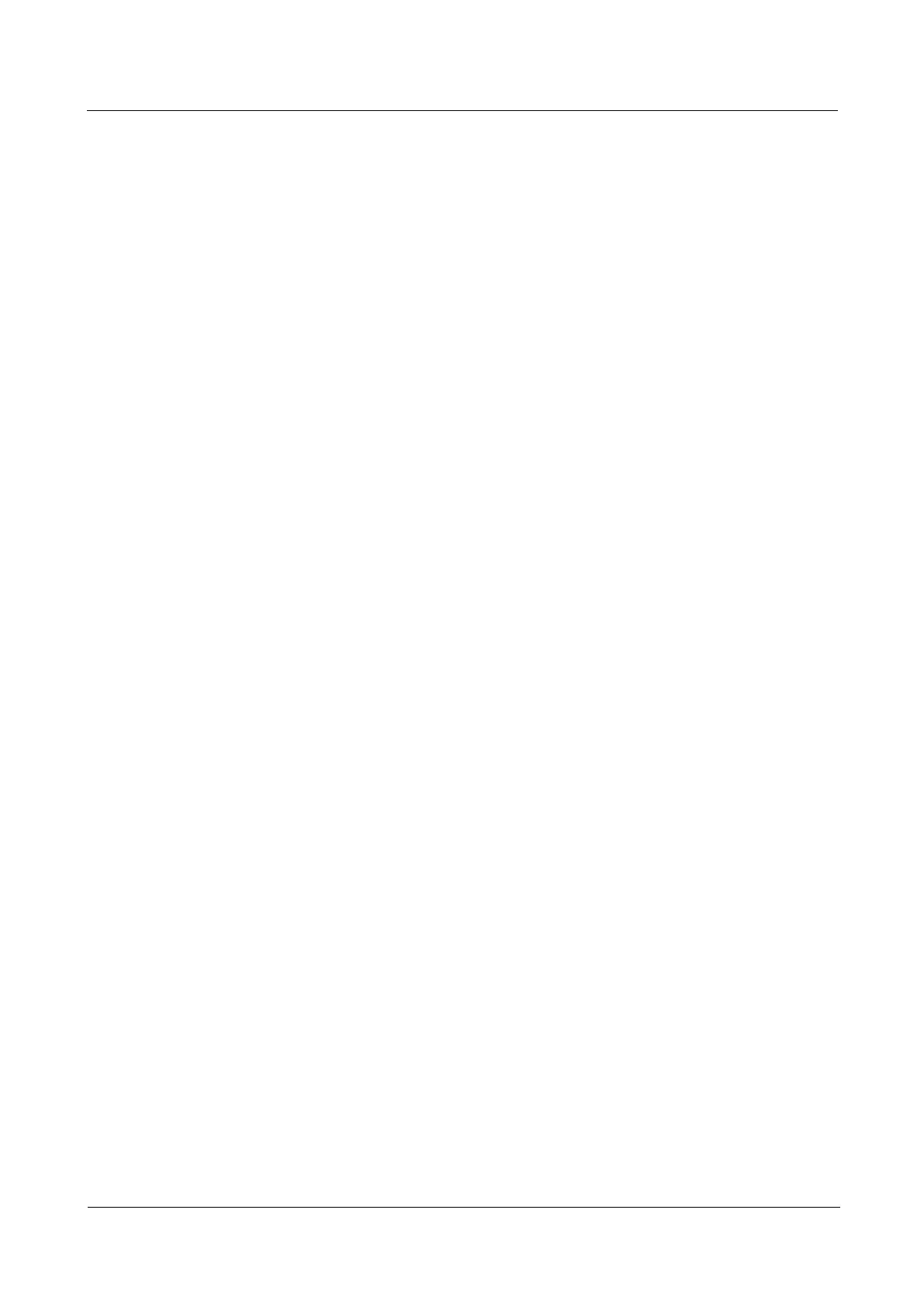AP7052DN&AP7152DN
Hardware Installation and Maintenance Guide
Huawei Proprietary and Confidential
Copyright © Huawei Technologies Co., Ltd.
5.2.1.7 Electromagnetism Requirements for the Equipment Room ............................................................................ 121
5.2.1.8 Requirements for Lightning Proof Grounding ................................................................................................ 121
5.2.2 Requirements for Power Supply ....................................................................................................................... 123
5.2.2.1 Requirements for AC Power Supply .............................................................................................................. 123
5.2.2.2 Recommendations for AC Power Supply ....................................................................................................... 124
5.2.2.3 Requirements for DC Power Supply .............................................................................................................. 124
5.2.2.4 Recommendations for DC Power Supply ....................................................................................................... 125
5.3 Equipment Grounding Specifications .................................................................................................................. 126
5.3.1 General Grounding Specifications .................................................................................................................... 126
5.3.2 Grounding Specifications for an Equipment Room ........................................................................................... 126
5.3.3 Grounding Specifications for Devices .............................................................................................................. 126
5.3.4 Grounding Specifications for Communications Power Supply .......................................................................... 127
5.3.5 Grounding Specifications for Signal Cables...................................................................................................... 127
5.3.6 Specifications for Laying Out Grounding Cables .............................................................................................. 128
5.4 Engineering Labels for Cables ............................................................................................................................ 128
5.4.1 Introduction to Labels ...................................................................................................................................... 129
5.4.1.1 Label Materials ............................................................................................................................................. 129
5.4.1.2 Type and Structure ........................................................................................................................................ 129
5.4.1.3 Label Printing ............................................................................................................................................... 131
5.4.1.4 Writing Labels .............................................................................................................................................. 133
5.4.1.5 Attaching Labels ........................................................................................................................................... 134
5.4.1.6 Contents of Engineering Labels ..................................................................................................................... 136
5.4.1.7 Precautions for Using Engineering Labels ..................................................................................................... 137
5.4.2 Engineering Labels for Optical Fibers .............................................................................................................. 137
5.4.2.1 Labels for the Optical Fibers Connecting Devices .......................................................................................... 137
5.4.2.2 Labels for the Optical Fibers Connecting the Device and an ODF .................................................................. 138
5.4.3 Engineering Labels for Network Cables ........................................................................................................... 140
5.4.4 Engineering Labels for User Cables ................................................................................................................. 141
5.4.5 Engineering Labels for Power Cables ............................................................................................................... 142
5.4.5.1 Engineering Labels for DC Power Cables ...................................................................................................... 142
5.4.5.2 Engineering Labels for AC Power Cables ...................................................................................................... 144
5.5 Guide to Using Optical Modules ......................................................................................................................... 145
5.6 Fault Tag ............................................................................................................................................................ 148
5.7 Installation Checklist .......................................................................................................................................... 149
5.8 Guide to Making Drip Loops .............................................................................................................................. 156
5.9 Power Adaptation Solution ................................................................................................................................. 158
