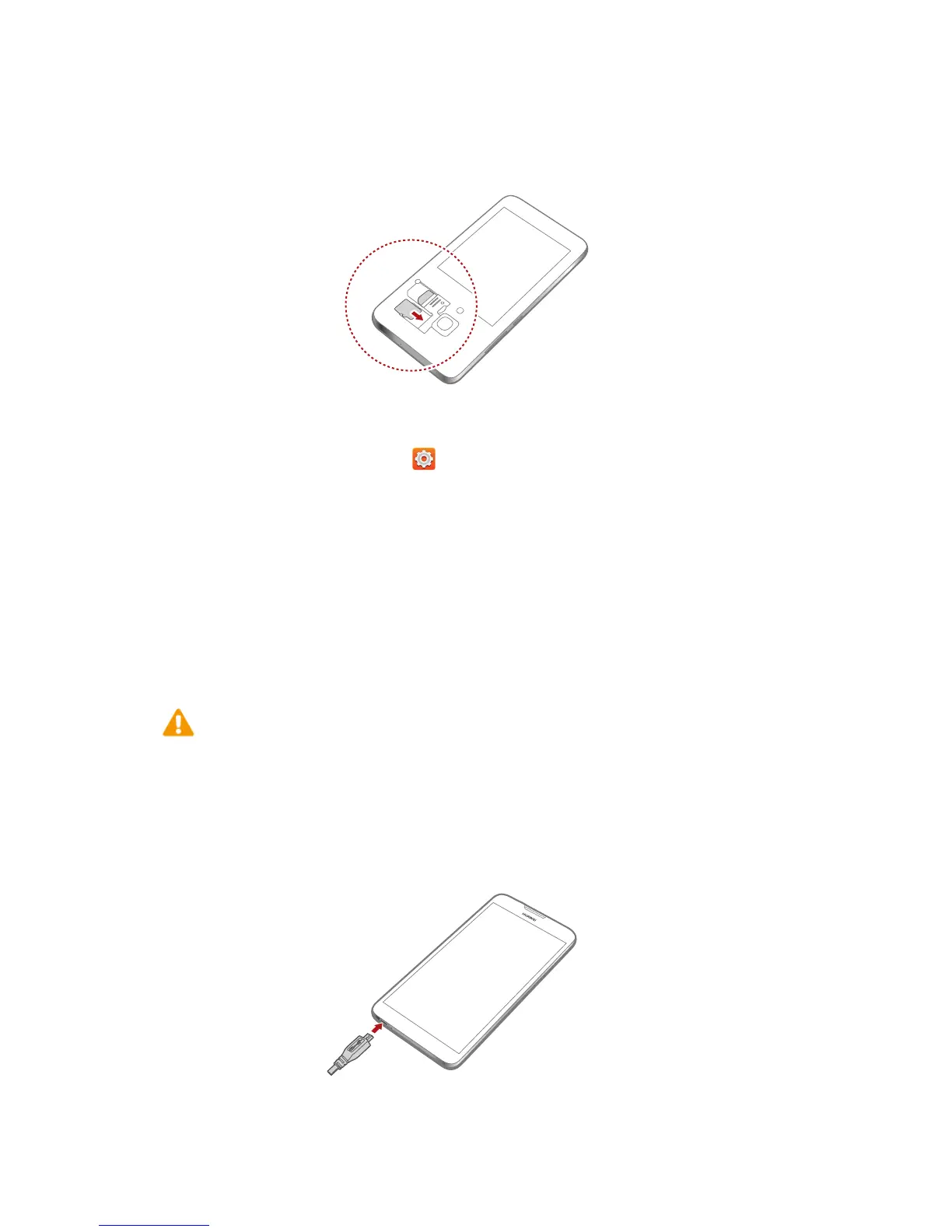Preparations
6
Inserting or removing a microSD card
You can expand your phone's storage capacity with a microSD card. See the
following figure for reference.
To remove a microSD card:
1.
On the home screen, touch then the
All
tab.
2.
Under
DEVICE
, touch
Storage
.
3.
Touch
Unmount SD card
.
4.
Carefully take out the microSD card.
Charging the battery
Your phone's built-in battery is not user-removable. Do not attempt to
remove it yourself.
Use the provided USB cable and power adapter to connect your phone to a
power outlet, or use the USB cable itself to connect your phone to a
computer.
