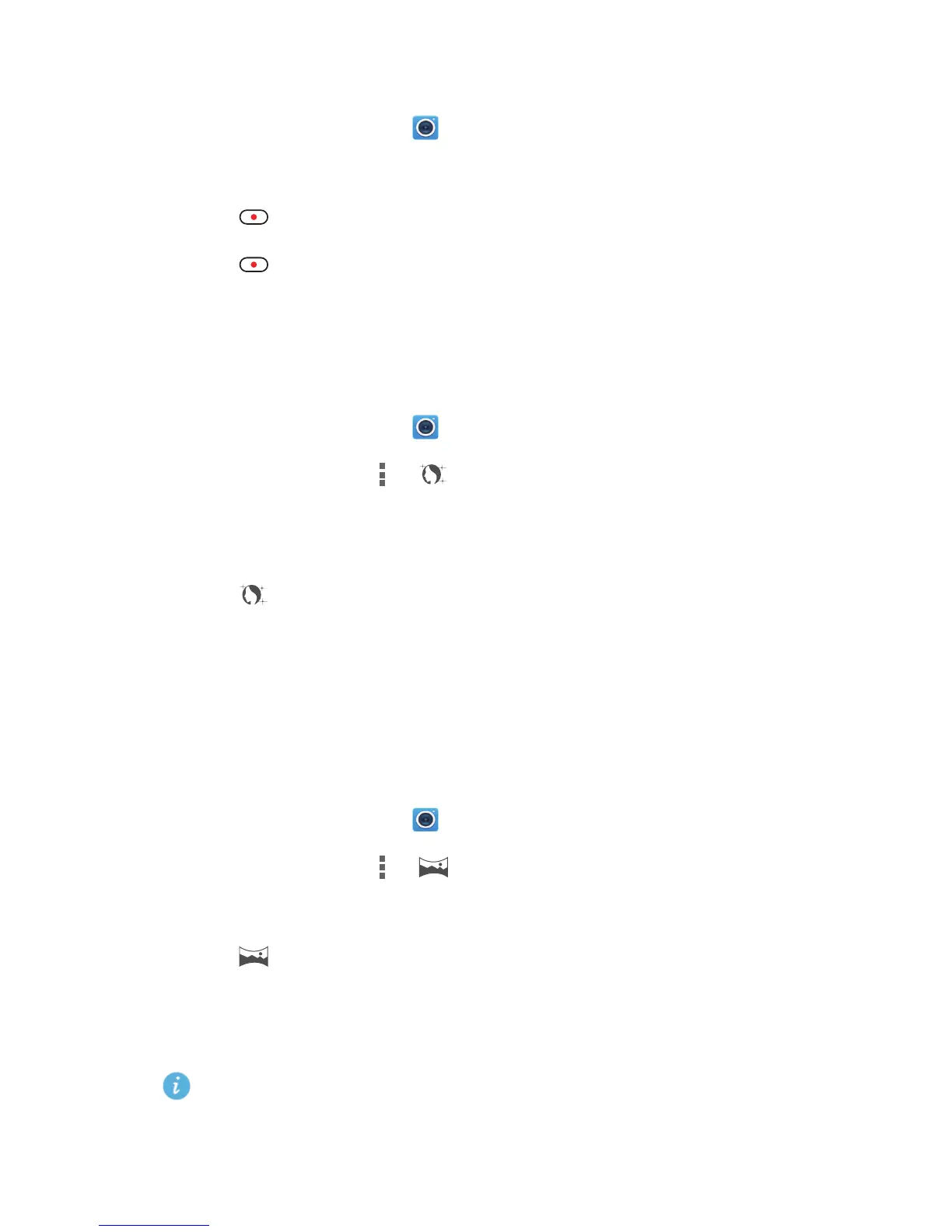49
Multimedia
Shooting a video
1.
On the home screen, touch .
2.
Frame the scene you want to record.
3.
Touch to start recording.
4.
Touch to stop recording.
Taking a photo in beauty mode
Want great photo quality without putting on any makeup? Enable beauty
mode for flawless photos.
1.
On the home screen, touch .
2.
In photo mode, touch > to switch to beauty mode.
3.
Frame the scene you want to capture and adjust the beauty level.
The camera will identify a face and focus on it.
4.
Touch .
Taking a panoramic photo
Are you still upset that your camera's view angle isn't wide enough to capture
an incredible scene? Panorama mode is exactly the solution you need. You'll
be able to piece together several photos and combine them into one seamless
shot.
1.
On the home screen, touch .
2.
In photo mode, touch > to switch to panoramic mode.
3.
Frame the scene you want to capture.
4.
Touch .
5.
Move your phone slowly in the direction indicated by the arrow to capture
multiple photos.
If the viewfinder screen turns red, the view will not be captured. This
may happen when you have moved your phone too fast or the viewfinder
scope has gone beyond the limits of the panoramic view.
