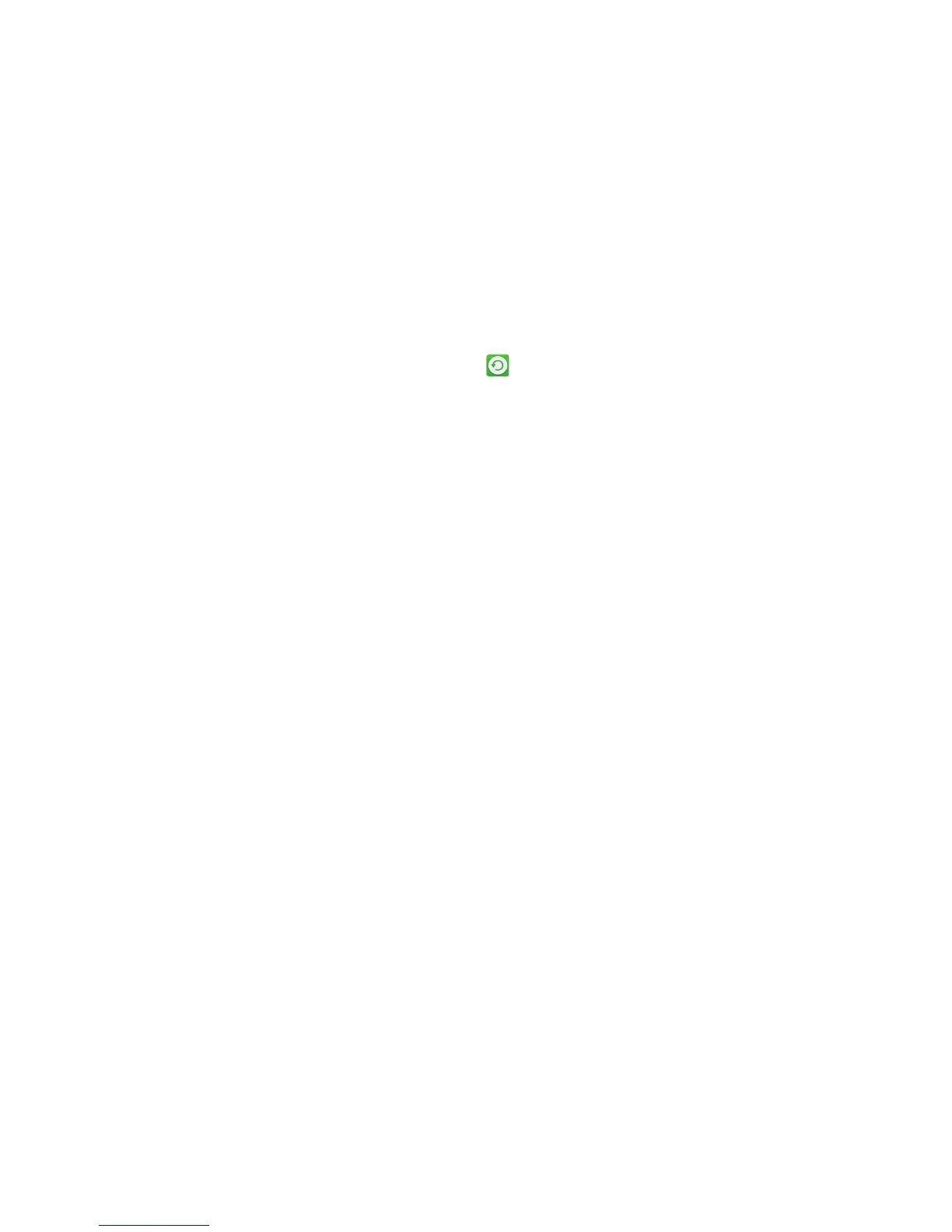Basic utilities
84
3.
Select the data you want to back up.
4.
Touch
BACKUP
.
5.
Enter a password when prompted.
6.
Touch
OK
again.
By default, backup files are saved to the
HuaweiBackup
folder in
File
manager
.
Restoring data from local storage
1.
On the home screen, touch
Mgmt.
> .
2.
Touch
Restore from SD card
.
3.
From the backup file list, choose the files you want to restore.
4.
Enter the backup password.
5.
Touch
OK
.
6.
Touch
RESTORE
.
