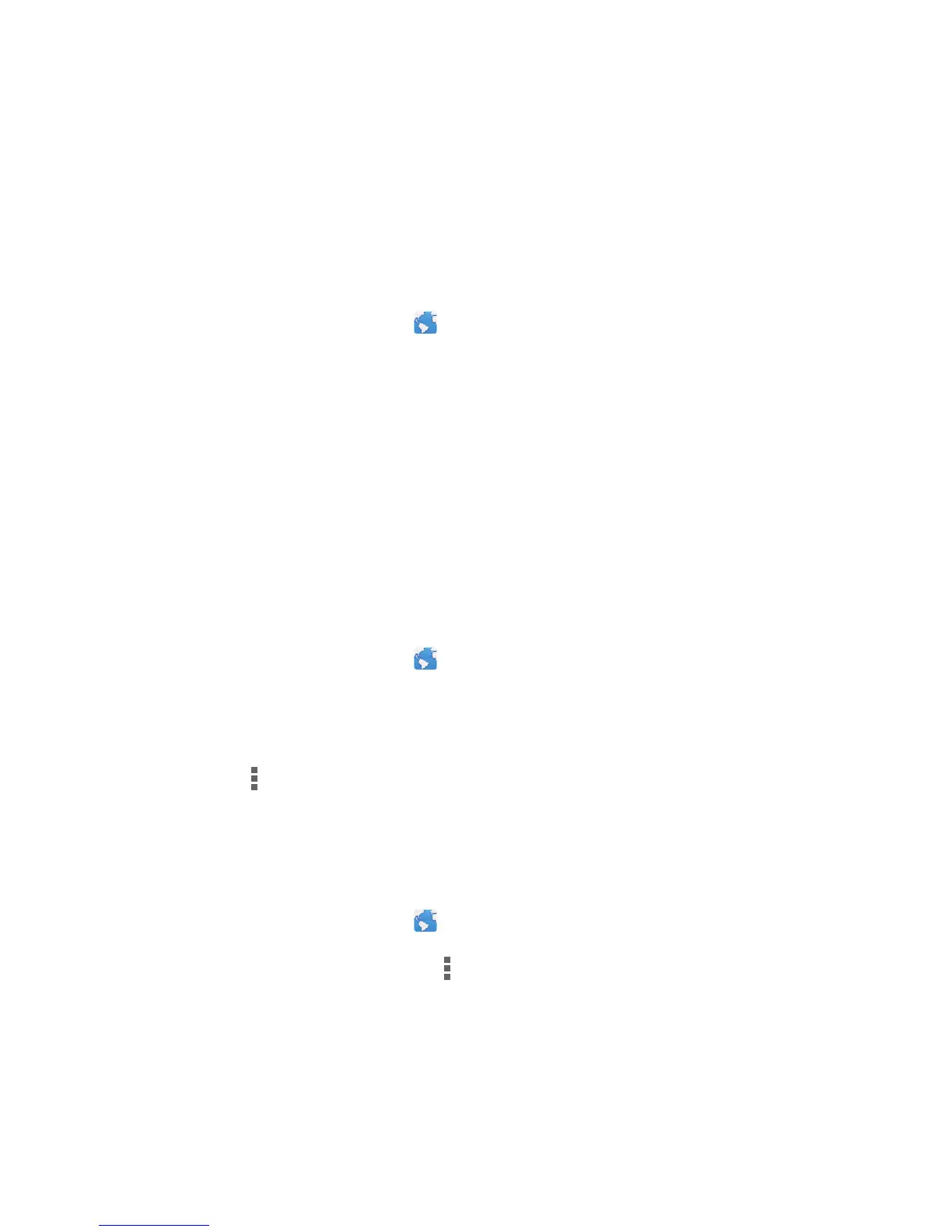41
Browser
Browser
Your phone's browser lets you surf the web and stay on the ball with up-to-
date news and information. Staying connected has never been easier.
Browsing web pages
1.
On the home screen, touch .
2.
Enter a website address in the address box.
Your phone displays matching websites as you type.
3.
Touch the website you want to visit.
Managing bookmarks
Bookmarks let you keep track of your favorite websites.
Adding a bookmark
1.
On the home screen, touch .
2.
On the
Browser
screen, open the web page you want to add as a
bookmark.
3.
Touch >
Save to bookmarks
.
4.
Name the bookmark or use the default name. Then, touch
OK
.
Accessing a bookmark
1.
On the home screen, touch .
2.
On the
Browser
screen, touch .
3.
Touch
Bookmarks
.
4.
Under
Local
, touch a bookmark.
