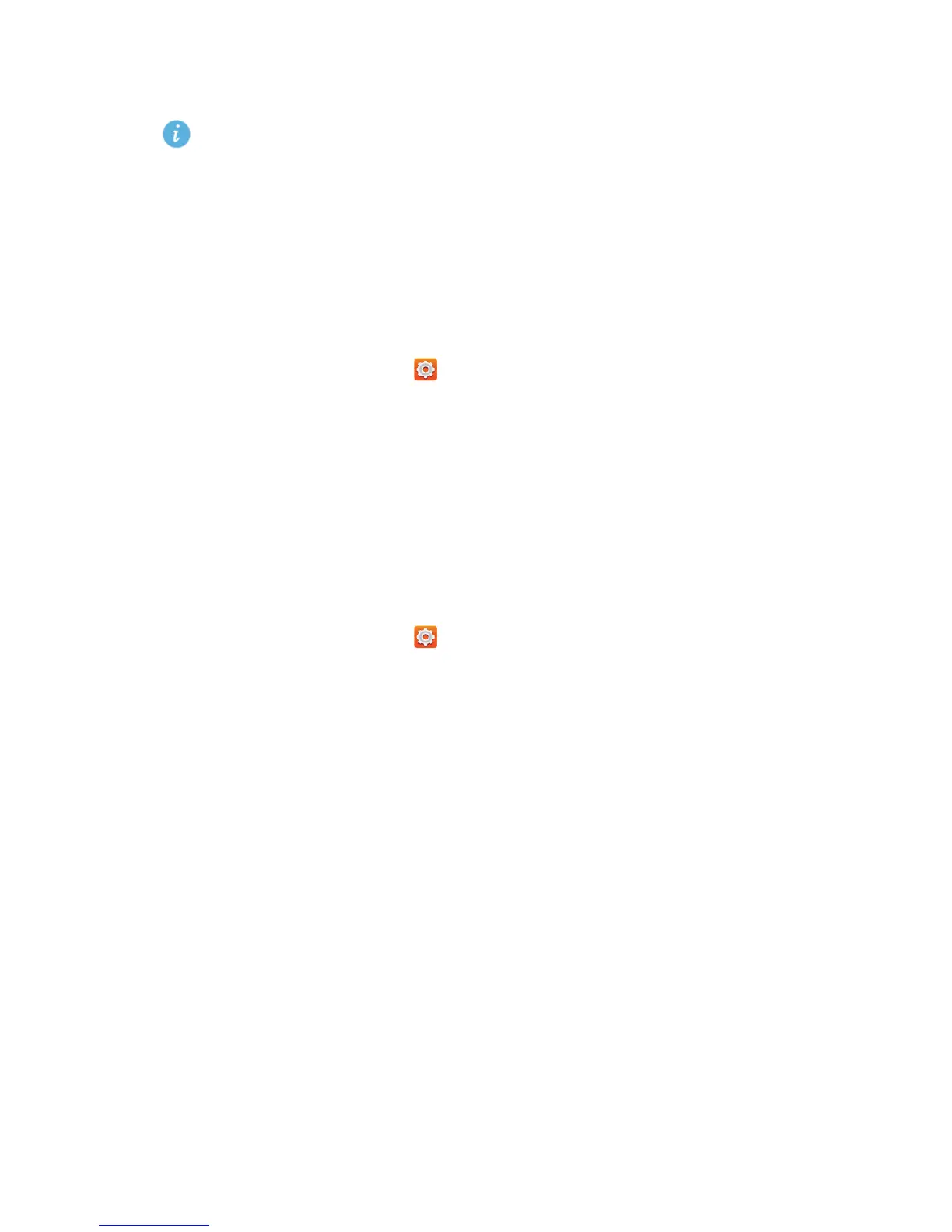25
Personalizing your phone
4.
Select a tone type.
You can configure the email notification tone only after you have set up
an email account.
5.
Select a tone.
6.
Touch
Apply
.
Changing the font size
1.
On the home screen, touch then the
All
tab.
2.
Under
DEVICE
, touch
Display
.
3.
Touch
Font size
and select a font size.
Setting the screen unlock method
Face unlock
1.
On the home screen, touch then the
All
tab.
2.
Under
PERSONAL
, touch
Security
.
3.
Touch
Screen lock
>
Face Unlock
.
4.
Follow the onscreen instructions to take a photo of your face.
Your phone will use face unlock as the primary unlock method.
5.
Set a secondary unlock method.
If face unlock cannot recognize you (dim light, for example), follow the
onscreen instructions to unlock your phone using the secondary unlock
method.
To turn off face unlock, use the secondary unlock method to enter the
Screen
lock
screen, and select another unlock method.
