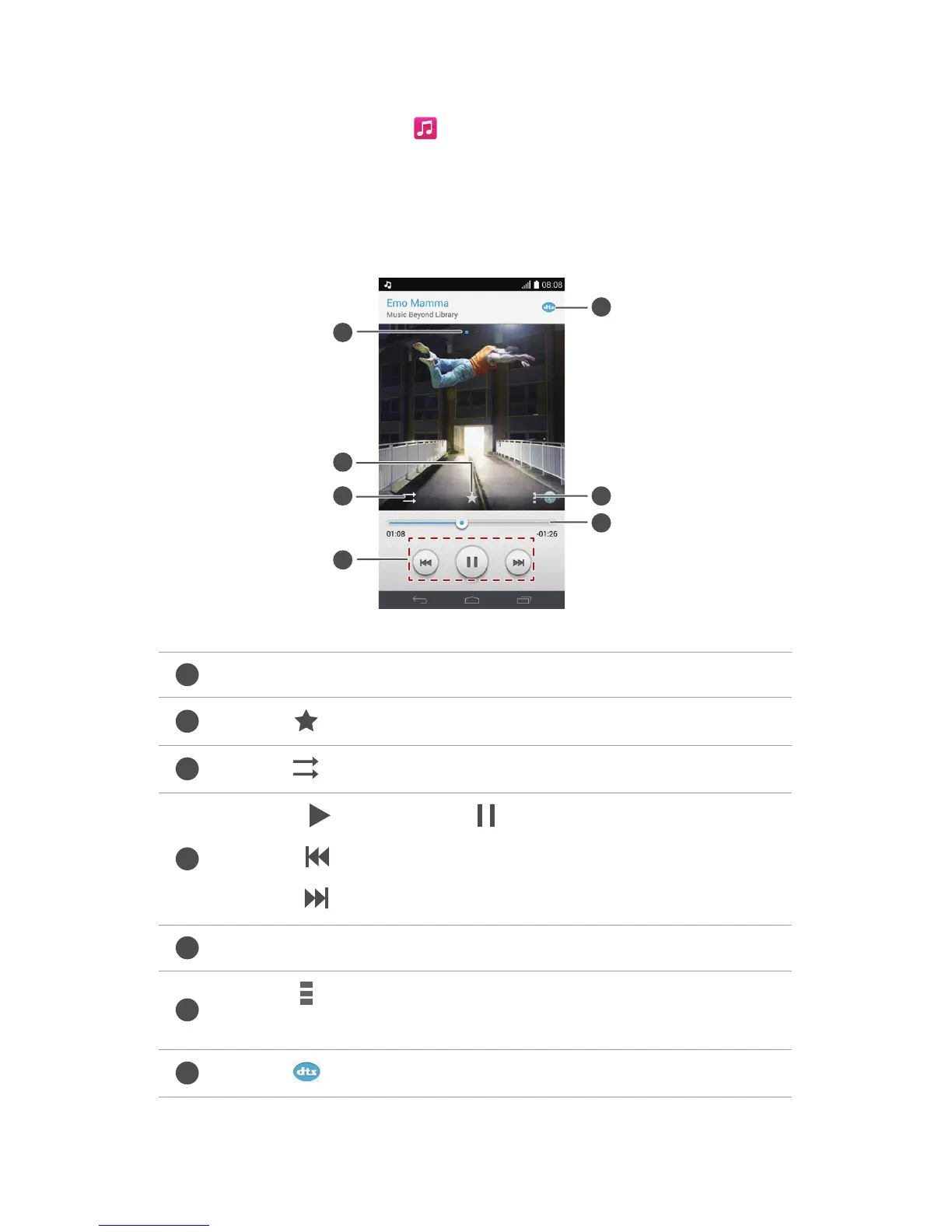Multimedia
54
Listening to music
1.
On the home screen, touch .
2.
Choose a category.
3.
Touch the song you want to play.
Flick left or right to switch between the album cover and lyrics.
Touch to add a song to your favorites.
Touch to switch the playing mode.
•
Touch to play and touch to pause.
•
Touch to go back to the previous song.
•
Touch to skip to the next song.
Drag the slider to control the playback.
Touch to display the option menu from which you can perform
additional operations.
Touch to enable or disable DTS audio.
