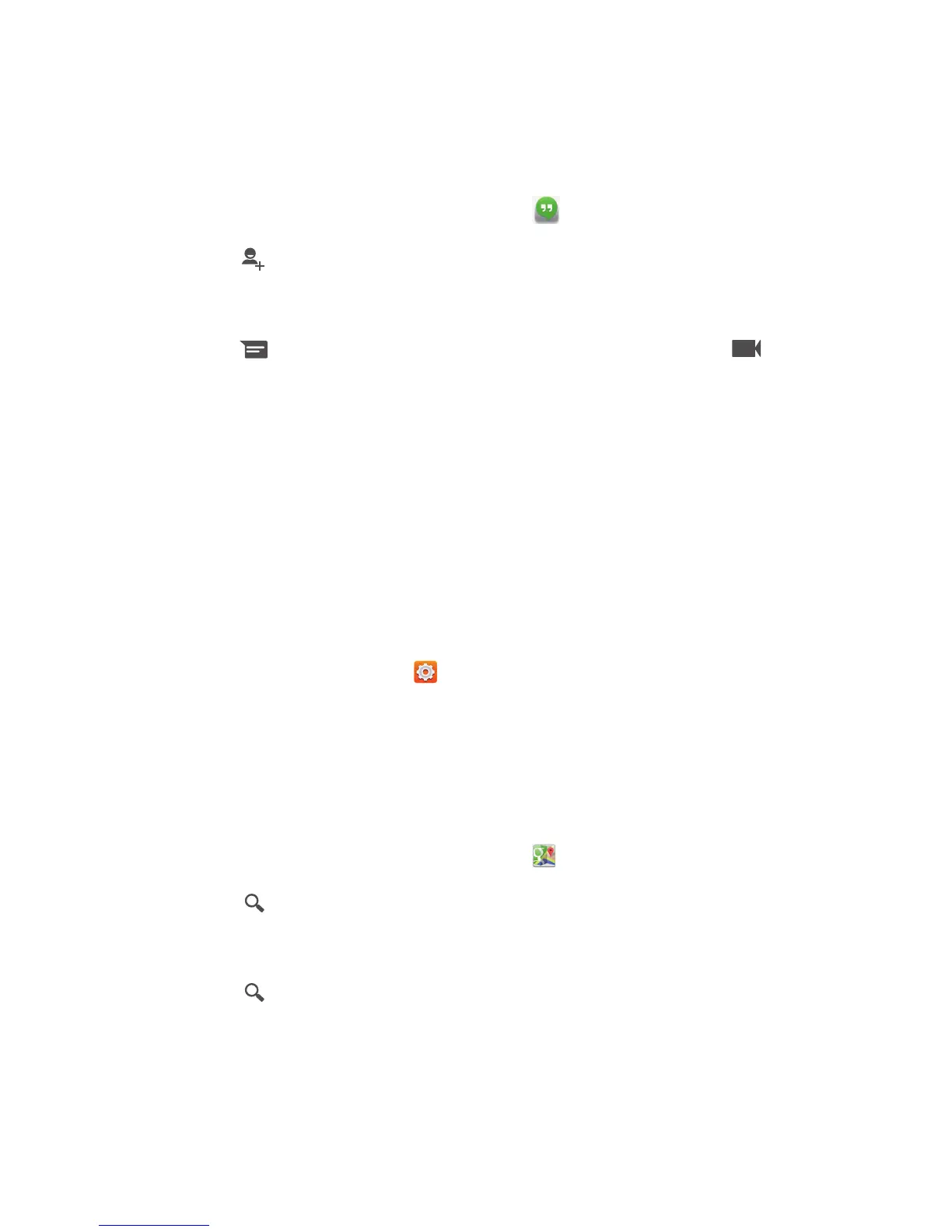75
Google services
Hangouts
Hangouts is an instant chat application provided by Google. With Hangouts,
you can reach your friends using messages, or voice and video chats.
1.
On the home screen, touch
Google apps
> .
2.
Touch .
3.
Enter the email address of your friend.
4.
Touch at the bottom of the screen to start messaging or touch to
start a video chat.
Maps
Maps
helps you find out where you are, shows you how to get to a
destination, and displays real-time traffic. Satellite view is also available.
Turning on location services
Before you use
Maps
to search for a location, turn on your location services.
1.
On the home screen, touch then the
All
tab.
2.
Touch
Location access
.
3.
Select the
GPS satellites
and
Wireless networks
check boxes.
Searching for places of interest
1.
On the home screen, touch
Google apps
> .
2.
Touch .
3.
Enter the location you want to search for.
4.
Touch in the lower right corner of the keyboard.
The search results are marked on the map by letters.
5.
Touch a mark to see how to get there and view more details about the
location.
