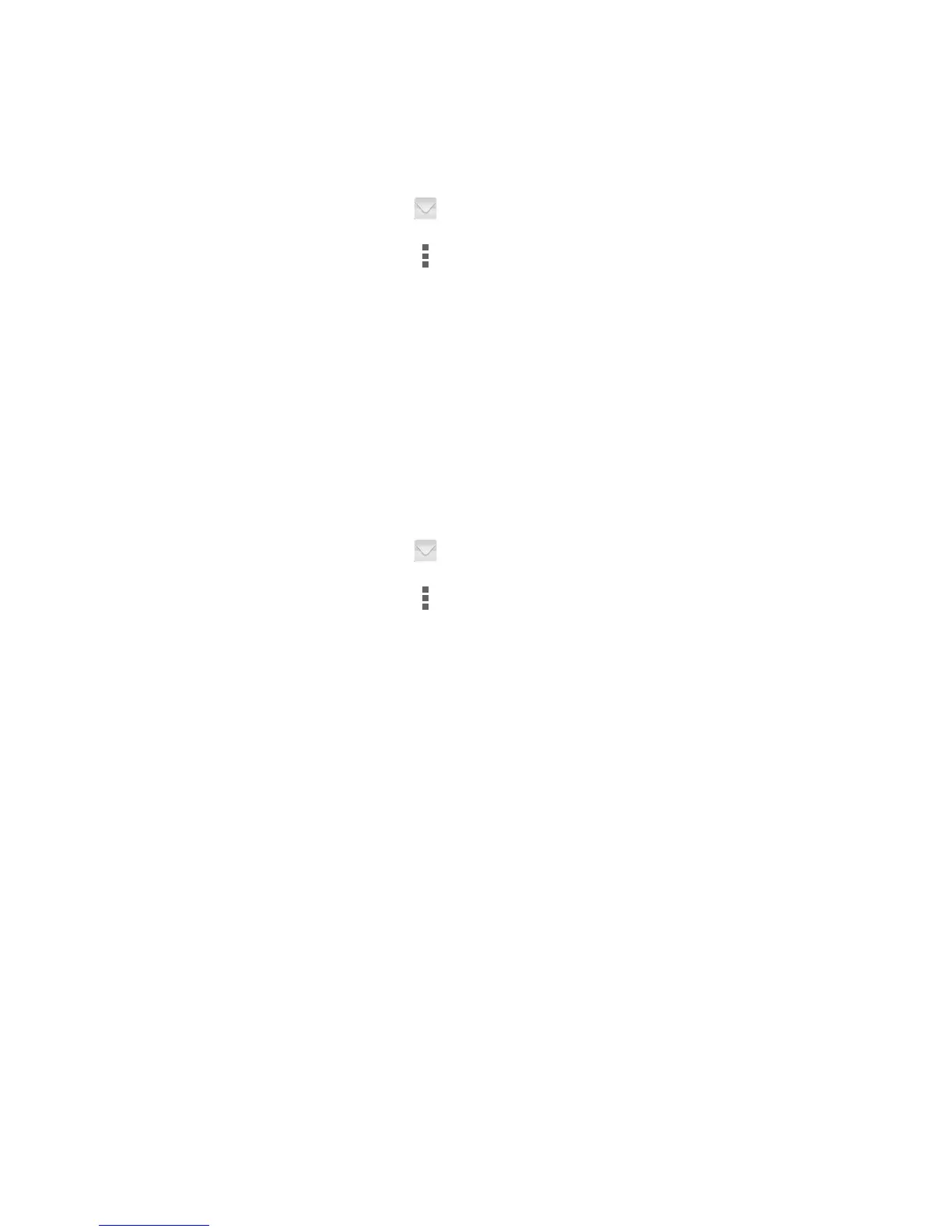Email
46
Removing an email account
After you remove an email account, your phone will no longer send or receive
emails using that account.
1.
On the home screen, touch .
2.
On the
Inbox
screen, touch .
3.
Touch
Settings
.
4.
Select the account you want to remove.
5.
Under
Remove account
, touch
Remove account
.
6.
Touch
OK
.
Modifying email account settings
1.
On the home screen, touch .
2.
On the
Inbox
screen, touch .
3.
Touch
Settings
>
General
.
4.
Set the font size, display options, and other settings.
