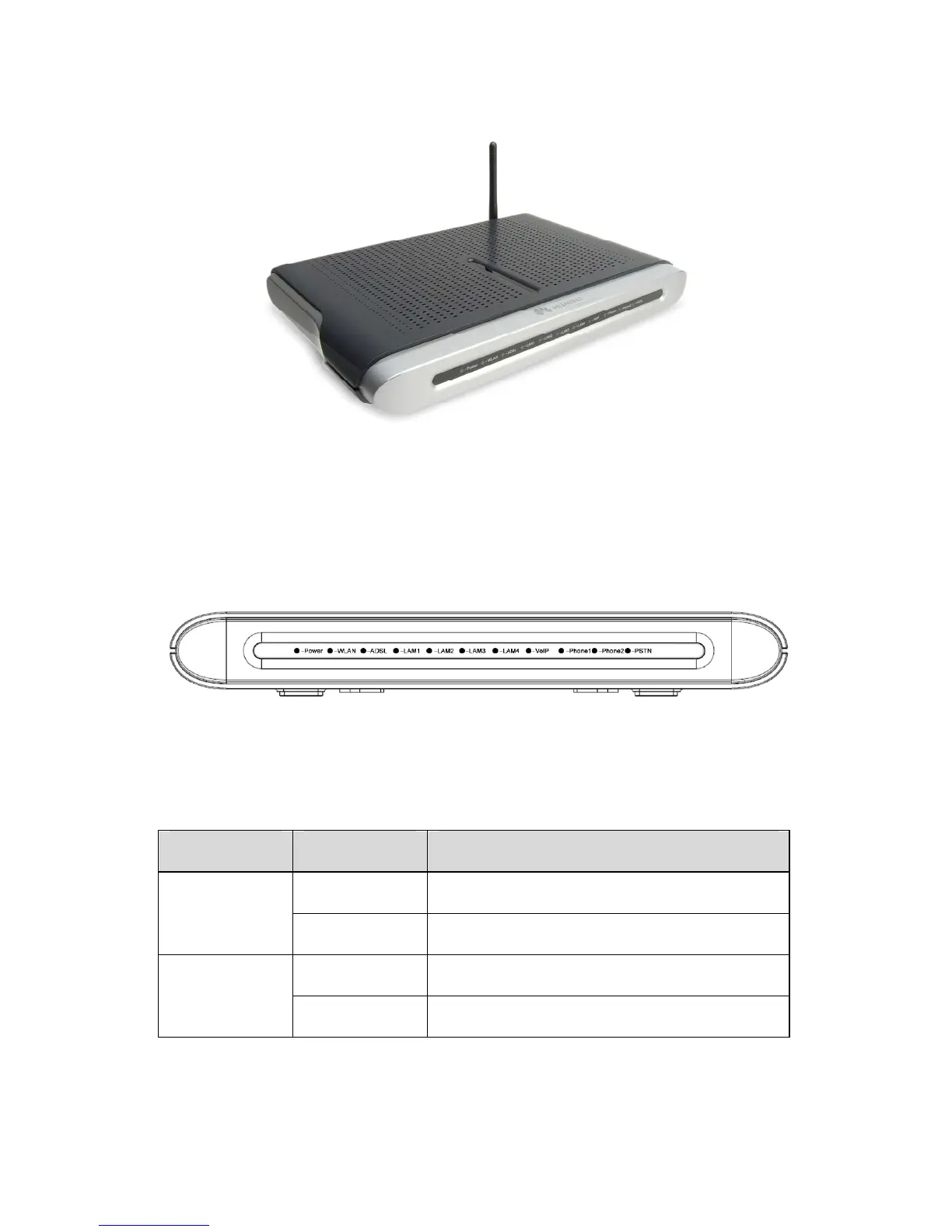Huawei Technologies Proprietary
3
Figure 1-2 HG550
1.3.1 Front Panel
Figure 1-3 shows the front panel of HG550.
Figure 1-3 Front panel of HG550
Table 1-1 describes these indicators.
Table 1-1 Description of indicators
Indicator Status Description
On The power is on.
POWER
Off The power is off.
On The WLAN link is normal. WLAN
Off The WLAN link is not established.