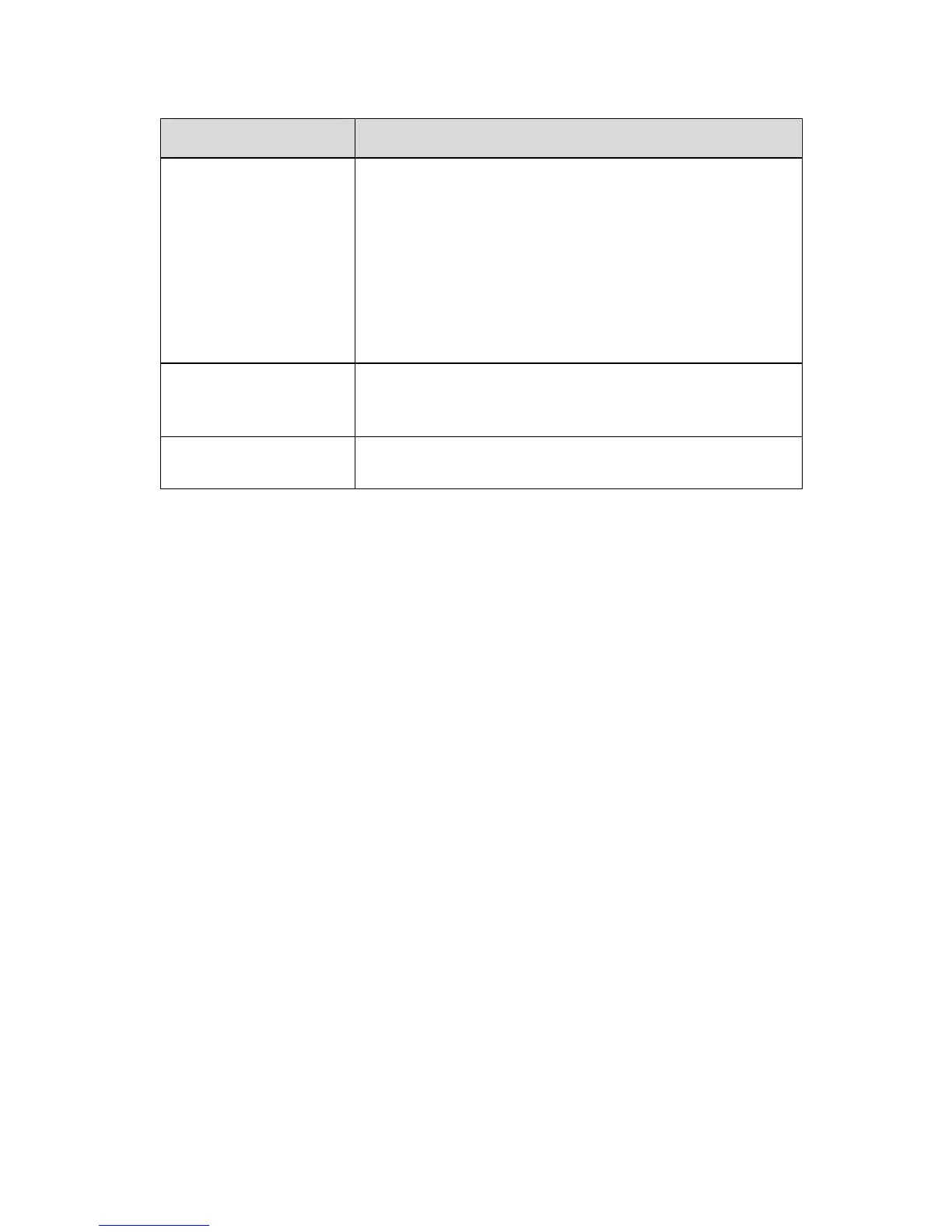Huawei Technologies Proprietary
20
Item Configuration
WPA Configuration
It is configurable only when the authentication type
WPA is selected.
RADIUS Port: Enter the port number of RADIUS
service.
RADIUS Server: Enter the IP address of
RADIUS server.
RADIUS Secret: Enter the authentication secret
of RADIUS service.
Intra BSS
Enable it to isolate and block the traffic between the
users who are using the same AP. Check the box to
enable it or uncheck the box to disable it.
SSID Hidden
Check the box to hide SSID or uncheck the box to
disable the function of SSID hidden.
II. Save
Click Apply to save the settings in the RAM.
To save this configuration changes permanently, enter the
Save & Reboot page, select Save and click Apply to save
new settings.
3.2.8 Voice
Click Voice of Basic in the navigation bar to display the VoIP
configuration page.
I. System Settings
Click System Settings in the VoIP configuration page to
display the System Settings page.