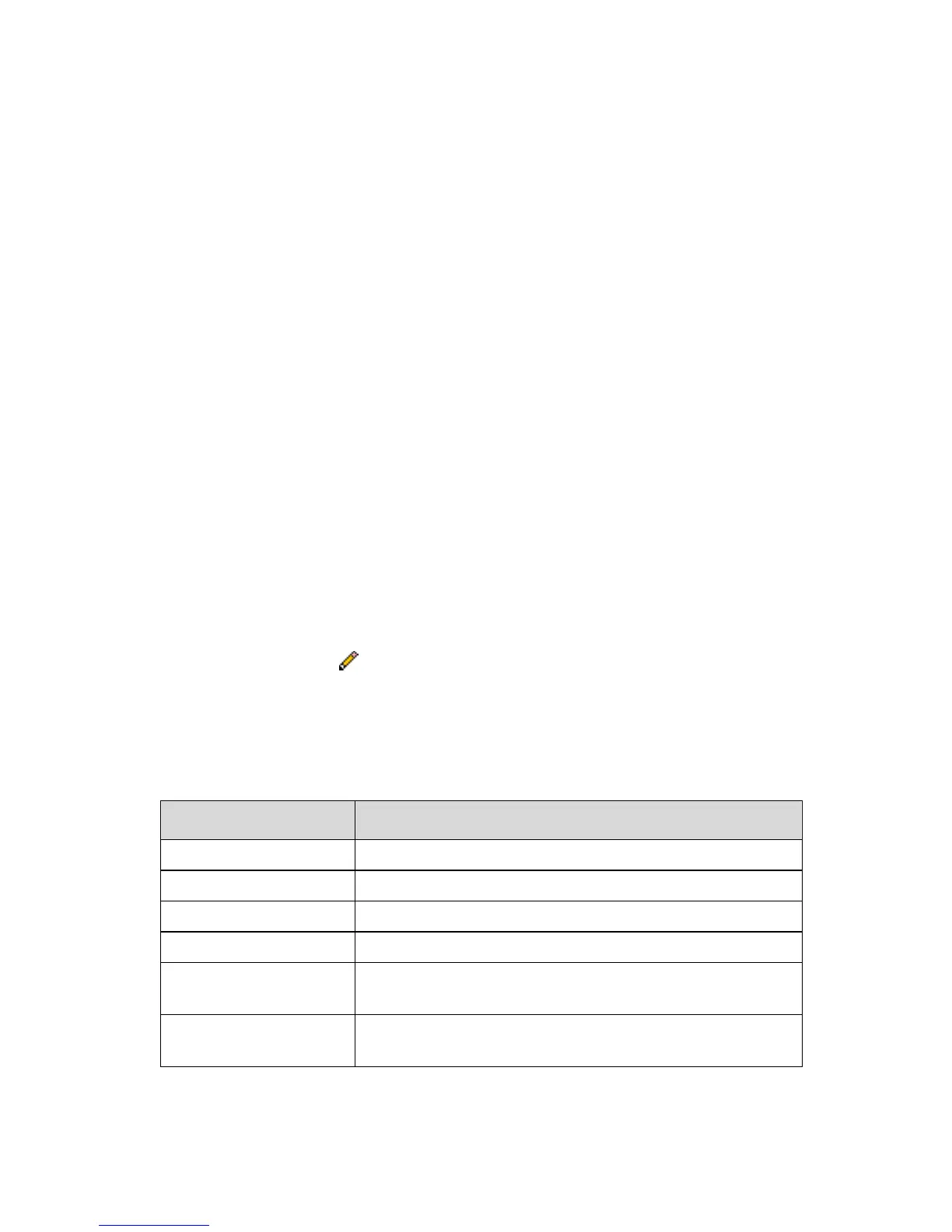Huawei Technologies Proprietary
11
To save this configuration changes permanently, enter the
Save & Reboot page, select Save and click Apply to save
new settings.
3.2.4 WAN
Click WAN of Basic in the navigation bar to display the WAN
Settings page.
I. Configuration
The system provides eight PVCs. This page displays the
information of existing PVCs. Usually, you can use the default
settings.
II. Modification
To modify configuration, select a PVC and click the
corresponding icon
to display the ATM page. Here take the PVC-0
for example.
Table 3-1 shows the parameter explanation of the ATM page.
Table 3-1 Parameters in the ATM page
Item Configuration
PVC
Display the current PVC number.
VPI/VCI
Enter the value provided by your ISP.
Service Category
Select a service category from the drop-down menu.
Peak Cell Rate
Enter the maximum rate of transmitting cells.
Sustainable Cell
Rate
Enter the average rate of transmitting cells within a
certain time.
Maximum Burst
Size
Enter the maximum number of cells while
transmitting at the maximum rate.