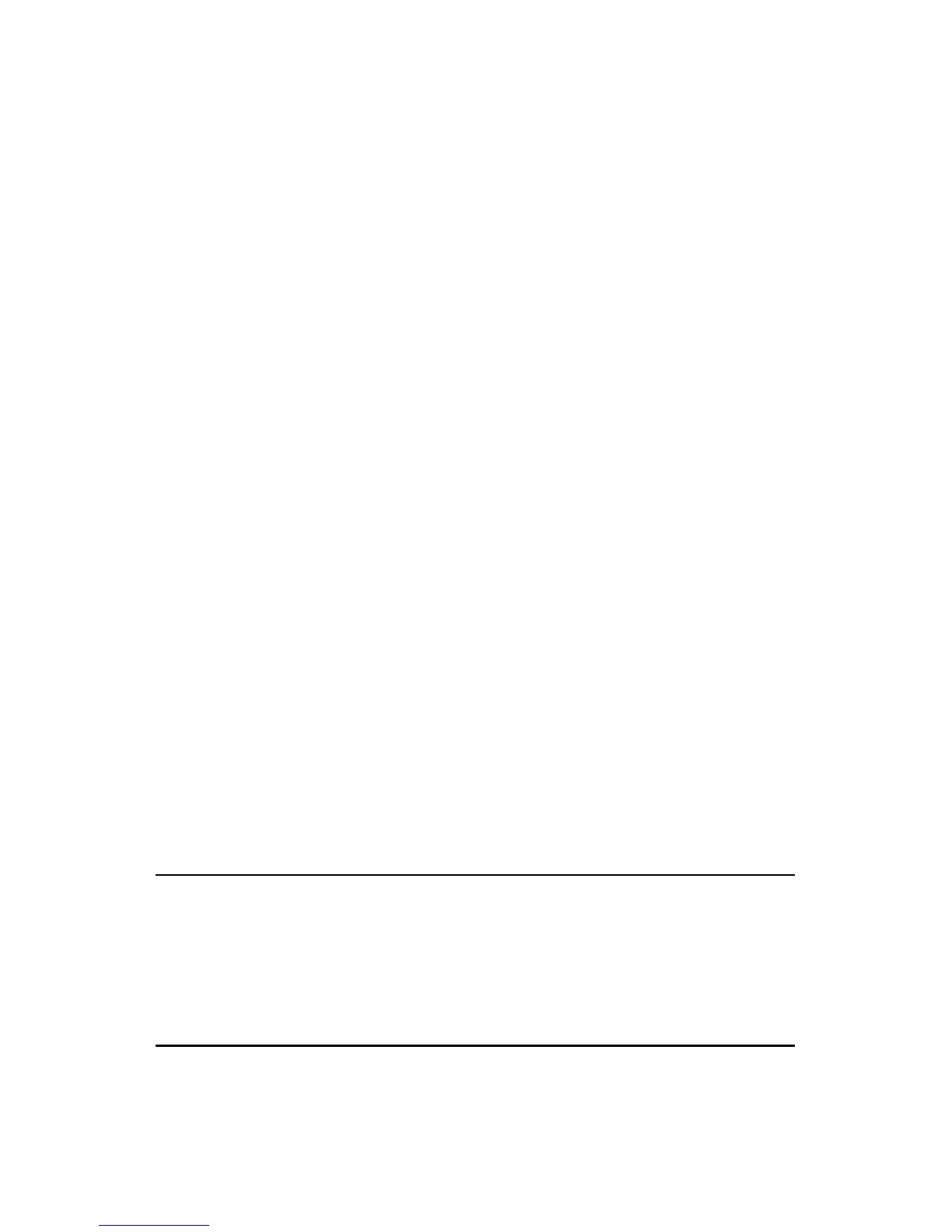Huawei Technologies Proprietary
40
3.4 Tools
3.4.1 Administrator Settings
Click Administrator Settings of Tools in the navigation bar to
display the System Management page.
I. Configuration
You can modify user name and password in this page. For
Modification, see steps as follows:
1) Enter your new user name in the field of User name.
2) Enter your new password in the field of New password.
3) Enter your new password again in the field of Confirm new
password.
4) Click Apply to save the settings in the RAM.
II. Save
Click Apply to save the settings in the RAM.
To save this configuration changes permanently, enter the
Save & Reboot page, select Save and click Apply to save
new settings.
Note:
There can be only one user name in the system.
You need to log in again with the new user name and new password (if they are
changed).