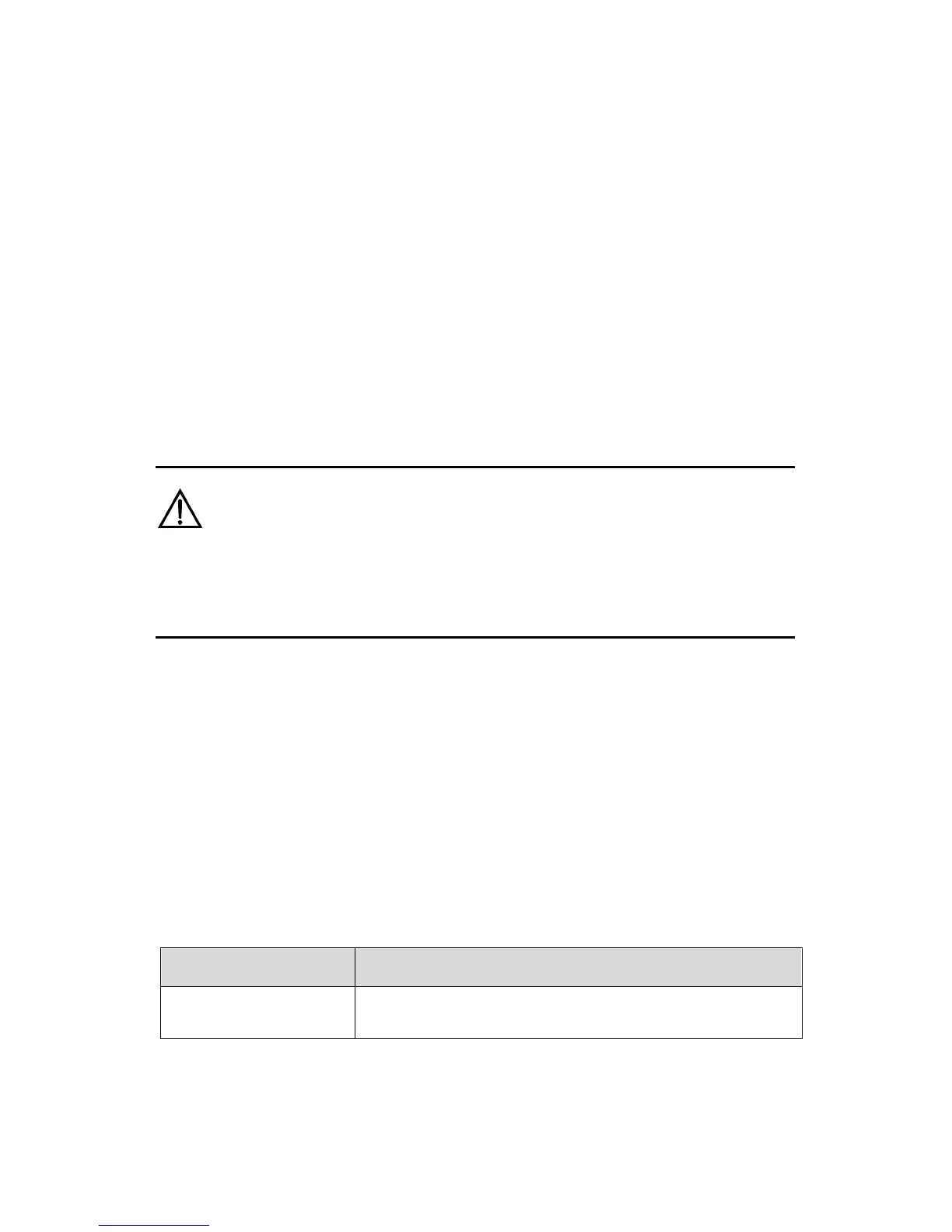Huawei Technologies Proprietary
42
1) Enter the full path of the firmware file or click Browse… to
select the firmware file.
2) Click Upload to start loading the firmware file.
If the upload is successful, a message informs you that it
was successfully loaded.
If the firmware does not load, an error message informs you
to try the upload again.
Check the file names and attempt to upload again. If the file
still is not loaded, reboot the device and try again.
Caution:
Do not power off HG550 during the firmware upgrade process.
Otherwise, the configuration in the flash may be damaged.
3.4.4 Save & Reboot
Click Save & Reboot of Tools in the navigation bar to display the
Save & Reboot page.
Table 3-30 shows the parameter explanation of the Save &
Reboot page.
Table 3-30 Parameters in the Save & Reboot page
Item Configuration
Save
Select it and then click Apply, system will save the
current configuration permanently.