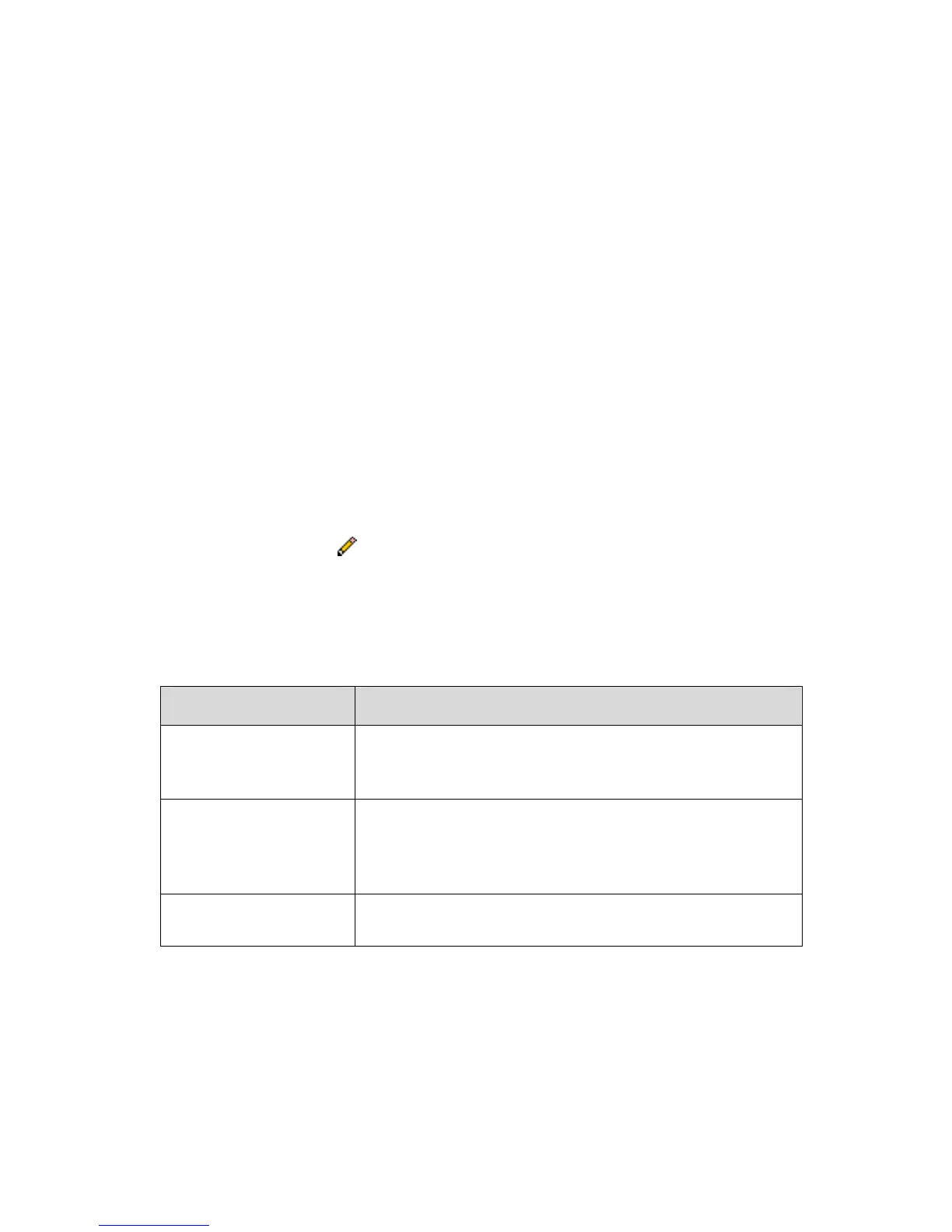Huawei Technologies Proprietary
28
3.2.11 DMZ Host
Click DMZ Host of Basic in the navigation bar to display the DMZ
Host page.
A DMZ (DeMilitarized Zone) host is a computer on your network
that has to be accessible to the Internet regardless of NAT, port
redirect and IP filter settings. For example, Web servers, FTP servers,
forum etc those need to be accessible to the Internet.
I. Configuration
The DMZ Host page displays the information of DMZ host.
System has specified the PVC-1 as the interface connected to DMZ
host. Click the icon
to display the DMZ Host-edit page.
Table 3-19 shows the parameter explanation of the DMZ
Host-edit page.
Table 3-19 Parameters in the DMZ Host-edit page
Item Configuration
Discarded
If you select it, those IP packets from this interface,
which do not belong to any applications configured
in the Port Forwarding table, will be discarded.
Forwarded to the
DMZ host
If you select it, those IP packets from this interface,
which do not belong to any applications configured
in the Port Forwarding table, will be forwarded to the
DMZ host.
IP address of DMZ
host
Enter the IP address of DMZ host.