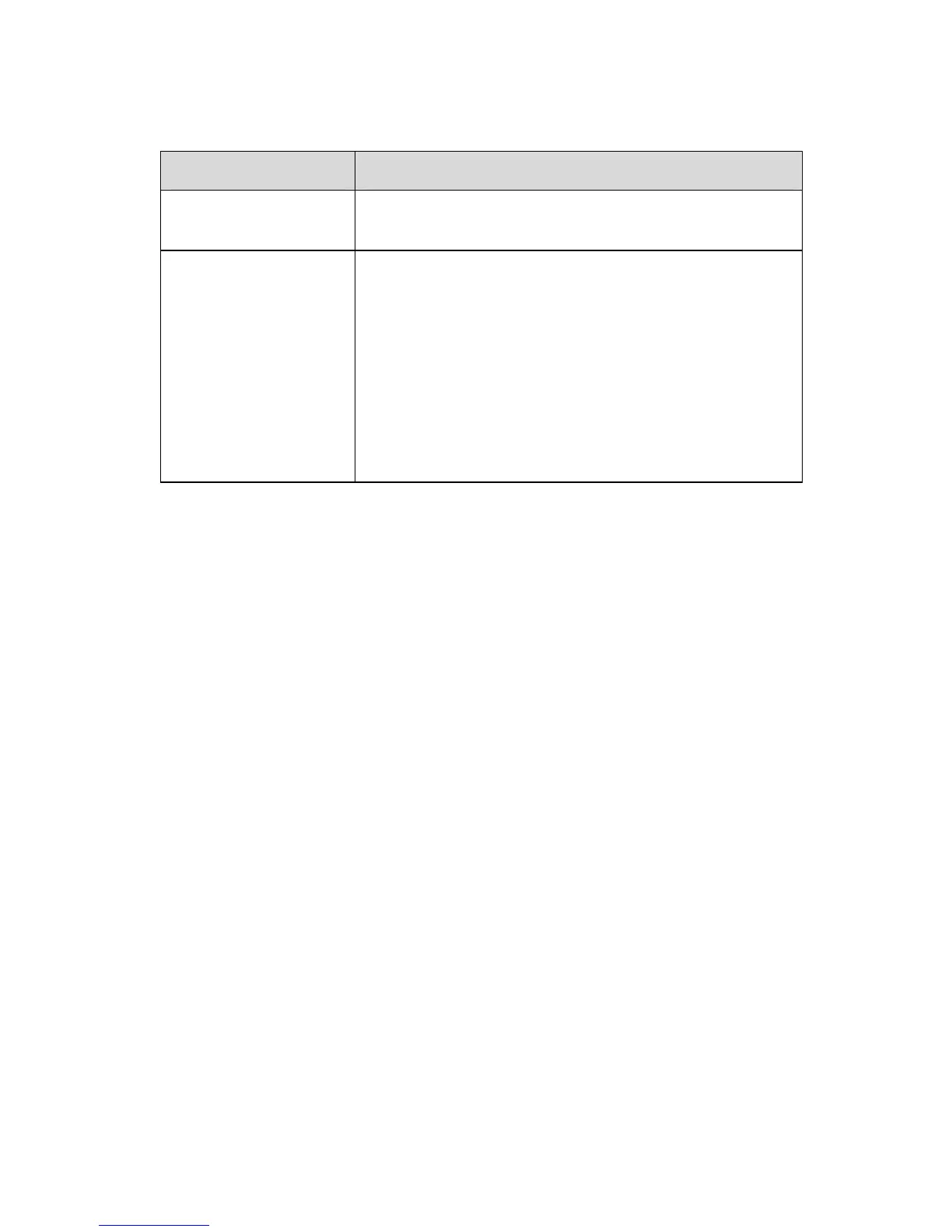Huawei Technologies Proprietary
30
Table 3-20 Parameters in the Routing Table-add page
Item Configuration
Destination
IP Address: Enter the destination IP address.
Netmask: Enter the subnet mask.
Forward packets to
Gateway IP address: If you select it, you will
need to enter the gateway IP address. All the
packets of which the destination address is
identical with the specified IP address will be
forwarded to gateway.
Interface: If you select it, you can select an
interface from the drop-down menu. All the
packets of which the destination address is
identical with the specified IP address will be
forwarded to the interface you select here.
II. Save
Click Apply to save the settings in the RAM.
To save this configuration changes permanently, enter the
Save & Reboot page, select Save and click Apply to save
new settings.
3.3 Advanced
3.3.1 UPnP
Click UPnP of Advanced in the navigation bar to display the
UPnP page.