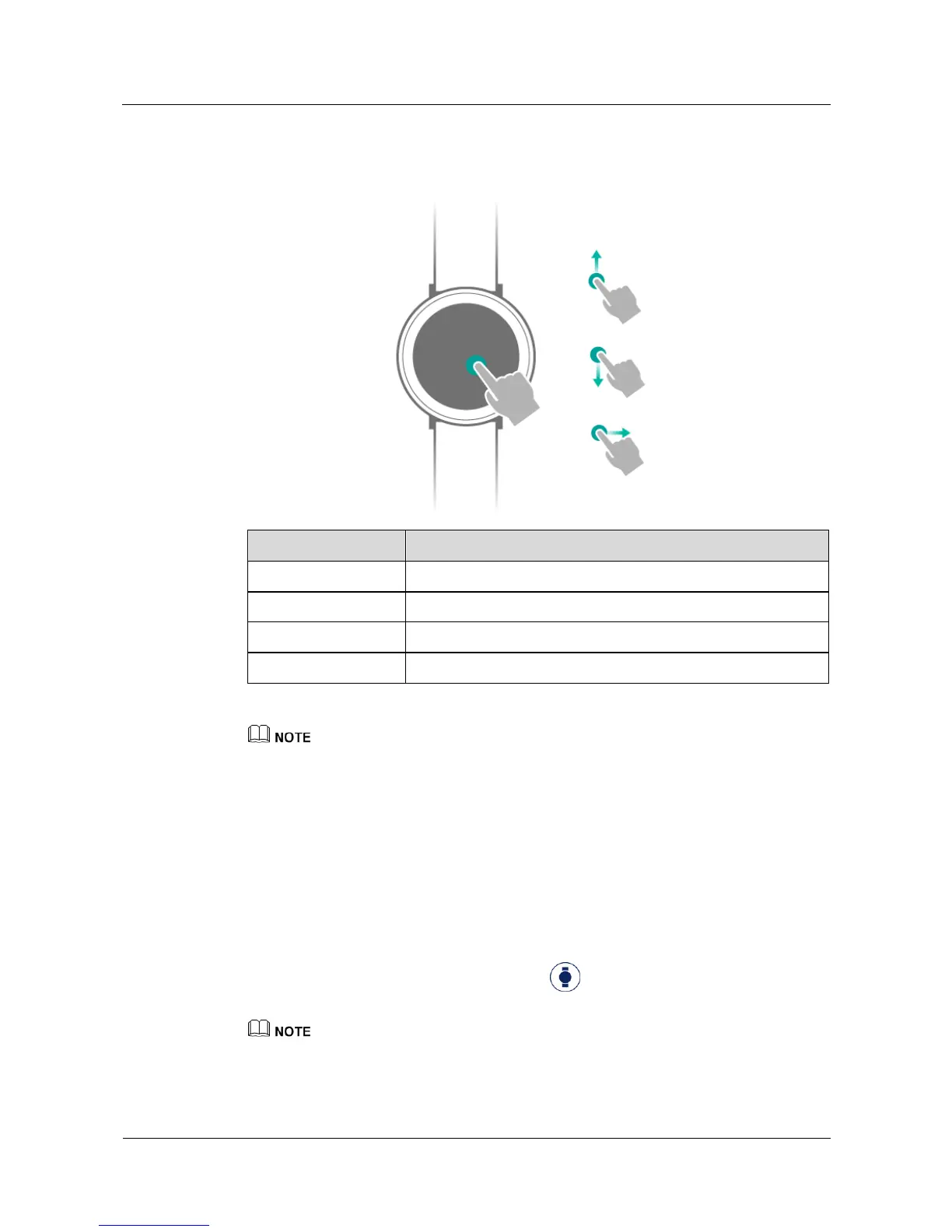Huawei Proprietary and Confidential
Copyright © Huawei Technologies Co., Ltd.
Swipe from the edge across the central part of the screen.
1.8 Screen operations
Turning on the screen (backlight on)
When the screen backlight is set to automatic or on, use either of the following methods to
turn on the screen:
z
Touch the screen to turn it on.
z
Open the Huawei Wear app, touch Devices , select your device, and turn on Rotate
to Wake Screen. Then, you can raise or rotate your wrist inward to turn on the screen.
When the screen backlight is set to automatic, whether your watch screen turns on depends on your
operation and gesture, as well as the ambient light. If the ambient light is very bright, your watch screen
will not turn on.