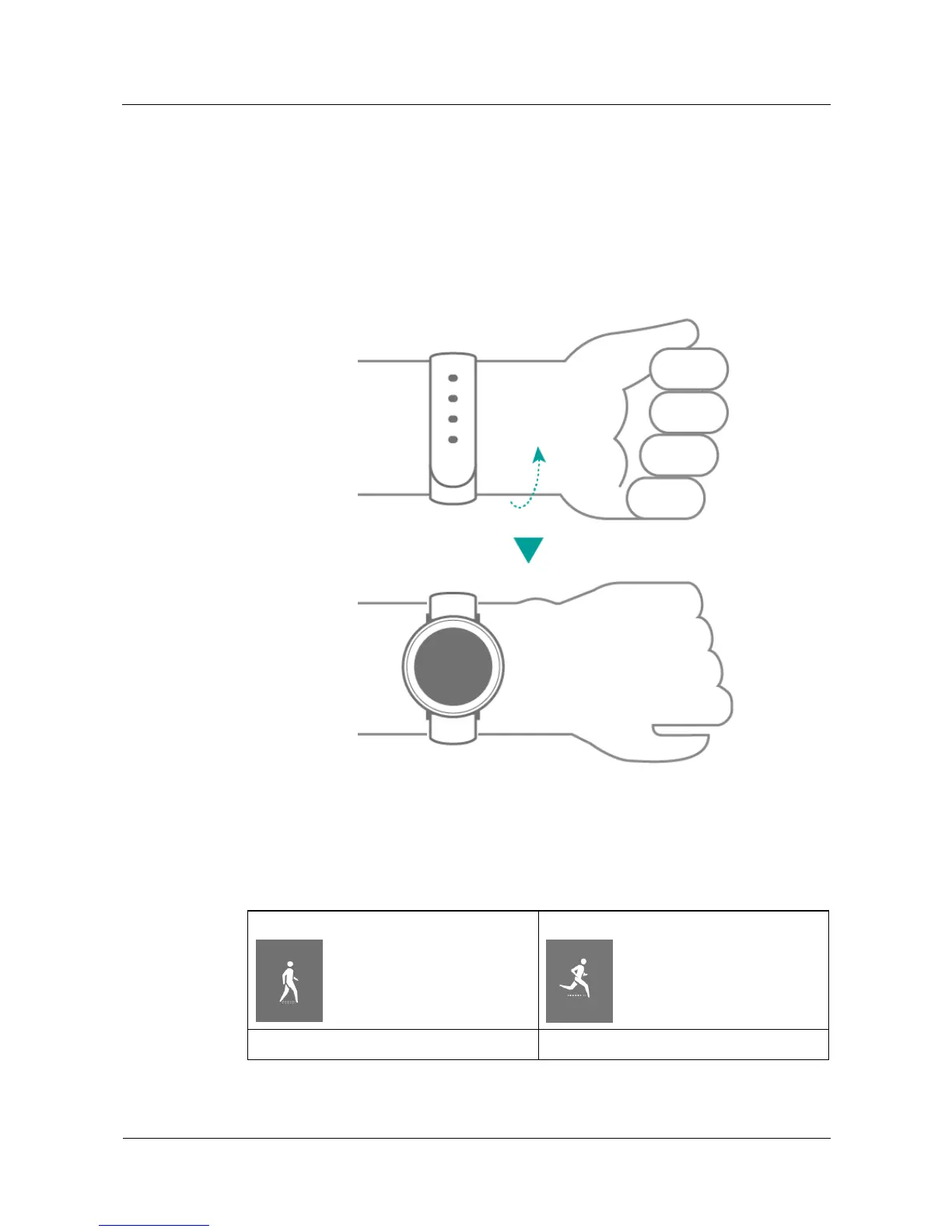Huawei Proprietary and Confidential
Copyright © Huawei Technologies Co., Ltd.
Turning off the screen (backlight off)
When the screen backlight is set to automatic or on, you can lower or rotate your wrist
outward to turn off the screen. The screen automatically turns off if there is no operation for a
specified period.
Switching between screens
Rotate your wrist or swipe up or down the screen to switch between screens.
1.9 Icons
Your watch has the following icons.