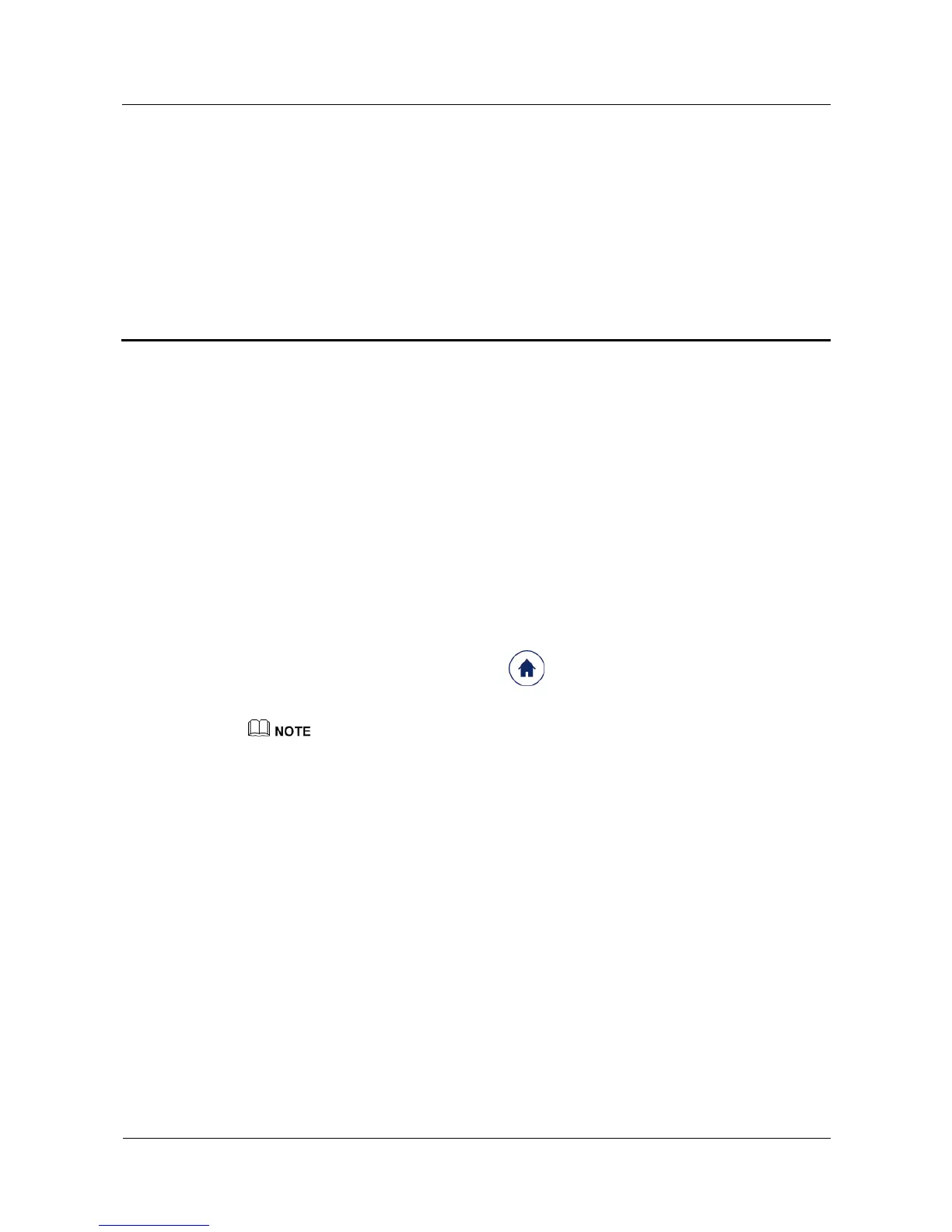Huawei Proprietary and Confidential
Copyright © Huawei Technologies Co., Ltd.
4 Settings
4.1 Changing personal information
4.2 Changing the watch face
4.3 Setting the backlight
4.4 Restoring factory settings
4.5 Updating your watch and app
4.6 Obtaining the watch information
4.1 Changing personal information
Open the Huawei Wear app, touch Home , touch your profile picture, and change your
personal information in User information.
To make sure your watch provides you with accurate fitness suggestions, it is recommended that you
update your personal information.