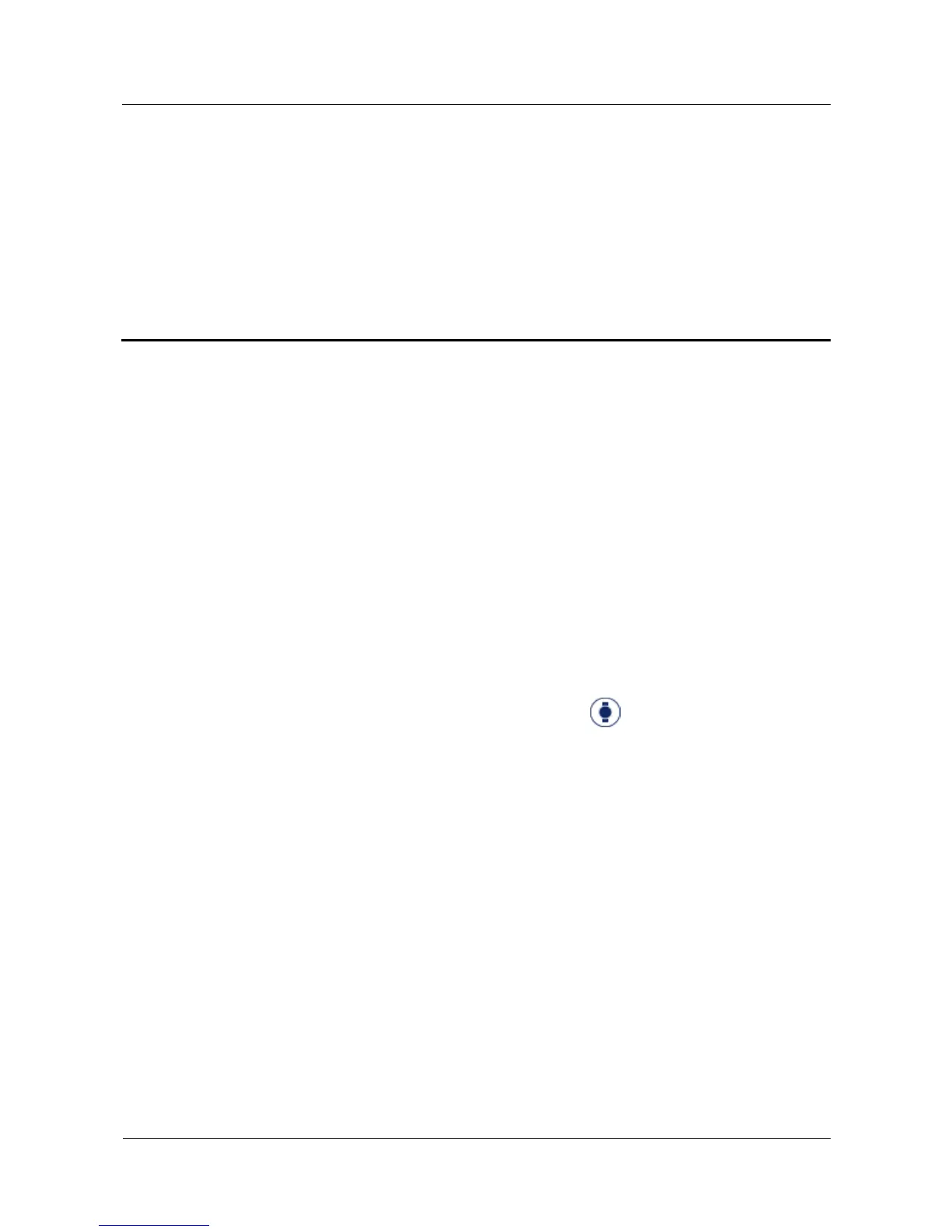5 Product maintenance
5.1 Saving battery life
5.2 Changing the watch strap
5.3 Water and dust resistance
5.4 Cleaning your watch
5.5 Caring for your watch
5.1 Saving battery life
Your watch battery life depends on the battery capacity and usage. If you use watch features
intensively, this will reduce the standby time.
You can use the following methods to extend the standby time.
Method 1: Open the Huawei Wear app, touch Devices , select your device, touch
Message alerts, and turn off applications that do not require notifications.
Method 2: Power consumption is high when your watch and phone frequently disconnect and
re-connect. When you do not need your phone, disconnect it from your watch.
Method 3: Power consumption is high when your watch backlight feature is on. Set your
watch to automatic backlight mode.
Method 4: Power consumption is high when your watch is set to automatically test your heart
rate. Turn this feature off when you do not need it.
5.2 Changing the watch strap
To change your watch strap, push the button on your strap, lift the strap and remove it, and
then release the button.