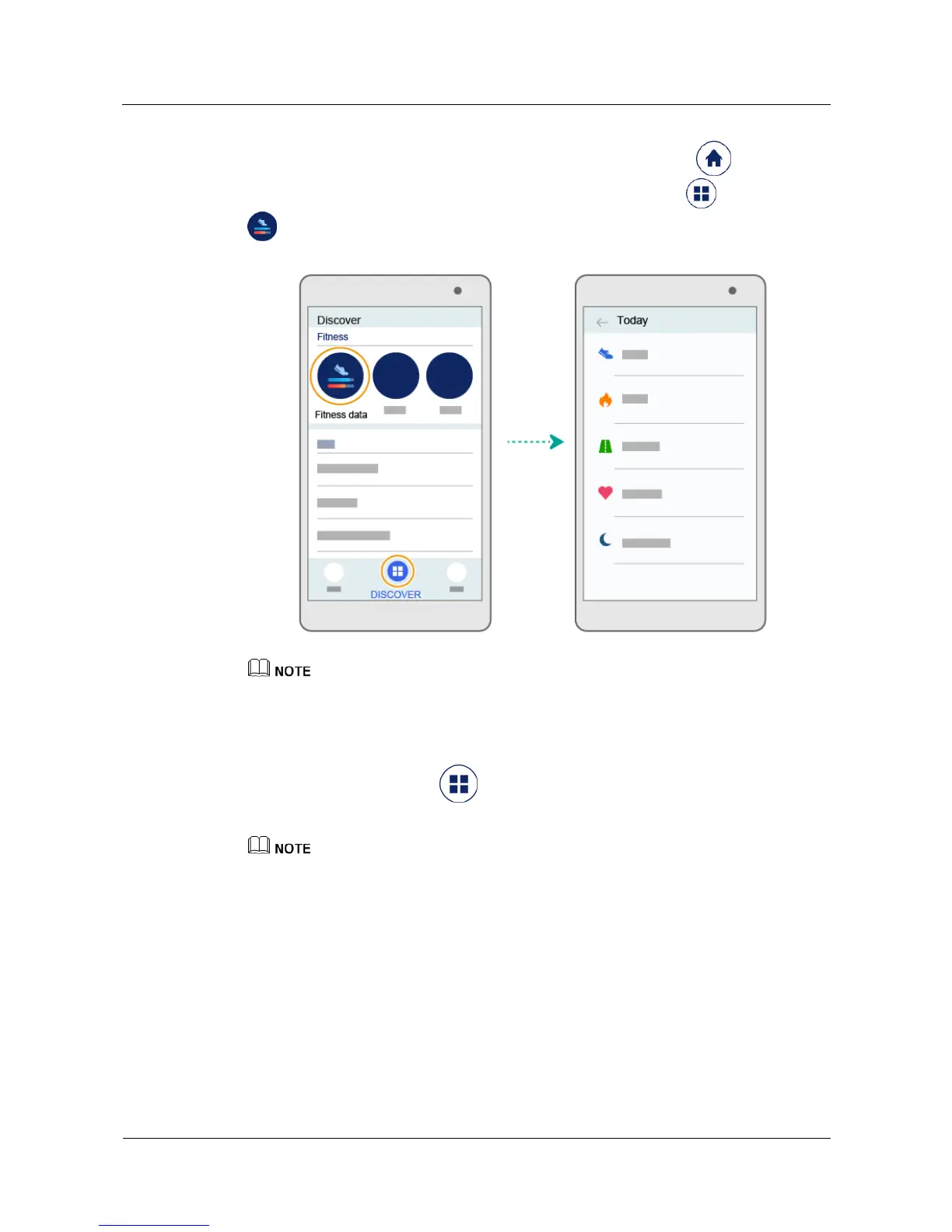Huawei Proprietary and Confidential
Copyright © Huawei Technologies Co., Ltd.
Method 2: When your watch is paired with your phone, your watch data will be synced to the
Huawei Wear app. Open Huawei Wear on your phone, and touch Home to view your
overall fitness, heart rate, and sleep data. You can also touch Discover > Fitness data
to view your data in more detail.
The preceding screenshots are applicable to Android
TM
phones and for your reference only. The actual
screens may differ between phones.
Sharing your fitness data
Open the app, touch Discover > Third party services, you can share your fitness data
to the third party application.
Download and install the third party application. Your data will be shared to the app after logging in and
authorizing.
2.2 Monitoring your heart rate
2.2.1 Testing your heart rate
Testing your heart rate
Wear your watch to monitor your heart rate using one of the following methods.