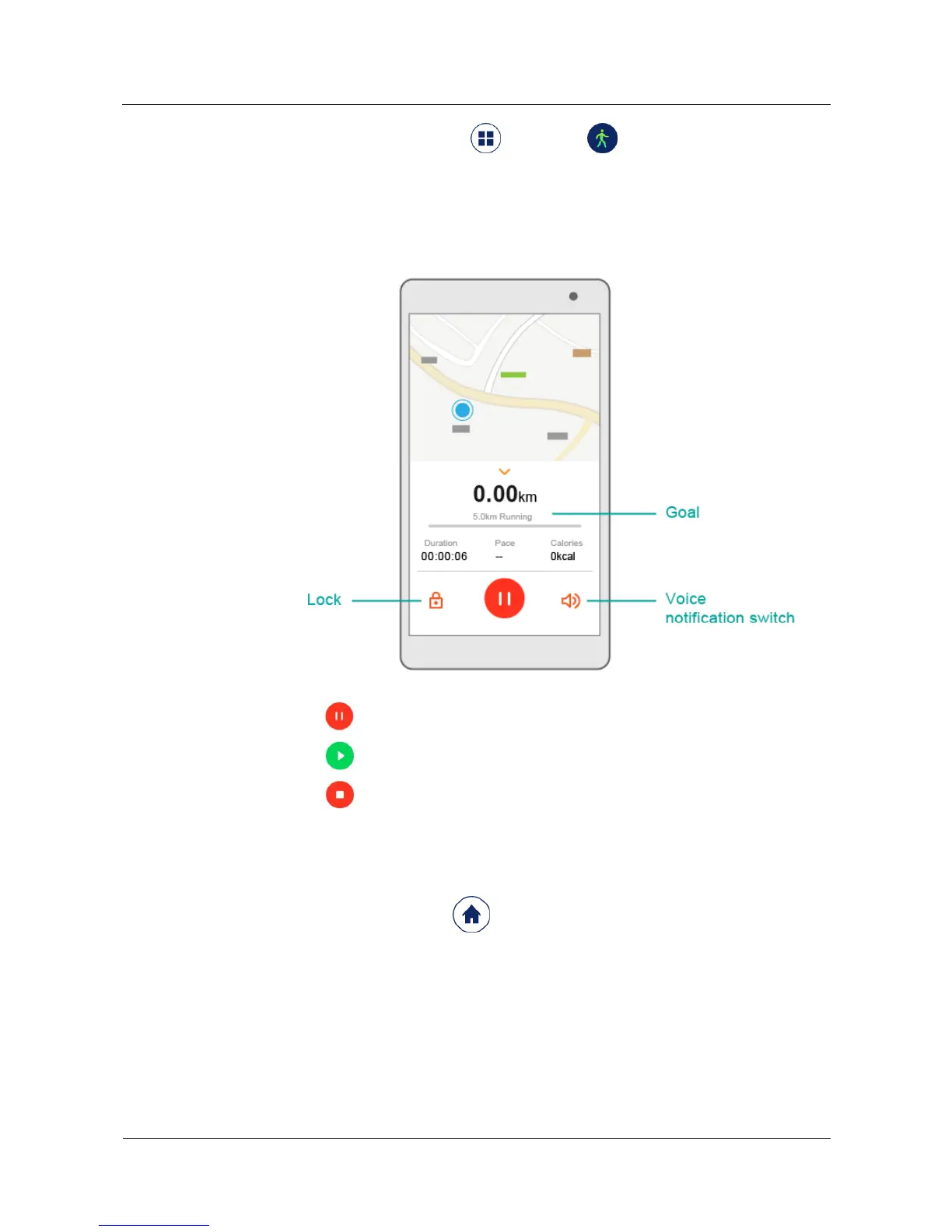Huawei Proprietary and Confidential
Copyright © Huawei Technologies Co., Ltd.
2. Open the app, touch Discover > Workout .
3. Select an exercise type and set a goal.
4. Touch St ar t . After a countdown from 3 to 1, you can start your exercise.
During your exercise, you can view your fitness data and movement track in the app in real
time.
z
Touch to pause your exercise.
z
Touch to continue your exercise.
z
Touch to end your exercise.
2.3.4 Viewing exercise results in the Huawei Wear app
After you have finished your exercise, you can view your exercise result in the app.
1. Open the app, touch Home , and then touch the exercise section to view your
exercise history.