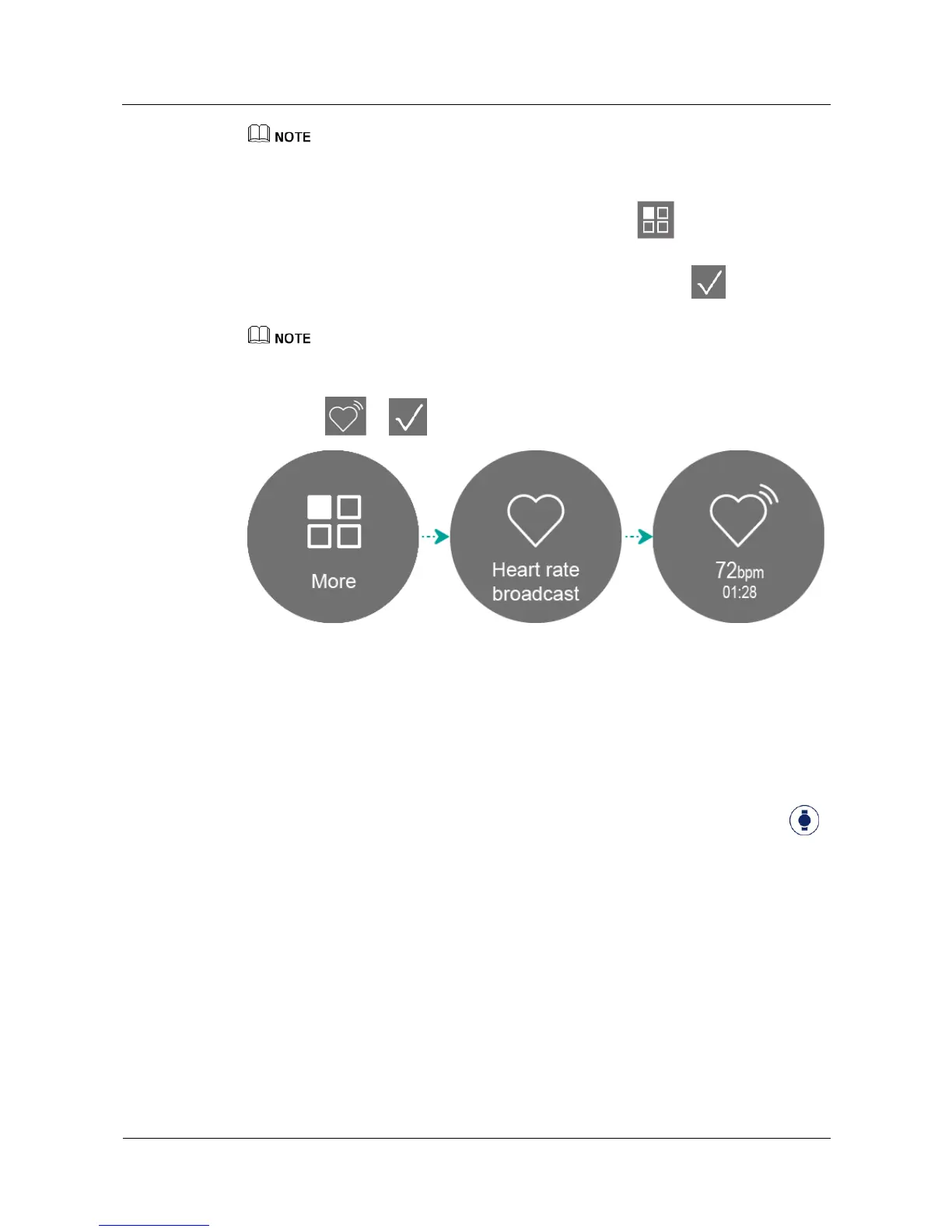z
Before using the heart rate broadcast function, close the Huawei Wear app or disconnect it from your
watch. This allows a third-party fitness app to search for your watch.
z
Broadcasting your heart rate data from your watch is power-intensive.
1. Swipe up or down on your watch screen and touch More > Heart rate
br oadcast.
2. Touch the screen to read the onscreen instructions, and then touch or swipe right
on the screen to turn on heart rate broadcast.
The onscreen instructions are only displayed the first five times you use heart rate broadcast. After you
have used heart rate broadcast more than five times, it will be turned on directly once you touch Heart
rate broadcast.
3. Touch > to turn off heart rate broadcast.
2.2.3 Using the heart rate limit interval
Heart rate limit intervals are an effective way to measure exercise intensity. Keeping your
heart rate within the appropriate limit interval while exercising can increase your
cardiopulmonary capabilities and improve your exercise results. Understanding your heart
rate limit interval can prevent you from over-exercising and injury.
A heart rate limit interval refers to the heart rate range per minute, which is calculated based
on the percentage of the maximum heart rate.
z
If you know your maximum heart rate, open the Huawei Wear app, touch Devices ,
select your device, and then touch Heart rate limit interval and warning > Maximum
to set your maximum heart rate.
z
If you don't know your maximum heart rate, search for calculation methods online to
calculate it. You can have your maximum heart rate calculated in some gyms or health
centers. The preset maximum heart rate on your watch is 220 minus your age.