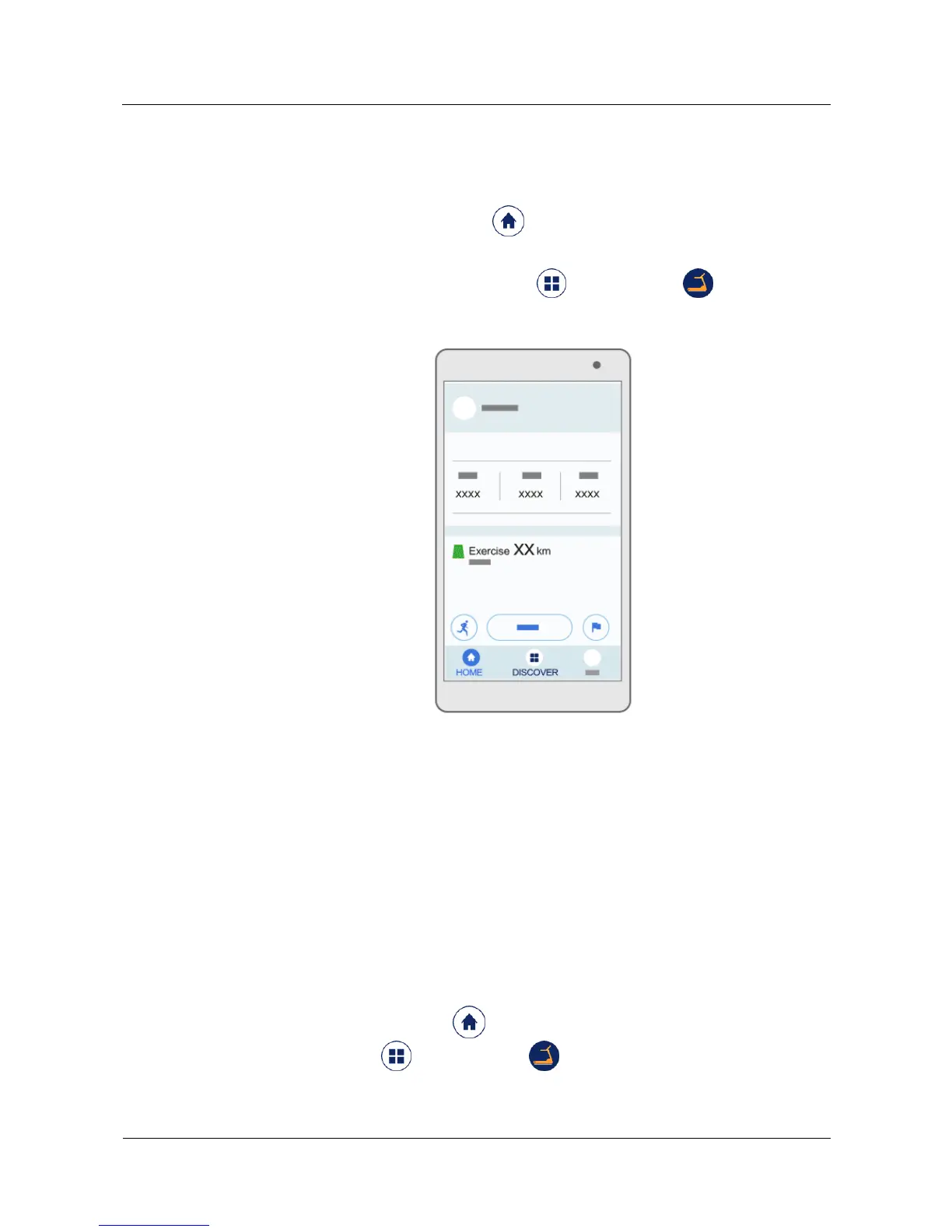Huawei Proprietary and Confidential
Copyright © Huawei Technologies Co., Ltd.
Starting a workout in the app
Turn on GPS on your phone. Use either of the following methods to start a workout in the
app.
Method 1: Open the app, touch Home , swipe up to enter the training section, and touch
St a r t r u n ni ng to start training.
Method 2: Open the app, and touch Discover > Tr aining plan > VIEW >
STA RT .
2.4.3 Viewing training results
Viewing training results on your watch
After you have finished your running training, you can view your training result on your
watch.
Viewing training results in the app
After you have finished your running training, use either of the following methods to view
your training progress in the Huawei Wear app.
Method 1:
1. Open the app, touch Home , and then touch the training section. Alternatively,
touch Discover > Training plan .
2. Touch Training history to view your training history.