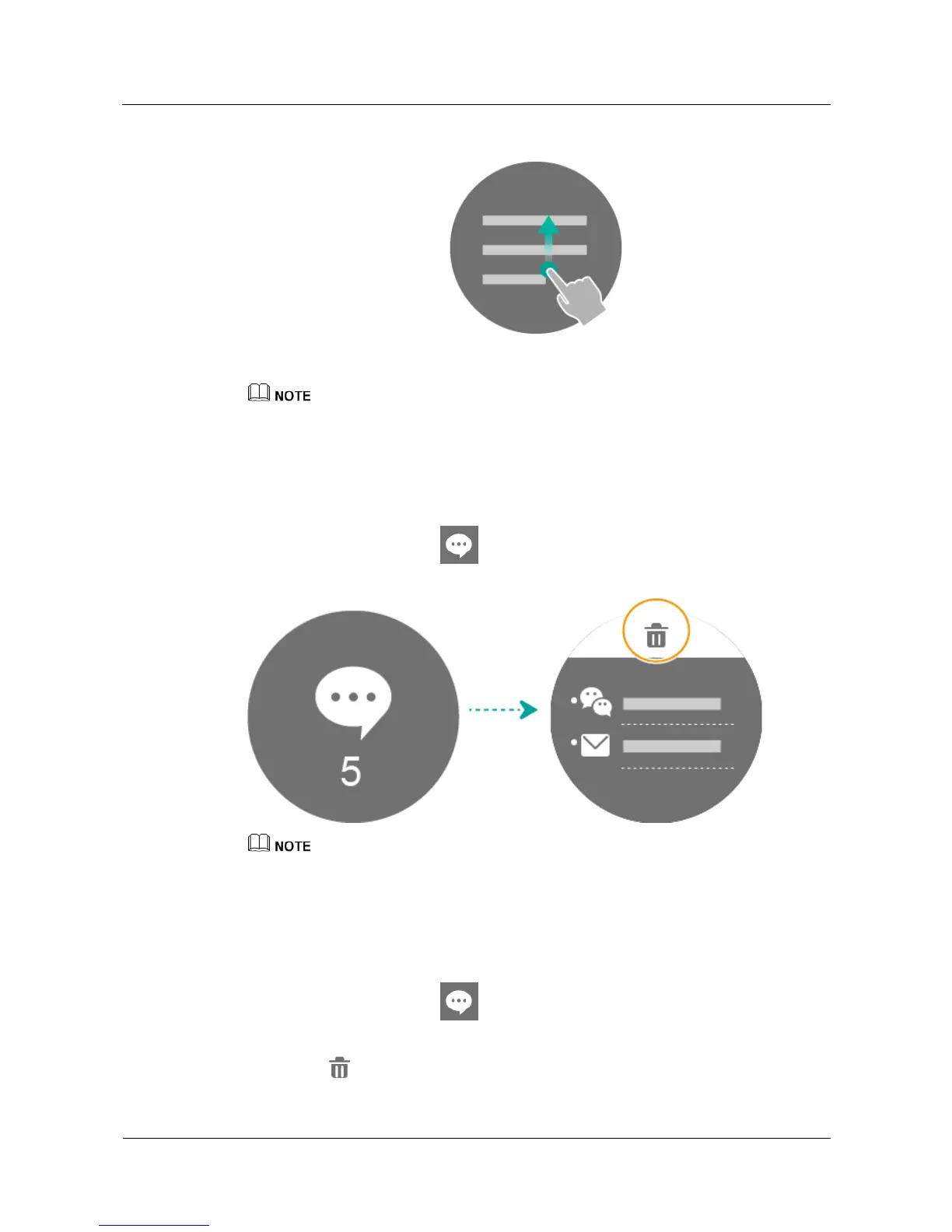Huawei Proprietary and Confidential
Copyright © Huawei Technologies Co., Ltd.
z
If your watch detects that you are sleeping or you have set do not disturb mode in the app, your
watch will not vibrate when receiving new messages.
z
When you are not wearing your watch and your phone receives new messages, your watch will not
vibrate nor display new messages. Those new messages will be directly stored in the message center.
Viewing unread messages
Swipe up or down to enter the screen, and then touch it to enter the message list to
view unread messages.
z
The number displayed in the message center indicates the number of unread messages.
z
Your watch can store up to 12 messages.
z
If your watch detects that you are sleeping or you have set do not disturb mode in the app, your
watch will not vibrate when receiving new messages.
Deleting messages
Swipe up or down to enter the screen, and then touch it to enter the message list to
view unread messages.
z
Touch to delete all messages.
