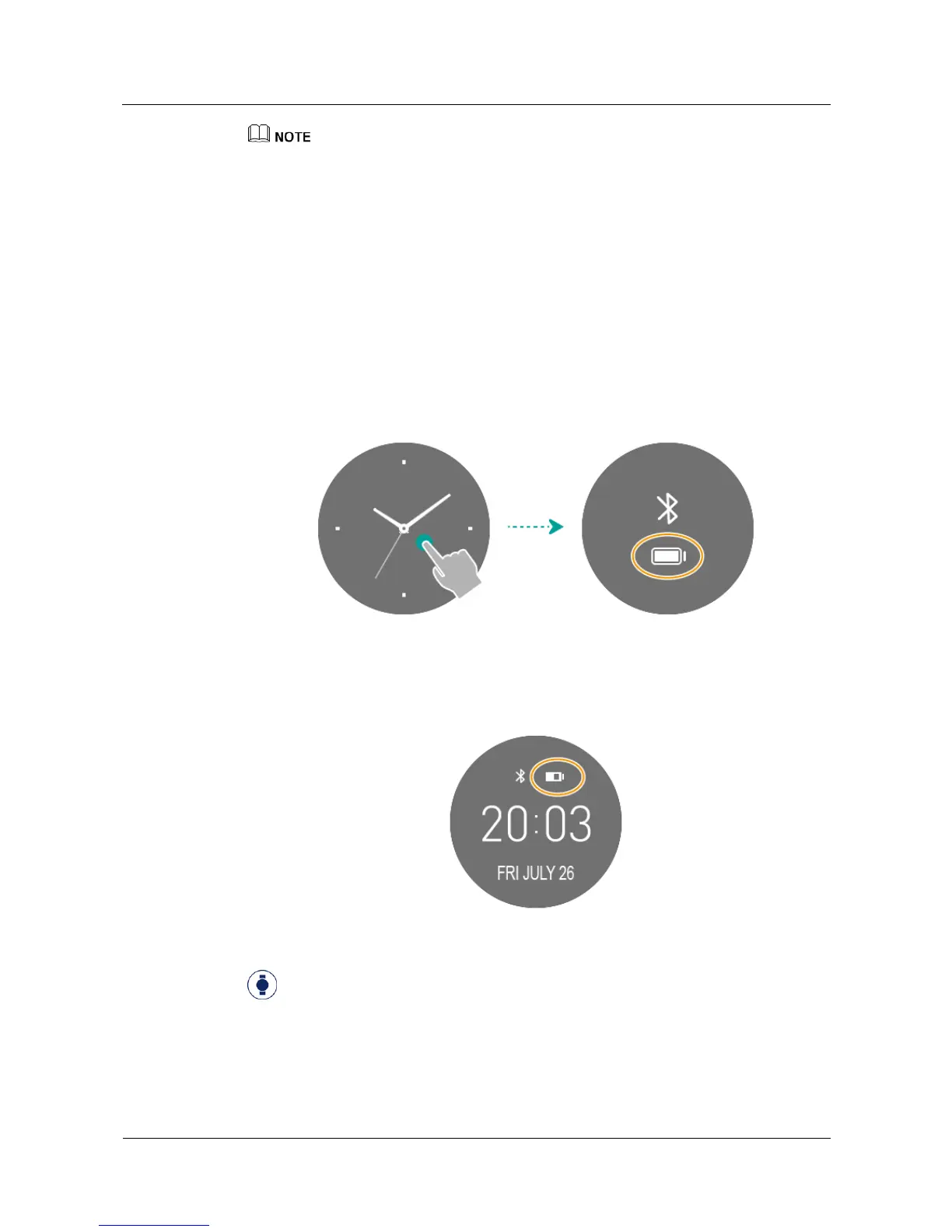Huawei Proprietary and Confidential
Copyright © Huawei Technologies Co., Ltd.
z
Charge your watch in a dry and well-ventilated environment.
z
Wipe the charging port dry before charging to prevent stains or water on the metal contacts from
causing short circuits or other risks.
z
To protect the battery, the charging current will be reduced if the temperature is low, prolonging the
charging time without affecting the battery lifespan.
Viewing the battery level
Use one of the following four methods to view the battery level.
Method 1: When your watch is connected to the power adapter for charging, the battery
percentage will be displayed on the charging screen. Touch or swipe the screen to return to the
home screen.
Method 2: Touch the watch face to view the battery level.
Method 3: The battery level is displayed on some pre-installed watch faces.
Method 4: When your watch is paired with your phone, open the app and touch Devices
to view the battery level.